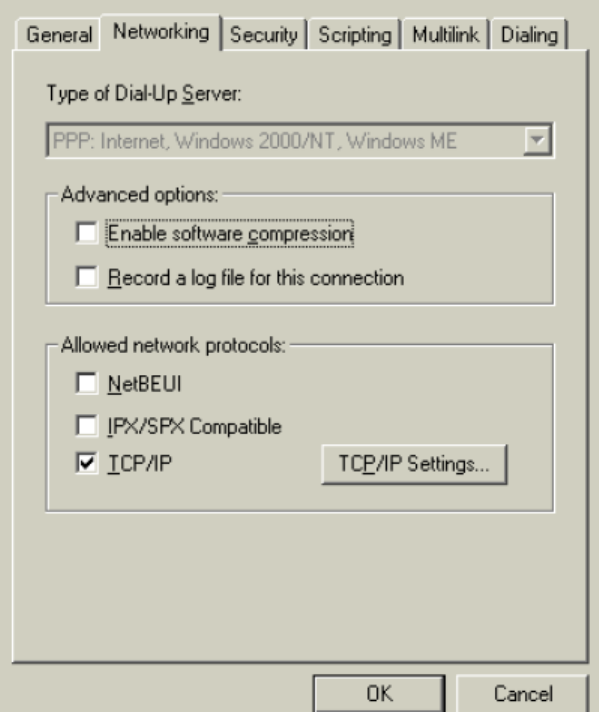
4. The Internet Protocol (TCP/IP) Properties window is used to modify the IP addresses
and DNS Server addresses.
In this window, select either the Obtain an IP address automatically or Use the
following IP address radio button depending on your network setup. If you select Use
the following IP address, type the “IP address” in the space provided. Consult with your
Internet Service Provider (ISP) to determine which option best suits your individual
needs.
Select either the Obtain DNS server address automatically or Use the following DNS
server addresses radio button depending on your network setup. If you select Use the
following DNS server addresses, type the “Preferred DNS server” or/and “Alternate
DNS server” in the spaces provided. Consult with your ISP to determine the appropriate
DNS server addresses for your individual needs.
36


















