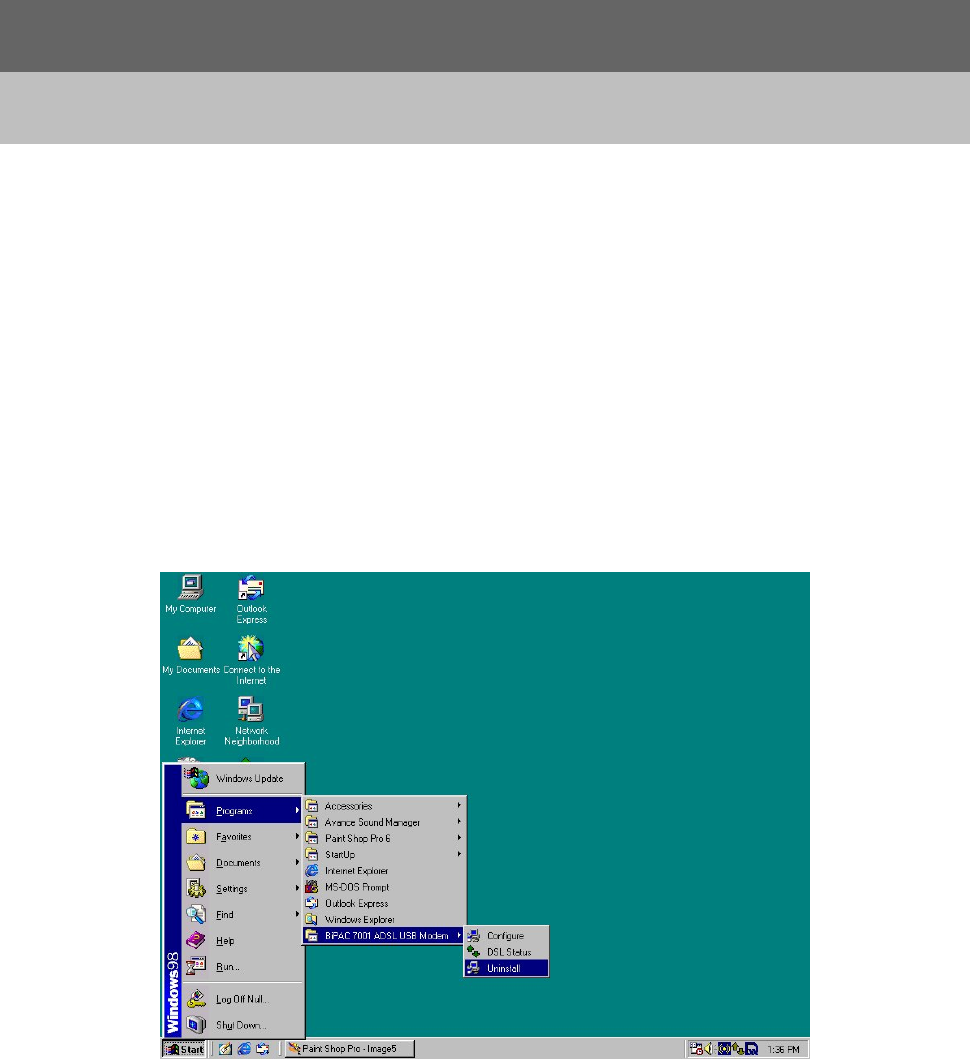
Chapter 4
Configuration
4.1 Accessing communication settings
Once the Billion BiPAC 7001 ADSL USB Modem and software have been installed, the
communication settings may be easily updated by performing the following steps:
1. From your PC desktop, click Start → Programs → BiPAC-7001 ADSL USB Modem →
Configure
2. The “Communication Settings” window will be displayed.
40


















