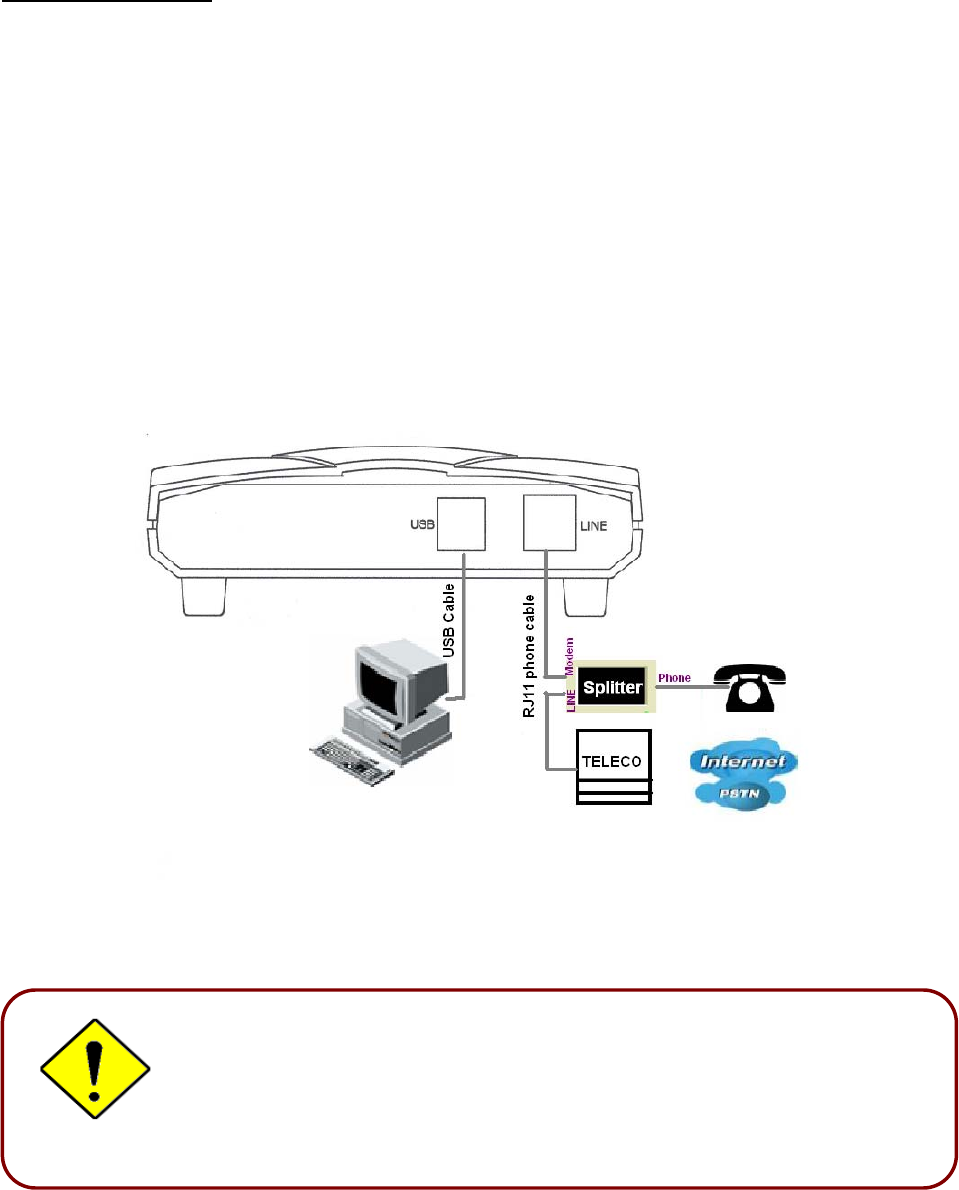
2.5 Cabling
Through USB Port
The product can be used as a Network Adapter on your PC. That means you do not have to
install a network adapter first on your PC before connecting the ADSL Modem/Router. Just
connect the supplied USB cable to the USB port of the ADSL USB Modem and connect the
other end to the PC.
Make sure that your ADSL USB Modem and PC are turned on. On the front of the product is
a bank of LEDs. As a first check, please verify that the ADSL, DATA and USB SYN LEDs are
lit.
So long as the cables are connected and the LEDs are lit normally, follow section “Installing
the USB Driver” below to setup this device.
Attention
Since the product cannot auto-detect whether your cable is
correct or not, please make sure you are using the right
cable to a PC or a Hub..
5


















