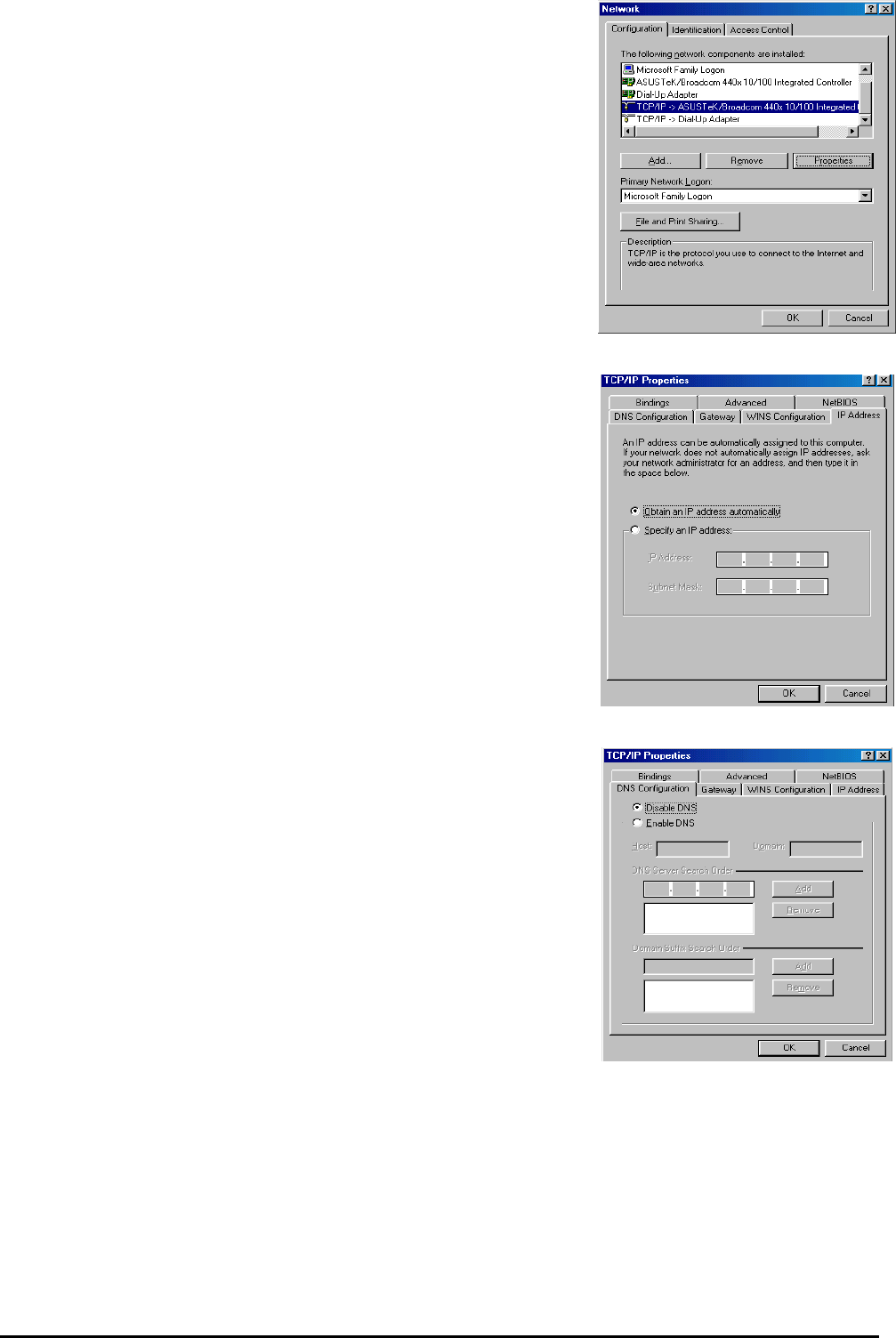
myGuard 7500GL 802.11g Security ADSL Router
Chapter 3: Basic Installation
12
For Windows 98 / ME
1. Go to Start / Settings / Control Panel. In the Control
Panel, double-click Network and choose the
Configuration tab.
2. Select TCP / IP -> NE2000 Compatible, or the name of
any Network Interface Card (NIC) in your PC. (See
Figure 3.9)
3. Click Properties.
4. Select the IP Address tab. In this page, click the Obtain
an IP address automatically radio button. (See Figure
3.10)
5. Then select the DNS Configuration tab. (See Figure
3.11)
6. Select the Disable DNS radio button and click OK to
finish the configuration.
Figure 3.9: TCP / IP
Figure 3.10: IP Address
Figure 3.11: DNS Configuration


















