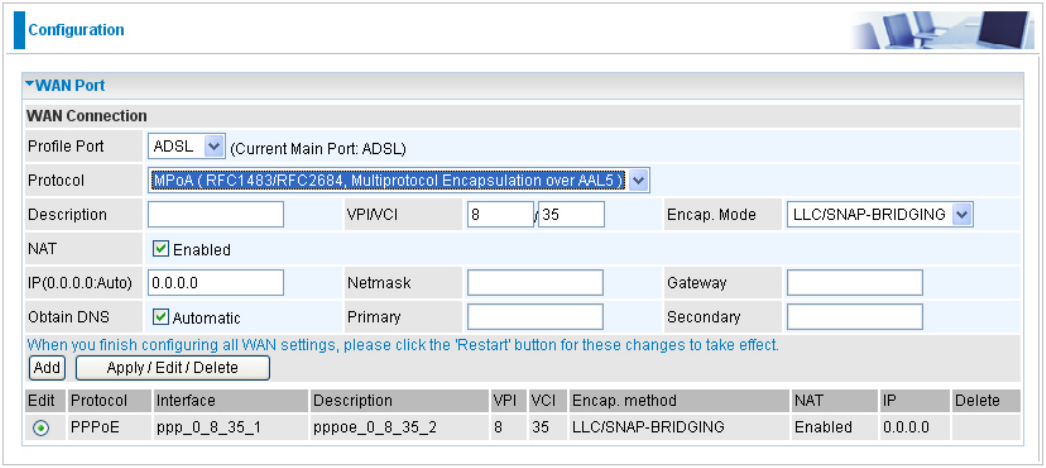
44
MPoA Connection (ADSL)
Description: A user-denable name for this connection.
VPI/VCI: Enter the VPI and VCI information provided by your ISP.
Encap. mode: Select the encapsulation format. Select the one provided by your ISP.
NAT: The NAT (Network Address Translation) feature allows multiple users to access the Internet
through a single ISP account by sharing a single IP address. If users on your LAN have their own
public IP addresses to access the Internet, NAT function can be disabled.
IP Address: Your WAN IP address. Leave the IP address as 0.0.0.0 to enable the device to
automatically obtain an IP address from your ISP.
Netmask: User can change it to other such as 255.255.255.128. Type the netmask assigned to
you by your ISP (if given)
Gateway: Enter the IP address of the default gateway.
Obtain DNS Automatically: Select this check box to activate DNS.
Primary DNS/ Secondary DNS: Enter the IP addresses of the DNS servers. The DNS servers are
passed to the DHCP clients along with the IP address and the netmask.


















