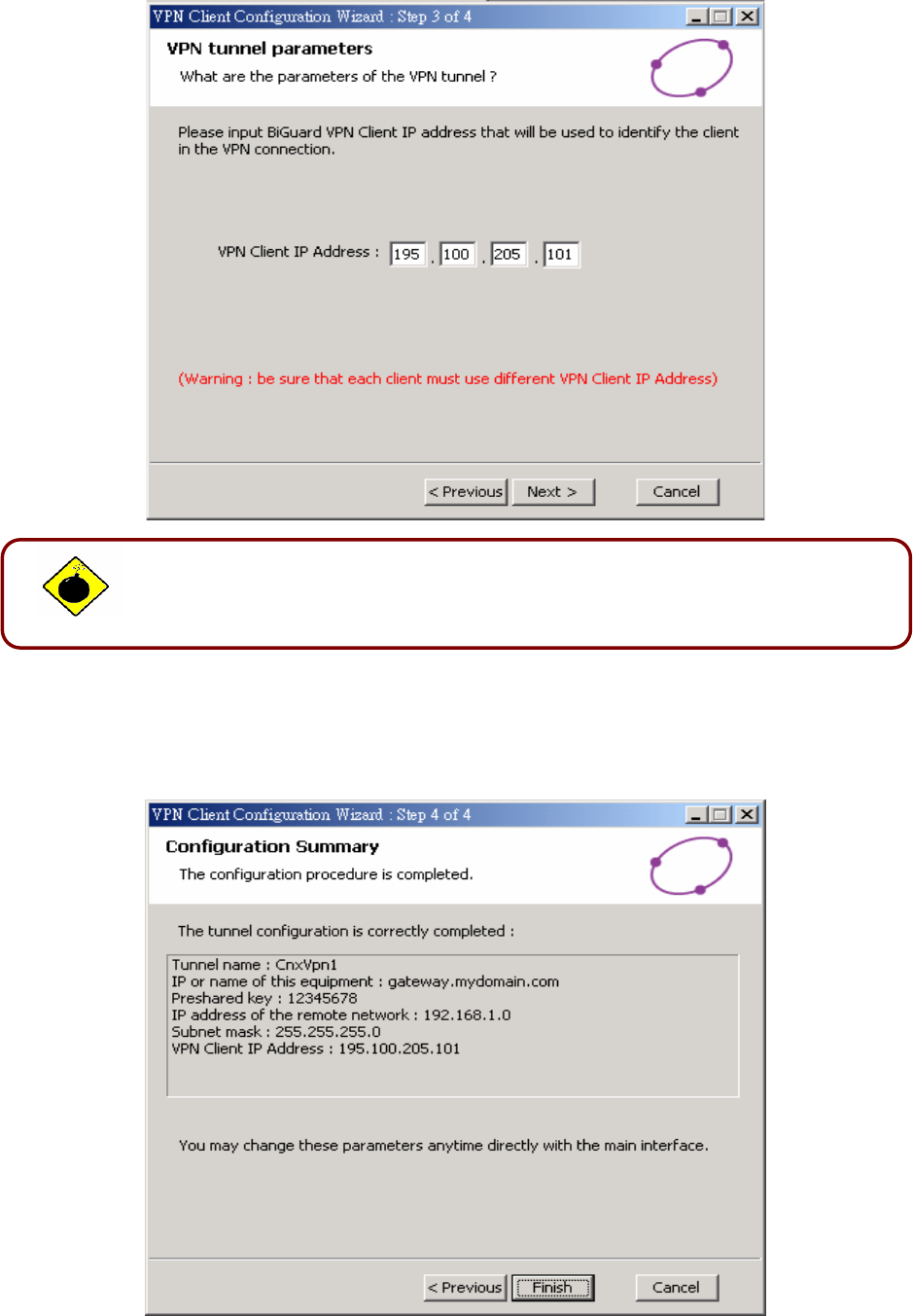
Step 3 of 7
You need to input this VPN Client IP address that will be used to identify the client in the VPN
connection (e.g. specify 192.100.205.101).
Step 4 of 7
The fourth step summaries your new VPN configuration. Other parameters may be further
configured directly via the main interface (e.g.virtual IP address, etc..).
Be sure that each client must use different VPN Client IP Address.
Warning


















