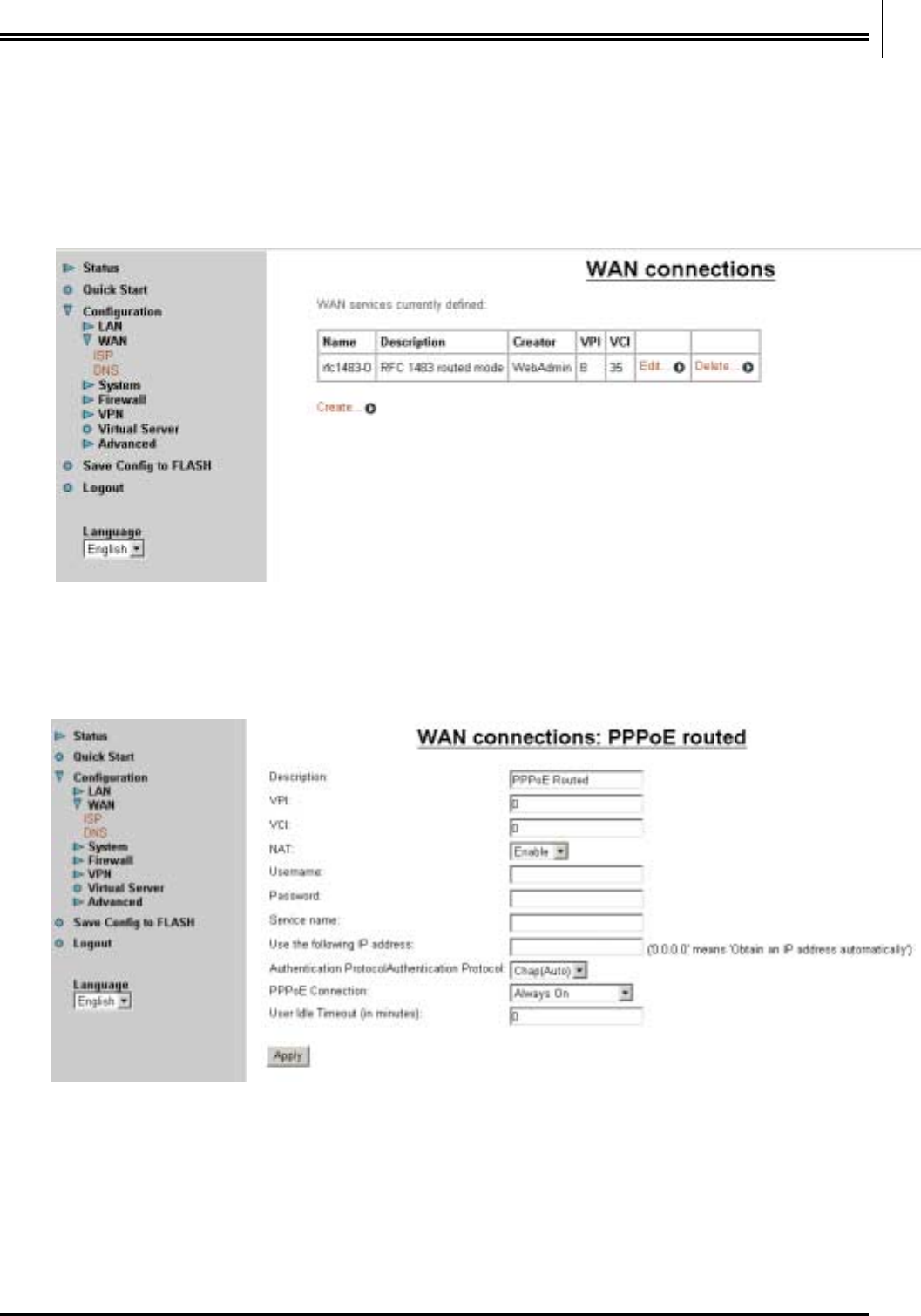
Billion BIPAC-741 GE V2.0 ADSL Firewall Router
23
If you check DHCP Relay Agent and click Next, then you will have to enter the IP address of
the DHCP server which will assign an IP address back to the DHCP client in the LAN. Click
Apply to enable this function.
3.6.3.2 WAN
There are two items under the WAN section, ISP and DNS. When you click ISP, you will get
the following screen.
The factory default is PPPoE Mode. If your ISP uses the same access protocol, please click Edit
to input other parameters as below. If your ISP does not use PPPoE, you can delete it, click
Delete. Then you may click Create to create a connection to your ISP to surf the Internet. Refer
to the figure after the PPPoE description below.
.
Description: Give a name for this connection.
VPI/VCI: Enter the information provided by your ISP.
NAT: The NAT feature allows multiple users to access the Internet through a single IP account,
sharing the single IP address. If users in the LAN site have public IP addresses and can access
the Internet directly, the NAT function can be disabled.


















