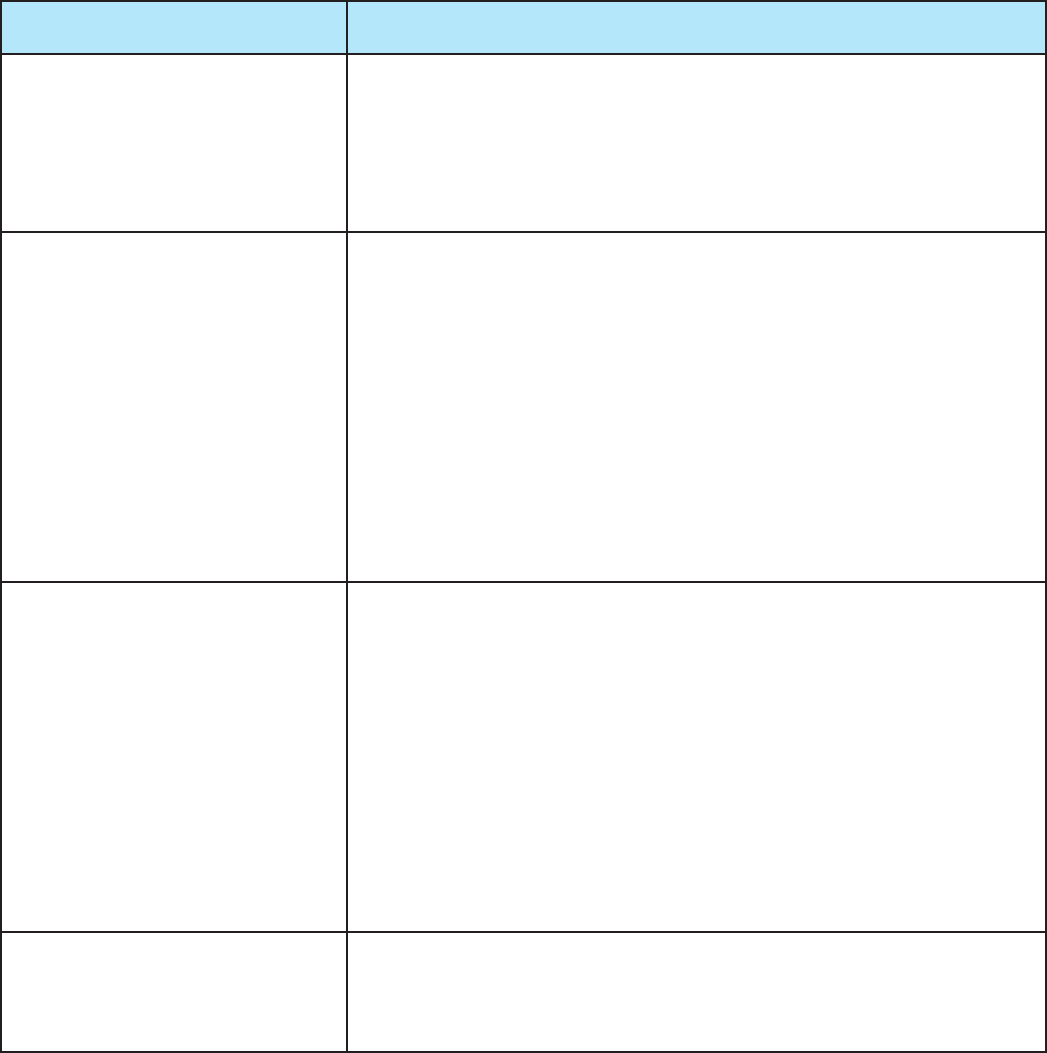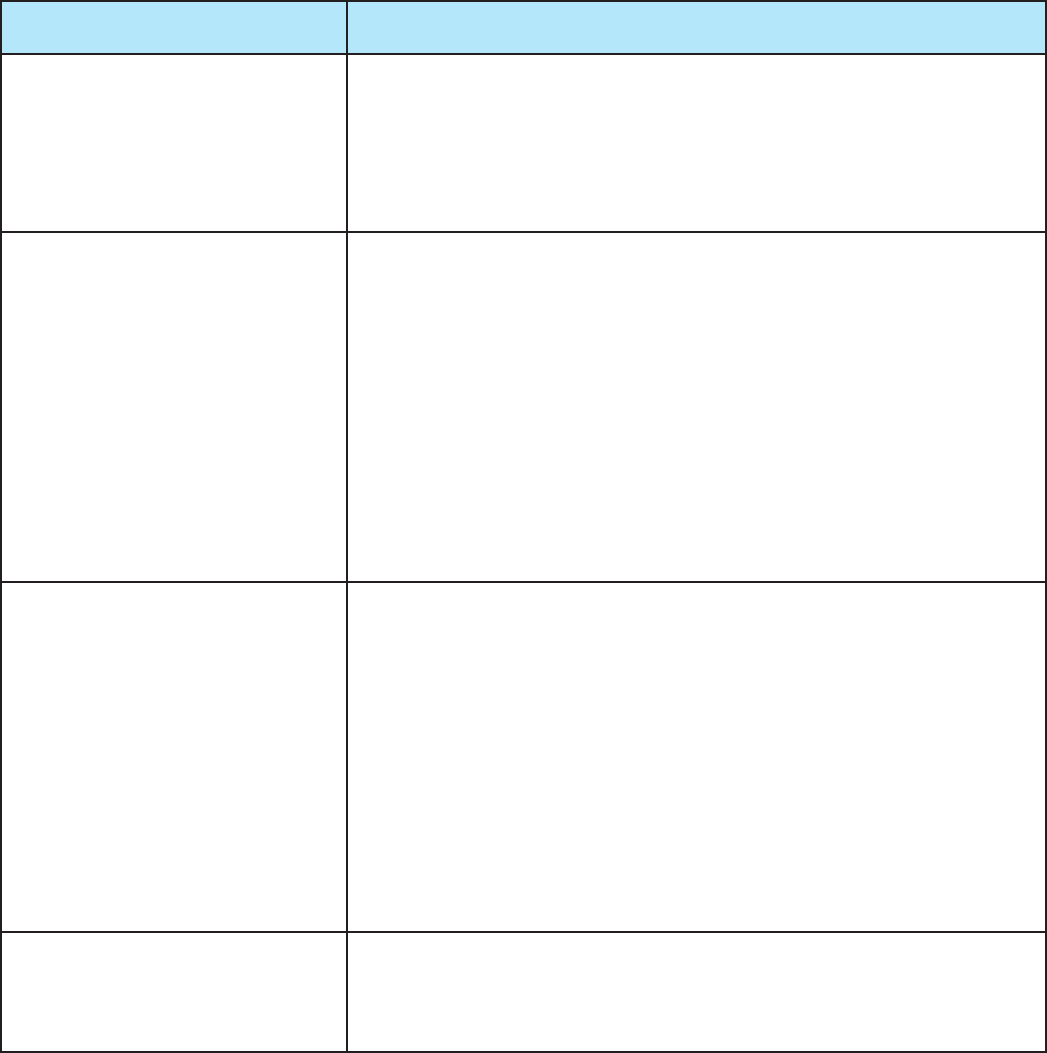
42
Chapter 5: Troubleshooting
If your device does not function properly, please refer to the suggested solutions provided in this
chapter. If your problems persist or the suggested solutions do not meet your needs, please kindly
contact your service provider or Billion for support.
Problems with the device
Problem Suggested Solutions
I forgot my password. First, try entering the default user name and password:
User Name: admin; Password: admin (Both the User Name
and Password are case sensitive, so make sure that CAPS
LOCK is not on when entering this information).
If this fails, restore your device to its factory default settings and
then enter the default user name and password.
I can not access the LOGIN
Web Conguration Interface.
• Ensure you are using the correct IP address. (Default is
192.168.1.253.)
• Check the hardware connections and ensure all LEDs are
behaving as excepted.
• Ensure your computer’s IP address is in the same subnet as
the Ethernet Access Point device.
• Check to see if your browser has Java, JavaScript, or ActiveX
enabled. If you are using Internet Explorer, click Refresh to
ensure that the Java applet is loaded.
• Try closing the browser and re-launching it.
• Reset the device to factory defaults and try to acess the Ether-
net Access Point with the default IP address.
How do I reset the Ethernet
Access Point?
There are two ways to reset factory default settings:
• Hardware Reset
To perform a hardware reset, hold down the reset button for
more than 2 secondsand release it.
• Software Reset
To initiate a software reset, select Administration > Restart, click
Factory Default Setting radio box and press Apply button to initi-
ate the restart process. Then wait for about 35 seconds.
Note: Restoring to factory default will wipe out all the
congurations you have previously set. You are strongly
advised to create a backup copy of the settings before
resetting the device.
I can not start my Ethernet
Access Point device.
Please check your power supply is working. Wall Plug Ethernet
Access Point device operates from the power supplied by the
home electrical wiring and can not operate without a working
power supply.