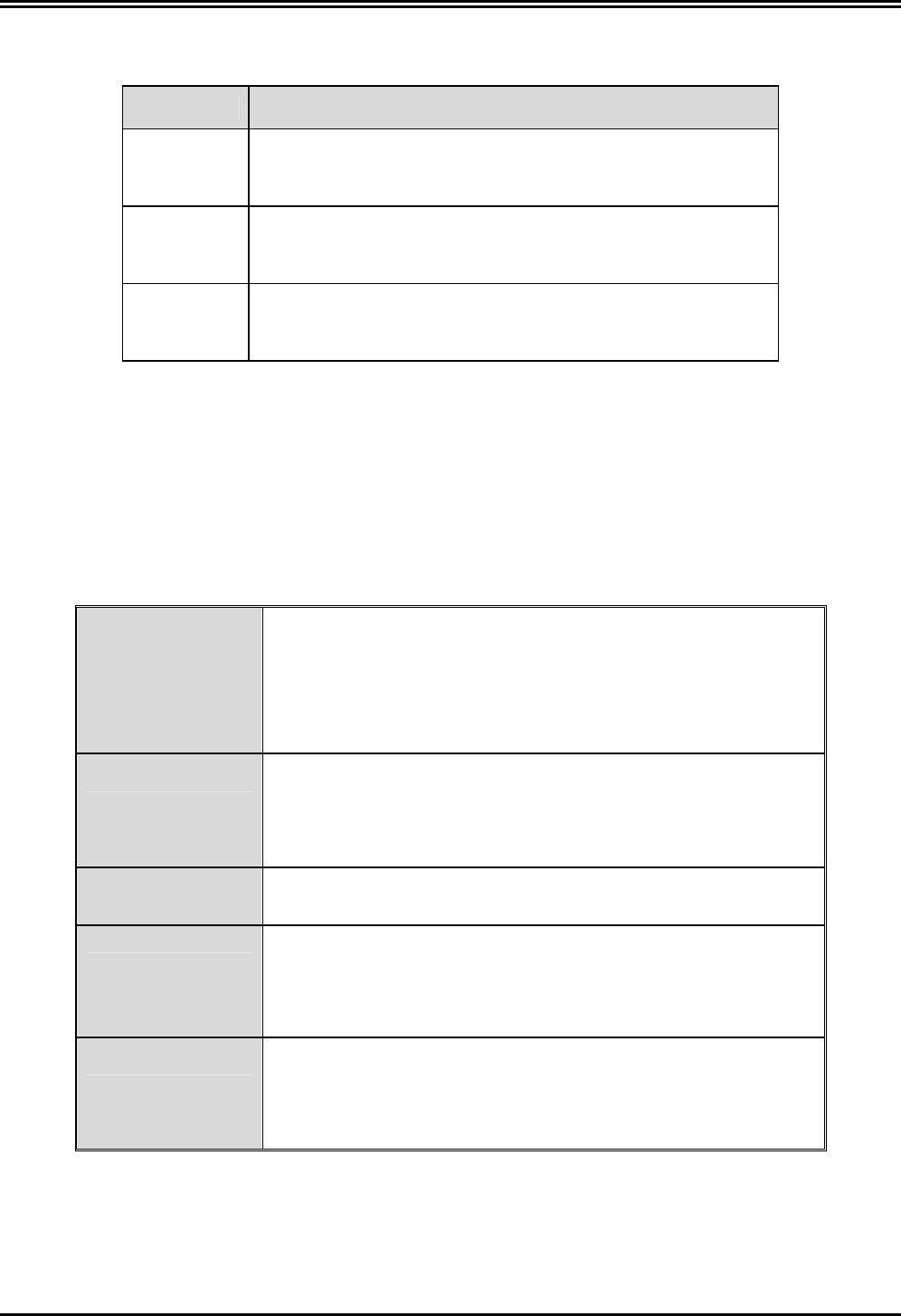
BILLION BIPAC-7000 ADSL USB Modem
2
1.3 The Front Panel LEDs
LED Meaning
USB
When this LED is lit, it indicates that the USB port is
connected to the PC and working properly.
DATA
When this LED is flashing constantly, it indicates the
BIPAC-7000 is transmitting/receiving data.
ADSL
When lit, it indicates that the ADSL (Line) port is
connected to the DSLAM and working properly.
1.4 Information from ISP
Before start installing this device, you have to check with your ISP on what kind of service
(connection method) is provided such as PPPoE, PPPoA, RFC1483 bridged or routed,
IPoA.
Gather the information as illustrated in the following table and keep it for reference.
PPPoE
VPI/VCI, VC-based/LLC-based multiplexing,
Username, Password, Service Name, and Domain
Name System (DNS) IP address (it can be
automatically assigned from ISP or be set fixed).
PPPoA
VPI/VCI, VC-based/LLC-based multiplexing, Username,
Password, and Domain Name System (DNS) IP address (it
can be automatically assigned from ISP or be set fixed).
RFC1483
Bridged
VPI/VCI, VC-based/LLC-based multiplexing
RFC1483
Routed
VPI/VCI, VC-based/LLC-based multiplexing, IP address,
Subnet mask, Gateway address, and Domain Name
System (DNS) IP address (it is fixed IP address).
IPoA
VPI/VCI, IP address, Subnet mask, Gateway address, and
Domain Name System (DNS) IP address (it is fixed IP
address).


















