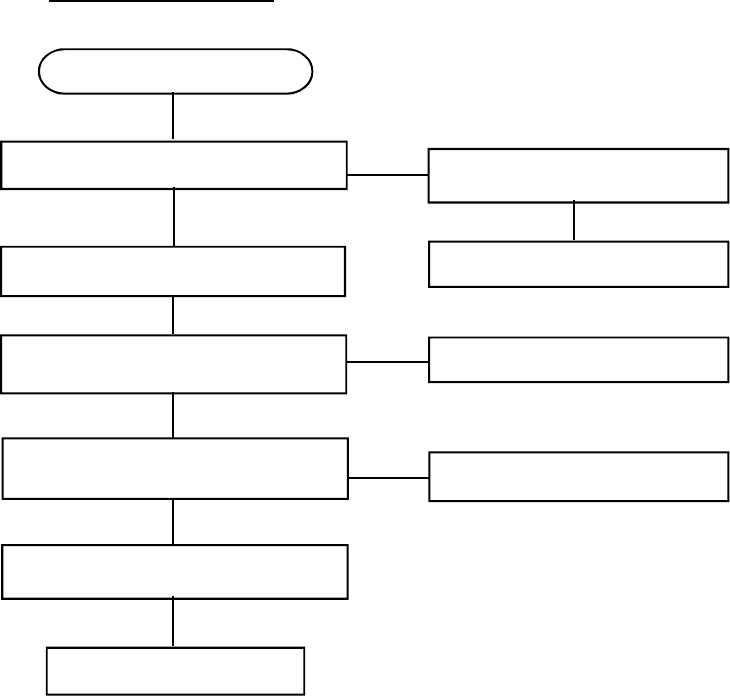
( D ) NO DPM INDICATION.
NO DPM INDICATION
Is Display Completely Blank ? Is Continuity between
IC7805 & DPM OK ?
Does Display shows only Ensure proper Continuity.
dot Indication ?
Is Continuity between IC7905 & Ensure proper Continuity.
DPM's OK ?
Is Continuity between ANGD &
DPM's OK ? Ensure proper Continuity.
Is DPM IC OK ?
Replace It.
1. If there is no Indication at all ensure that there is proper Continuity
between +5V Wire of DPM's and IC7805. It might be possible that +5V Wire
Crimping might be loose or IC7805 might be Damaged.
2. It DPM shows only a Dot Indication. Check whether -5V from IC 7905 is
reaching DPM's. It might be possible that -5V Wire Crimping might be loose
or IC 7905 might be Damaged.
3. If DPM shows Dot Indication, check whether AGND ( Grey Wire ) is reaching
DPM's.
4. If DPM shows Dot Indication, check DPM IC7107. It might be Damaged.
Y
Y
N
Y
N
N
N
Y
N
19


















