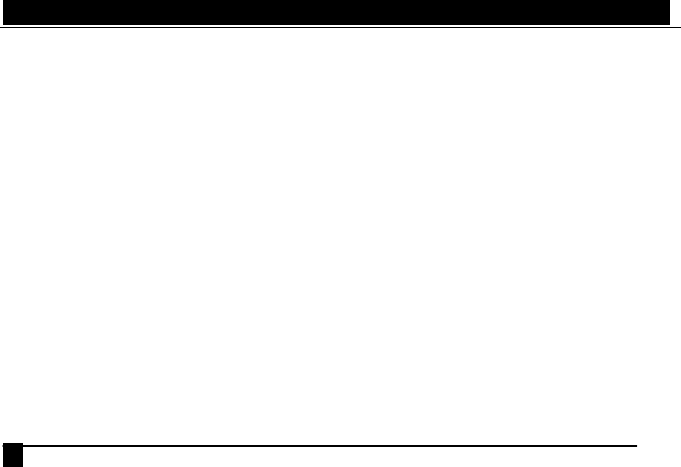
BLACK BOX
10Mb Economy BNC Media Converters Installation & User Guide
21
vertical surface such as a wall or cabinet, or for securing the unit on a table-top or shelf.
Alternatively, metal mounting clips and screws are included for a rugged and secure
mounting in any orientation.
Installation of Black Box BNC Media Converters is a simple procedure. The installation
location is dependent upon the physical layout of the Ethernet network and associated
cabling. Make sure the unit is installed in a location that is easily accessible to an AC
power outlet or power strip, and where convection cooling is not inhibited. The green
Power (PWR) LED must turn ON, when power is applied through the internal DC input
12V, 24V or –48V DC (hardened models) or external AC through the 12V DC jack.
3.2 Rack Mount of LE1502A-R3 and LE1508 M.C’s
For 19” rack-mounting of Black Box BNC Media Converters, a rack-mount tray is
available, LE1505-RACK. The Media Converter units are mounted with their RJ-45 port


















