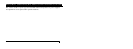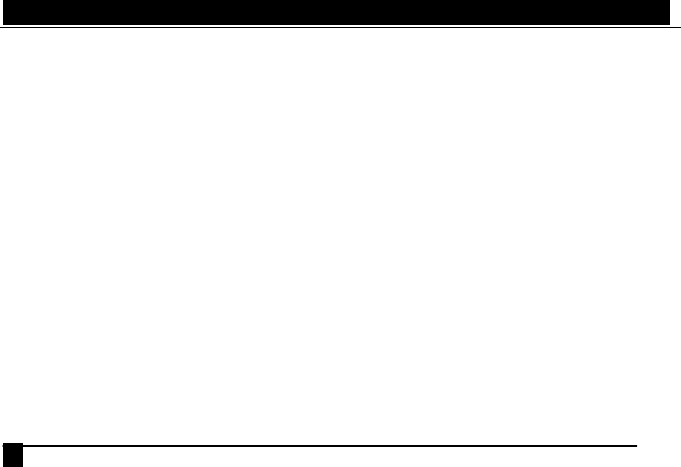
BLACK BOX
10Mb Economy BNC Media Converters Installation & User Guide
37
4.3 LE1508Dxx, DC-powered, -48VDC, 24VDC and 12VDC Install
This section describes the proper connection of the -48VDC leads (or 24VDC,
12VDC leads) to the DC power terminal block on the Black Box LE15Dxx hardened
media converter (as shown in Figure 4.2 above). The DC terminal block on the Black
Box LE1508Dxx models is located on the left side of the unit and is equipped with three
(3) screw-down lead posts. The power terminals are identified as positive (+) and
negative (-), and they are floating inside the unit so that either of the terminals may be
grounded by the user if desired. The chassis is “earth” or ground (GND).
The connection procedure is straightforward. Simply insert the DC leads to the
LE1508’s power terminals, positive (+) and negative (-) screws. The use of Ground
(GND) is optional; it connects to the LE1508 chassis. Ensure that each lead is securely
tightened from the top, as shown here.