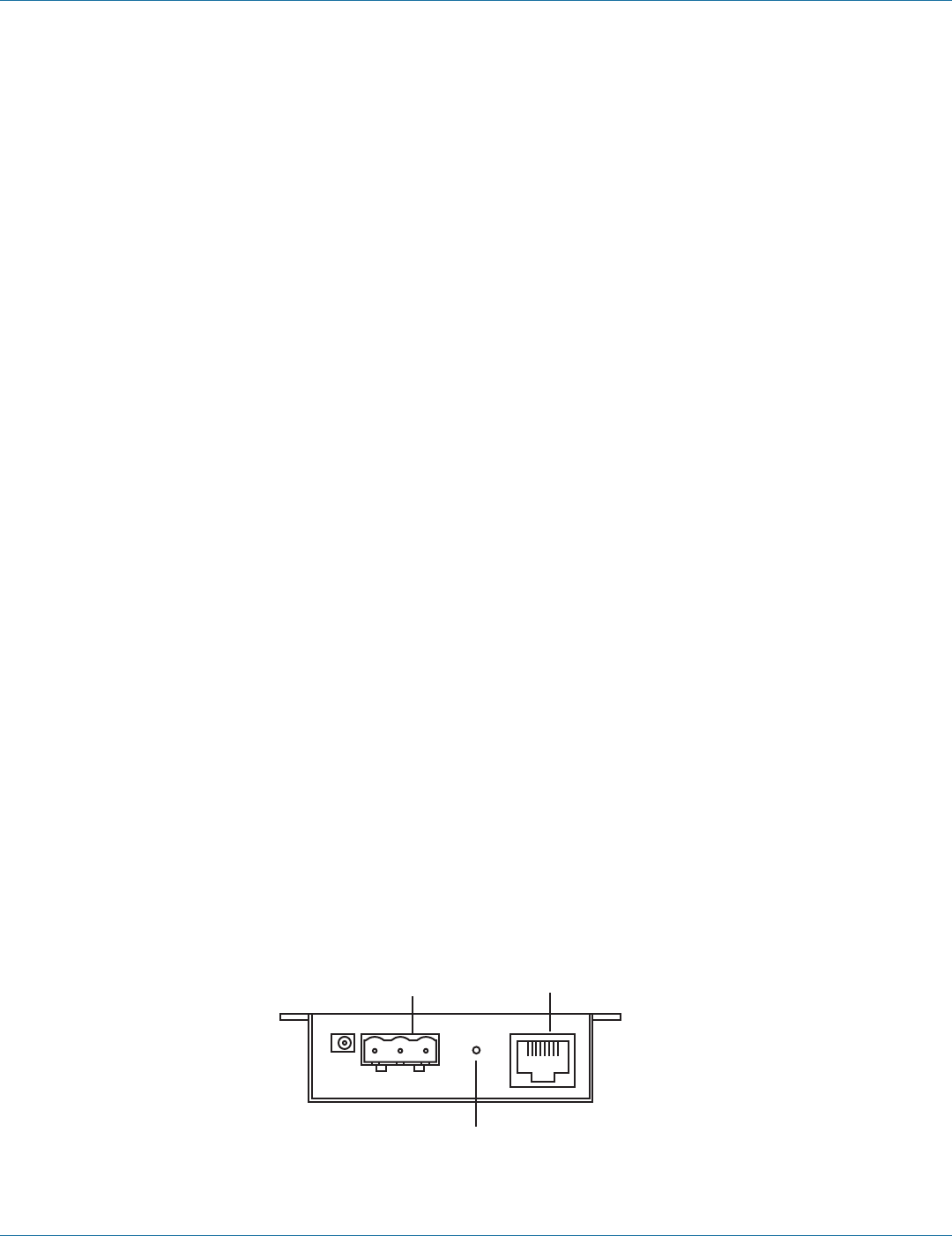
724-746-5500 | blackbox.com
724-746-5500 | blackbox.com
Page 11
LES301A user manual
Chapter 2: Overview
2. Overview
2.1 Introduction
The LES301A Ethernet Serial Server is a gateway between Ethernet (TCP/IP) and RS-232 or RS-485/RS-422 communications. The
information transmitted by the LES301A is transparent to both host computers (Ethernet) and devices (RS-232 or RS-485/RS-422).
Data coming from the Ethernet (TCP/IP) is sent to the designated RS-232 or RS-485/RS-422 port and data being received from
the RS-232 or RS-485/RS-422 port is sent to the Ethernet (TCP/IP) transparently.
In the computer integration manufacturing or industrial automation area, the Ethernet Serial Server is used to directly connect
field devices to an Ethernet network. Terminal Server (the main control program that runs in LES301A) transforms whatever data is
received from RS-232 or RS-485/RS-422 to a TCP/UDP port, then connects the devices to the Ethernet network via a single
application program or multiple application programs.
Many control devices provide the ability to communicate with hosts through RS-232 or RS-485/RS-422; however, RS-232 or
RS-485/RS-422 serial communication has its limitations. For example, it is hard to transfer data through a long distance. The
LES301A can communicate with a remote device in the Intranet environment or even in the Internet, which increases the
communication distance dramatically.
The LES301A has (1) RS-232/RS-485/RS-422 port (software selectable), (1) RJ-45 Ethernet and Watch-Dog Timer etc.
2.2 What’s Included
Your package should contain the following items. If anything is missing or damaged, contact Black Box Tech Support
at 724-746-5500 or info@blackbox.com.
LES301A-KIT and LES301AE-KIT: LES301A:
• (1) Ethernet Serial Server • (1) Ethernet Serial Server
• (1) CD-ROM containing configuration utility • (1) CD-ROM containing configuration utility
and this user manual in PDF format and this user manual in PDF format
• (2) wallmounting screws • (1) printed quick-start guide
• (1) printed quick-start guide
• (1) power adapter (PS012 for LES301A-KIT);
(PS012E for LES301AE-KIT) Optional Accessories:
• (1) 3-pin Phoenix connector • DIN Rail Kit (LES30X-DR)
• DB9 to TB5 Adapter (LES30X-TB5)
2.3 Hardware Description
Figures 2-1 through 2-3 show the Ethernet Serial Server’s back panel, top panel, and front panel views. Table 2-1 describes its
components.
RJ-45 10-/100-Mbps
Ethernet port
Reset
button
3-pin male terminal
block for power input
Figure 2-1. Back panel.


















