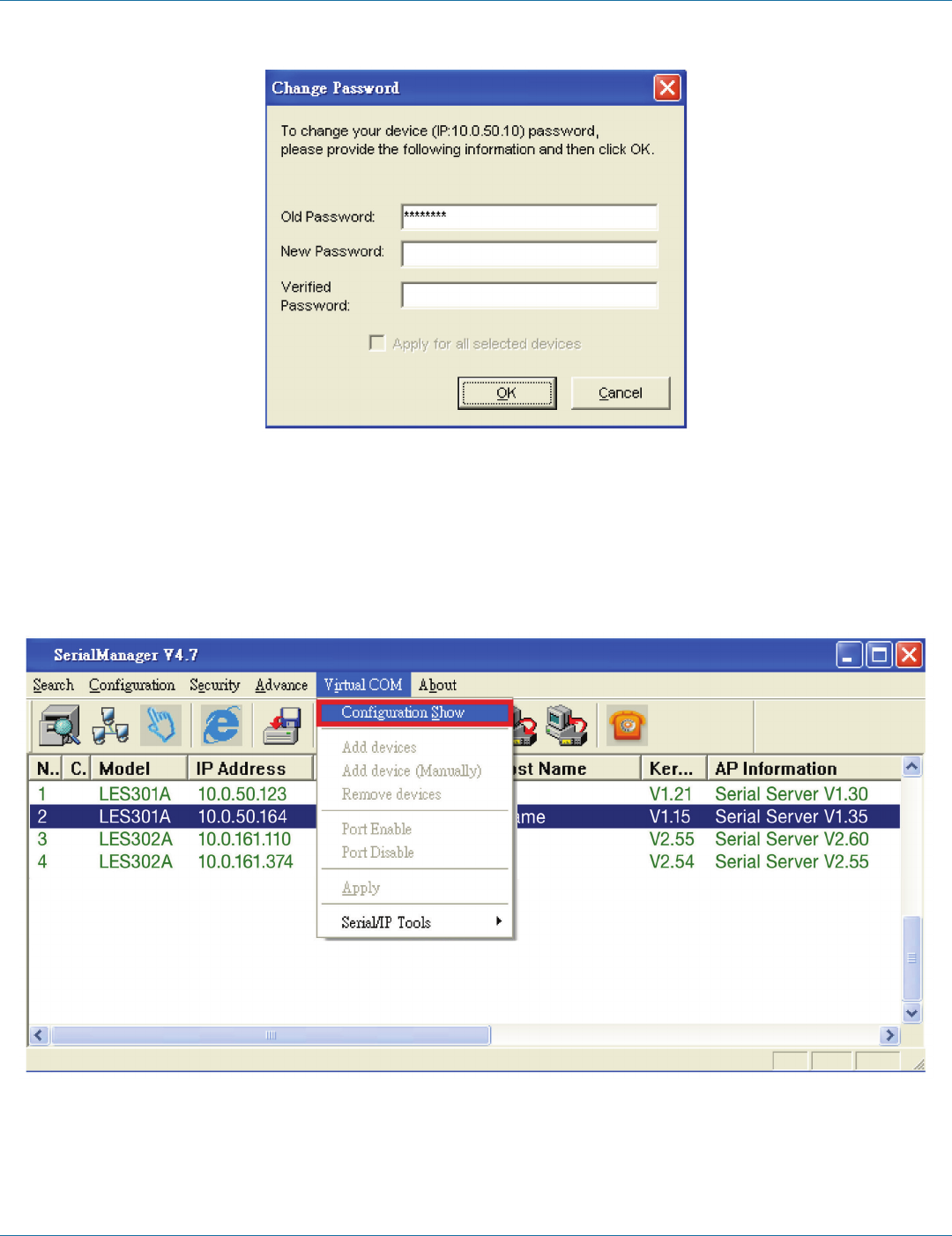
724-746-5500 | blackbox.com
Page 62
LES301A user manual
724-746-5500 | blackbox.com
Appendix C: Using SerialManager Utility
Figure C-20. Change Password screen.
C.3.5 Virtual COM
Some devices support virtual serial port function. You can configure these devices via “Virtual COM.” The VirtualCOM settings are
integrated into the Serial Manager. You can still select “Serial/IP Tools”to call original VirtualCOM configuration utilities. You can
either use this integrated Virtual COM working area or the original Serial/IP Tools to configure Virtual COM.
Figure C-21. Virtual COM screen.
After you select “Configuration Show,” a new Virtual COM working area will appear.


















