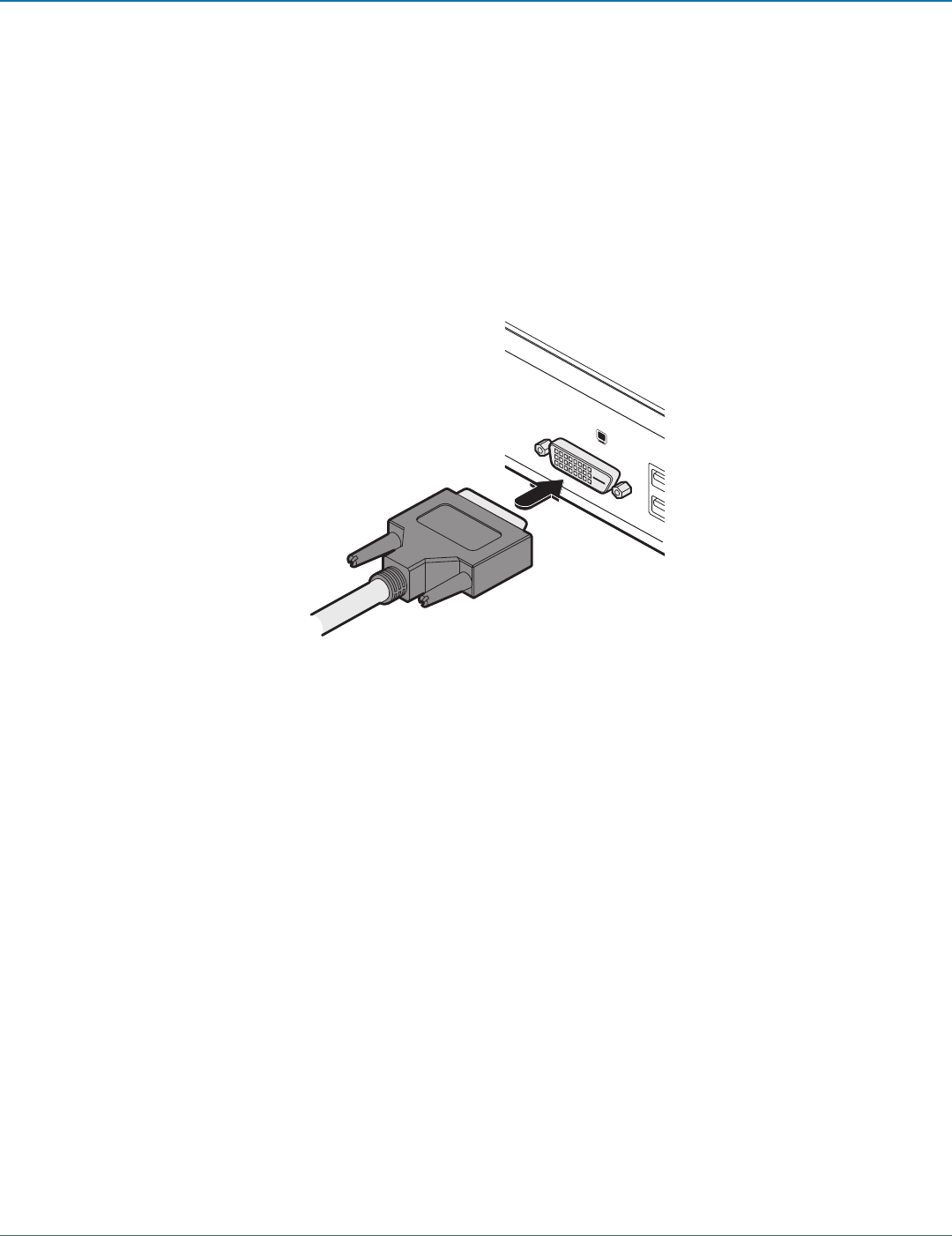
ServSwitch Agility and Agility Dual
724-746-5500 | blackbox.com
Page 24
3.2.7 Remote Video Display
The ServSwitch Agility units support DVI digital video signals and so use DVI-D video connectors throughout.
• ServSwitchAgilitymodelscansupportasinglehighresolutionDVI-Dvideodisplayatpixelclocksupto165MHz(equatingto
an example display mode of 1920 x 1200 at 60Hz refresh).
• ServSwitchAgilityDualmodelscansimultaneouslysupportuptotwohighresolutionvideodisplaysatpixelclocksupto
165MHz; or can alternatively support one very high resolution video display (at pixel clocks up to 330MHz).
3.2.7.1 To connect a single DVI display to the ServSwitch Agility
1 Connect the lead from the video display to the DVI-D socket on the rear panel of the ServSwitch Agility remote unit. See Figure
3-16.
DVI-D
DVI-D connection from
video display
Figure 3-16. Connect the digital video link cable to the DVI-D socket.


















