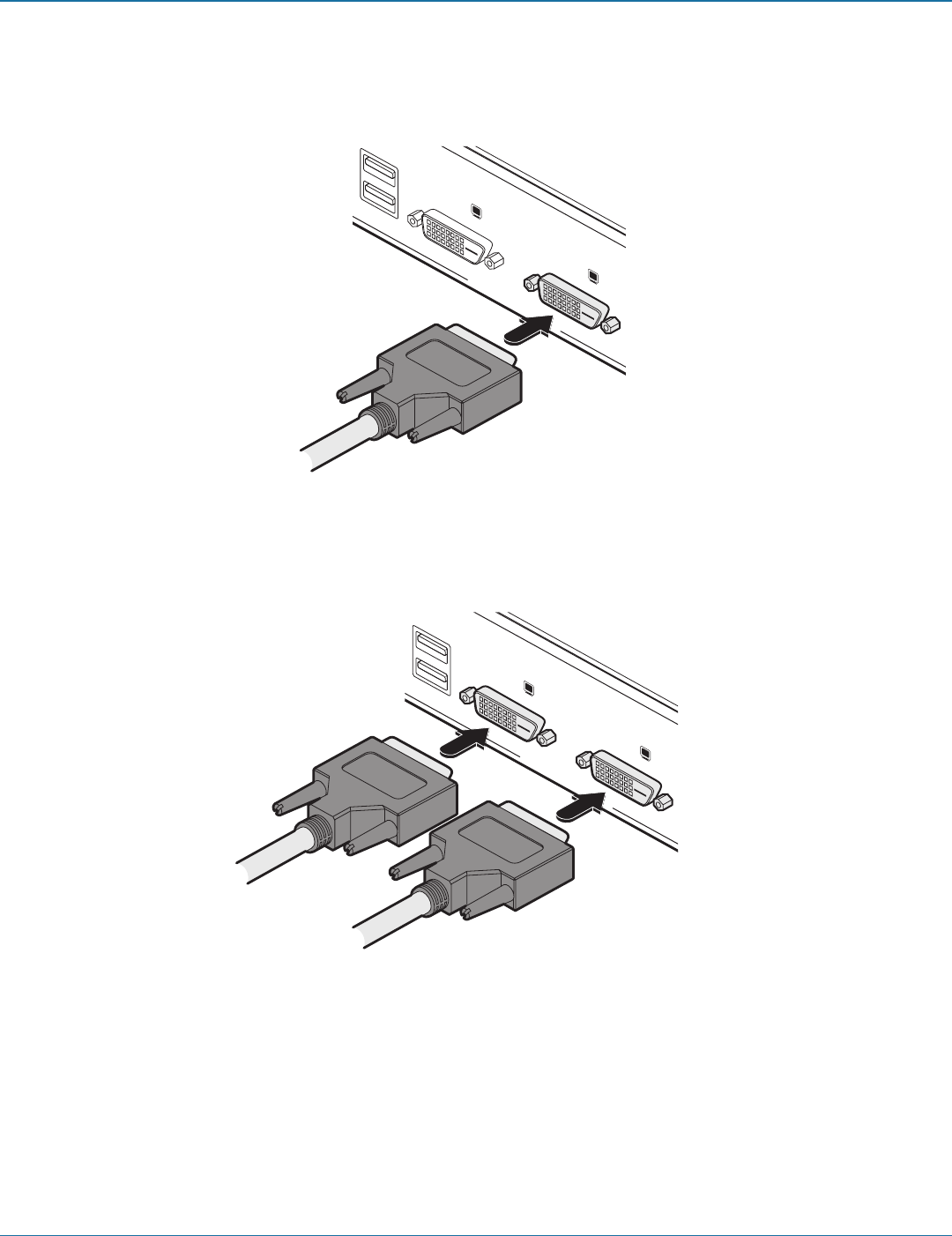
Chapter 3: Installation
724-746-5500 | blackbox.com
Page 25
Standard or dual link cable
from video display
3.2.7.2 To connect a single DVI display to the ServSwitch Agility Dual
1 Use either a standard or Dual Link DVI-D cable to connect the video display to the DVI-D-1 connector of the ServSwitch
Agility Dual remote unit. See Figure 3-17. Note: For very high resolution displays, a dual link cable must also be used at the
Local unit.
Figure 3-17. Connect the standard or dual link digital video cable to the DVI-D-1 socket.
3.2.7.3 To connect two DVI displays to the ServSwitch Agility Dual
1 Connect your primary DVI display to the DVI-D-1 socket and your second DVI display to the DVI-D-2 socket on the Remote unit
rear panel. See Figure 3-18.
Figure 3-18. Connect two standard DVI-D link cables to the DVI-D-1 and DVI-D-2 sockets.
DVI-D-2
DVI-D-1
USER CONSOLE
DVI-D-2
DVI-D-1
USER CONSOLE
From primary video display
From secondary video display


















