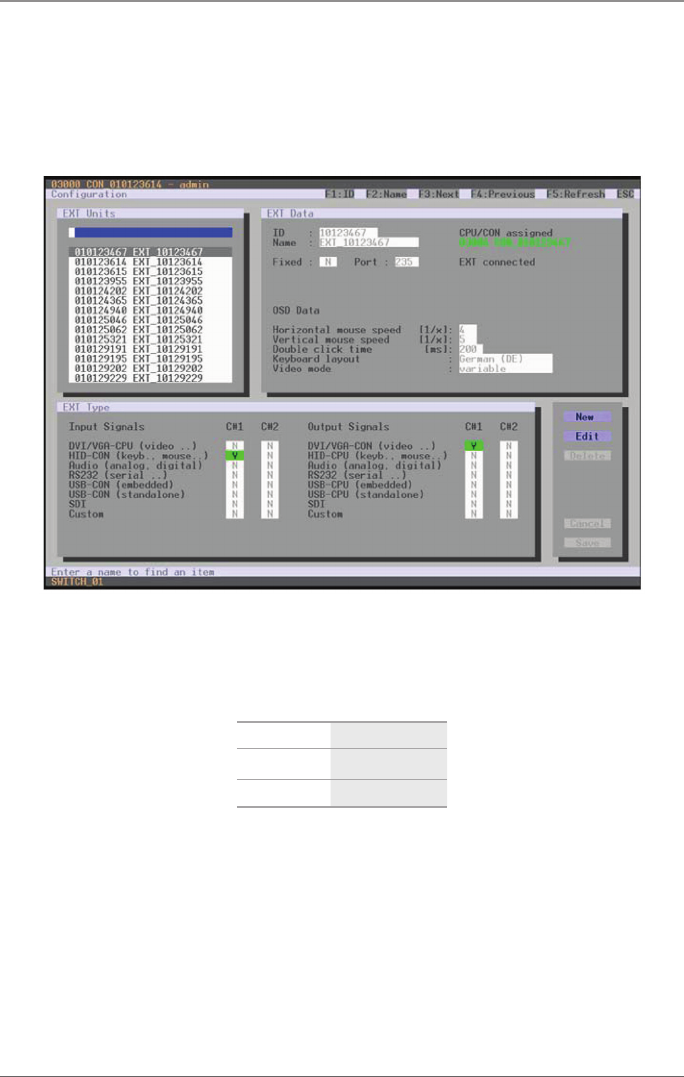
Page 119
724-746-5500 | blackbox.com
Chapter 4: Configuration
NOTE: The mouse and keyboard settings are console specific. You can set them
separately for every console.
OSD
Select “Configuration > EXT Units” in the main menu.
Figure 4-52. Menu Configuration—EXT Units screen.
You can select between the following buttons:
Table 4-41. Buttons.
Button Function
Cancel Reject changes
Save Save changes


















