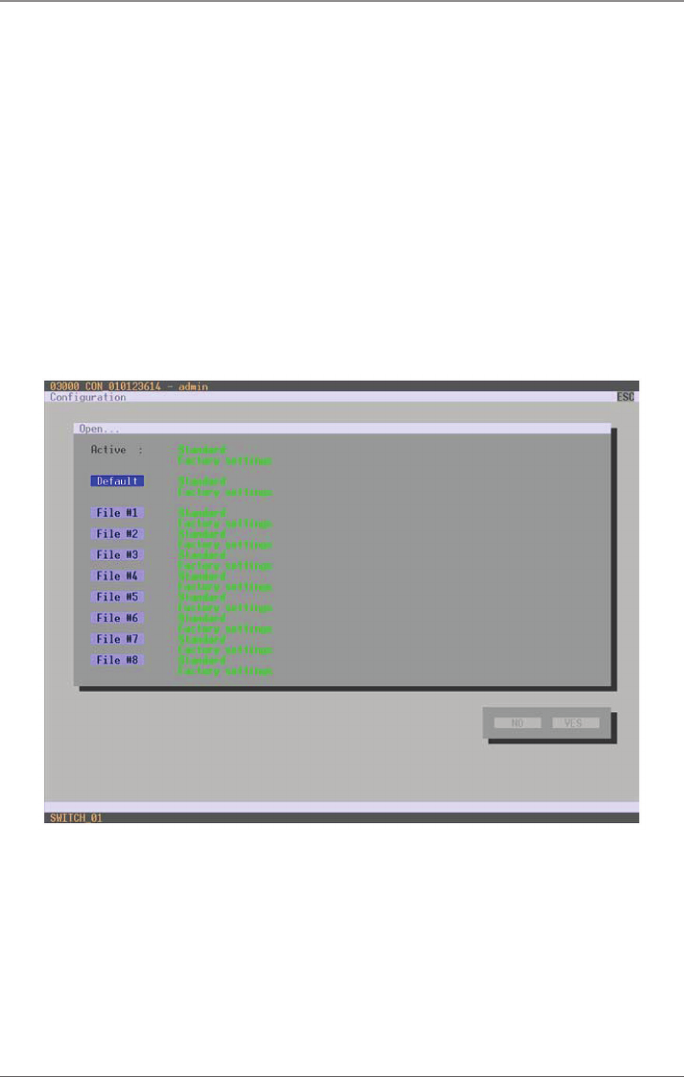
Page 132
724-746-5500 | blackbox.com
Chapter 4: Configuration
In addition to the default configuration, you can load up to eight further
configurations.
Select the configuration to be loaded from eight personalizable configurations and
the default settings.
The selected configuration will be immediately loaded and displayed in the menu
as “Active.” The previously active configuration is deleted.
OSD
1. Select “Configuration > Open” in the main menu.
2. Select the desired configuration.
3. Load the configuration by pressing the <Enter> key.
Figure 4-68. Menu Configuration—Open screen.
Java Tool
1. Select “Administration > Activate Configuration” during on-line mode in the
task area.
2. Select the required configuration.
3. Load the configuration by pressing the “Activate” button.


















