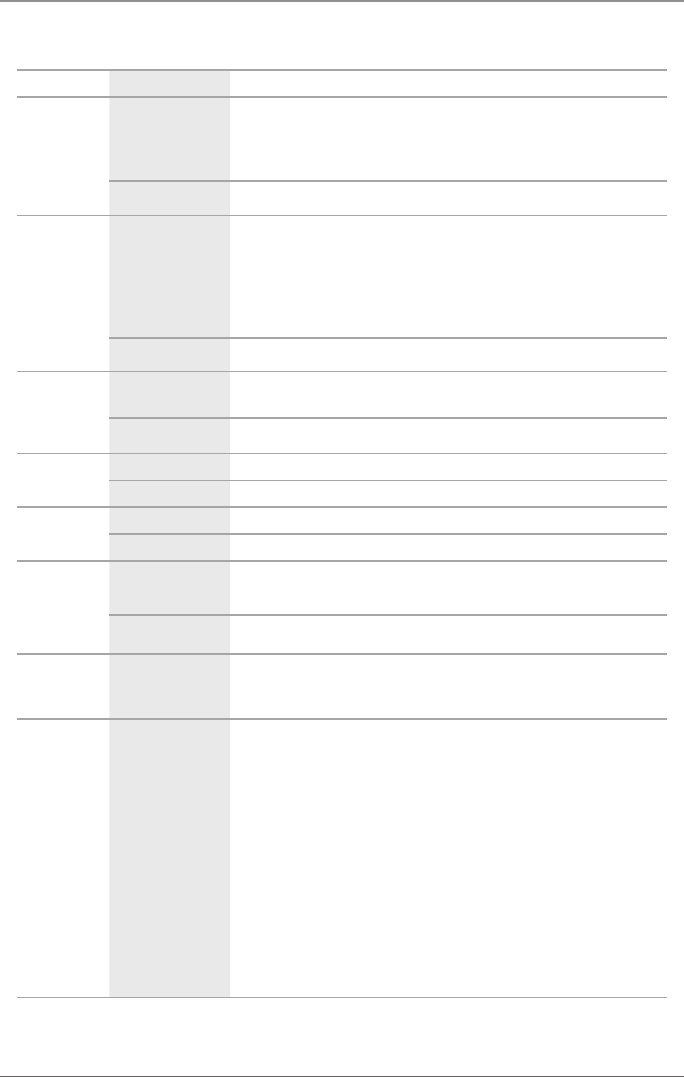
Page 86
724-746-5500 | blackbox.com
Chapter 4: Configuration
Table 4-15. Access settings.
Field Selection Description
Force User
Login
Activated
The user has to log in with a user name and a password code to enter
OSD. Thereafter, the user remains logged in until he explicitly logs out
or an auto logout is effected.
Deactivated Function not active (default)
Enable User
ACL
Activated
CPU access is restricted according to the permissions in the ACL
(Access Control List).
• User login is required.
• Switching by keyboard hotkeys requires a prior login.
Deactivated Function not active (default)
Enable
Console ACL
activated
CPU access is restricted according to the permissions of the respective
Access Control List (ACL). No login is required.
deactivated Function not active (default)
Enable new
user
activated Newly-created users automatically receive access to all CPUs
deactivated Function not active (default)
Enable new
CON
activated Newly-created CON devices automatically receive access to all CPUs
deactivated Function not active (default)
Auto
Disconnect
activated
Upon opening the OSD, the console will automatically disconnect from
the current CPU.
deactivated Function not active (default)
OSD
Timeout
0–999 seconds
Period of inactivity after which OSD will close automatically.
• Select 0 seconds, for no timeout (default: 0 seconds)
Auto Logout 0–999 seconds
Period of inactivity of a logged-in user after which he will be
automatically logged out at the console.
There might be a disconnect because of the logout, depending on the
defined rights in each CON and user ACL.
• Select 0 minutes, for an automatic use logout when leaving OSD.
• Using the setting -1 allows the user to be logged in permanently,
until a manual logout is executed.
• The timer is not active as long as the OSD is open.
(default: 0 minutes)


















