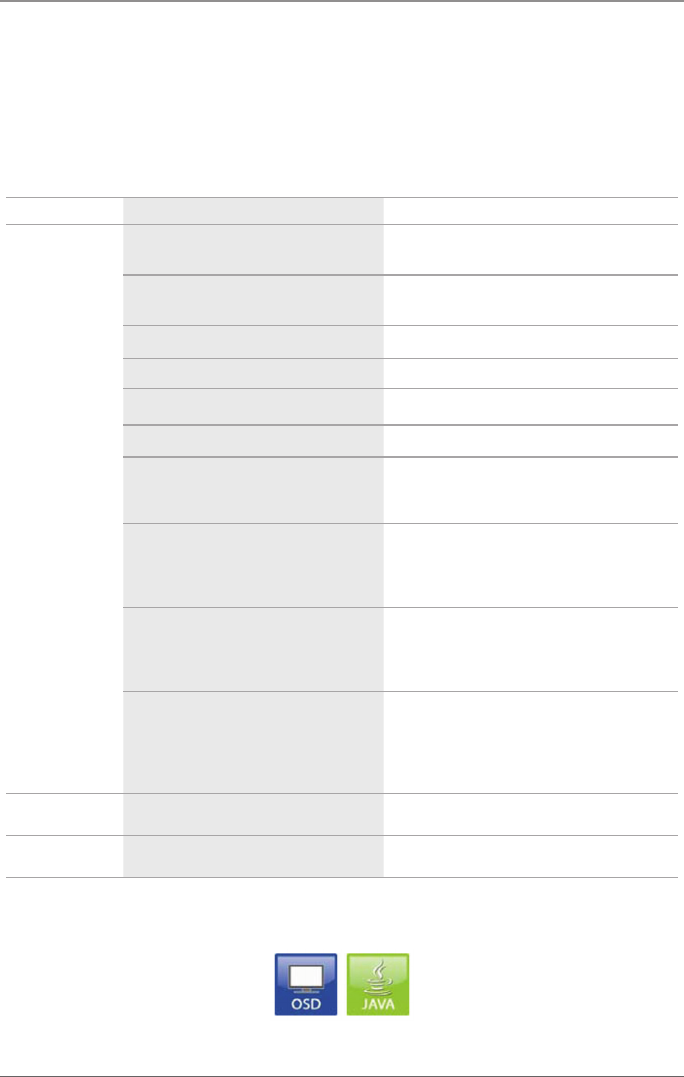
Page 126
724-746-5500 | blackbox.com
Chapter 4: Configuration
A macro can execute up to 16 switching commands successively.
Execute the macros via “Hotkey” and the <F1>-<F16> function keys.
You can select between the following settings:
Table 4-43. Console macros settings.
Field Selection Description
Function (01–16)
Connect (P1 = CON, P2 = CPU)
Set bidirectional connection from Console P1
to CPU P2.
Connect video (P1 = CON, P2 = CPU)
Set video connection from Console P1 to CPU
P2.
Disconnect (P1 = CON) Disconnect Console P1.
Logout user Logout curent user.
Set Real CPU (P1 = VCPU, P2 = RCPU) Assign a virtual CPU to a real CPU.
Set Virtual CON (P1 = RCON, P2= VCON) Assign a real console to a virtual console.
Push (P1 = CON)
The KVM connection is forwarded to
Console P1 and is changed to a video-only
connection.
Push video (P1 = CON)
The video signal of the current connection
(KVM or video only) is forwarded to
Console P1. The connection remains
unchanged (KVM or video-only).
Get (P1 = CON)
The console gets a KVM connection to the
CPU that is currently connected to Console P1.
The connection of Console P1 is changed into
a video-only connection.
Get video (P1 = CON)
The console gets video-only connection to the
CPU that is currently connected to console P1.
The connection of Console P1 remains
unchanged (KVM or video-only).
P1 CON or CPU device Name of CON or CPU device.
P2 CON or CPU device Name of CON or CPU device.
You can access the menu in two ways: via OSD or Java.
Figure 4-60. OSD and Java icons.


















