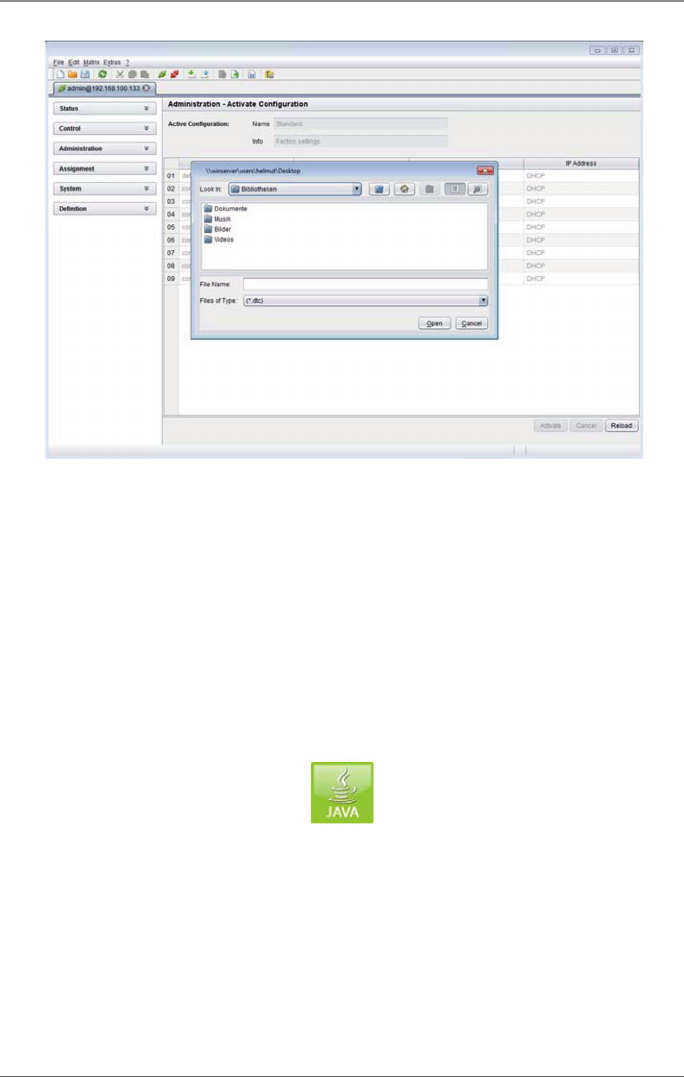
Page 135
724-746-5500 | blackbox.com
Chapter 4: Configuration
Figure 4-72. Menu File–Open screen.
4.10 Export and Import Options
The ServSwitch DKM FX offers the possibility to read out available configuration
lists (extender, CPUs, consoles and users) for exporting and importing again via
Java tool. You have the following possibilities to handle configuration lists.
Exported configuration lists are always saved in “.csv” format that allows off-line
editing with common spreadsheet applications.
You can export or import configuration lists via the Java icon:
Figure 4-73. Java icon.
4.10.1 Export Options
Configuration lists are exported in this menu. To export, proceed as follows:
1. Select “File > Export” in the menu bar.
2. After opening the menu, select the list to export (Extender, CPU, Console or
User).


















