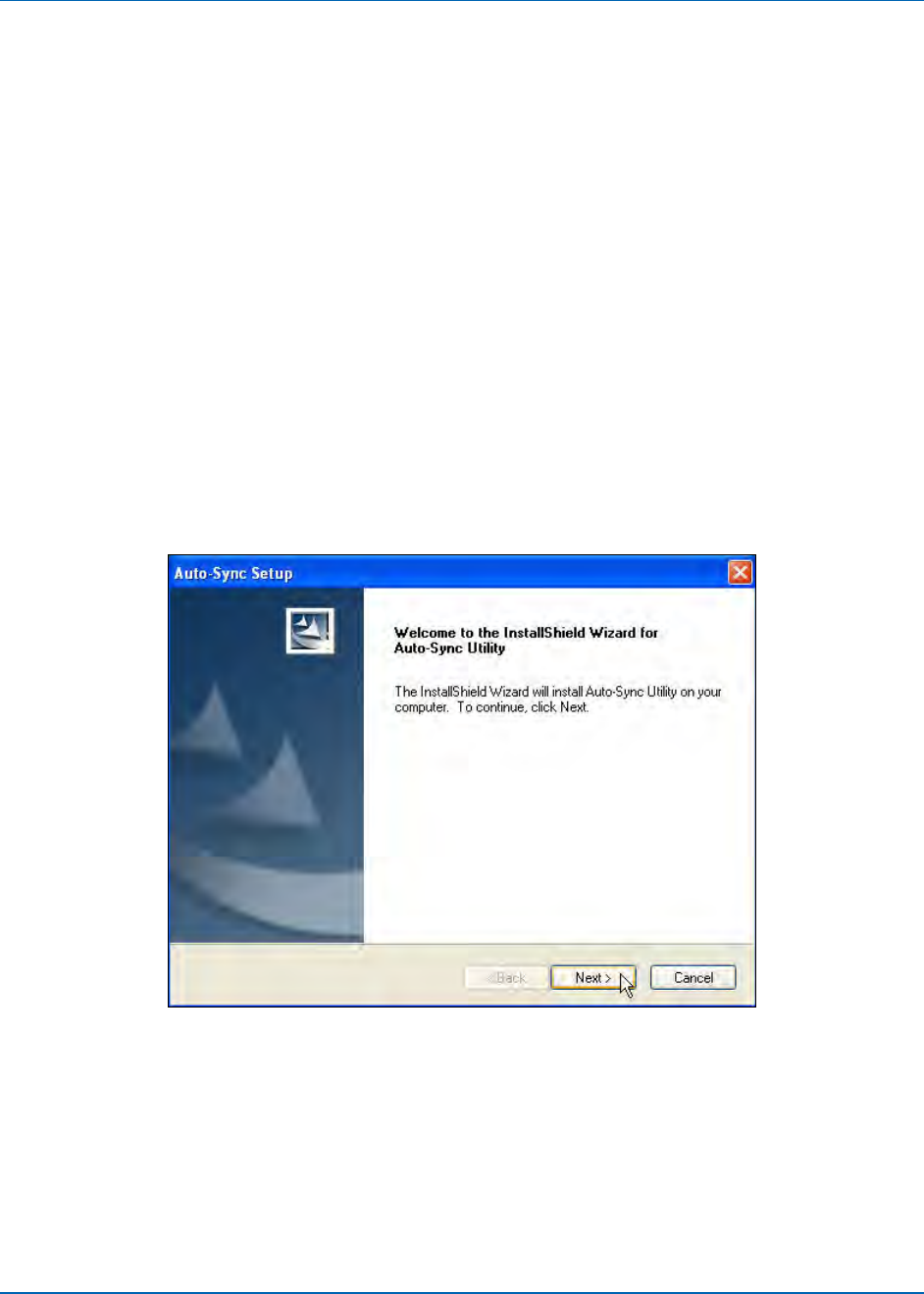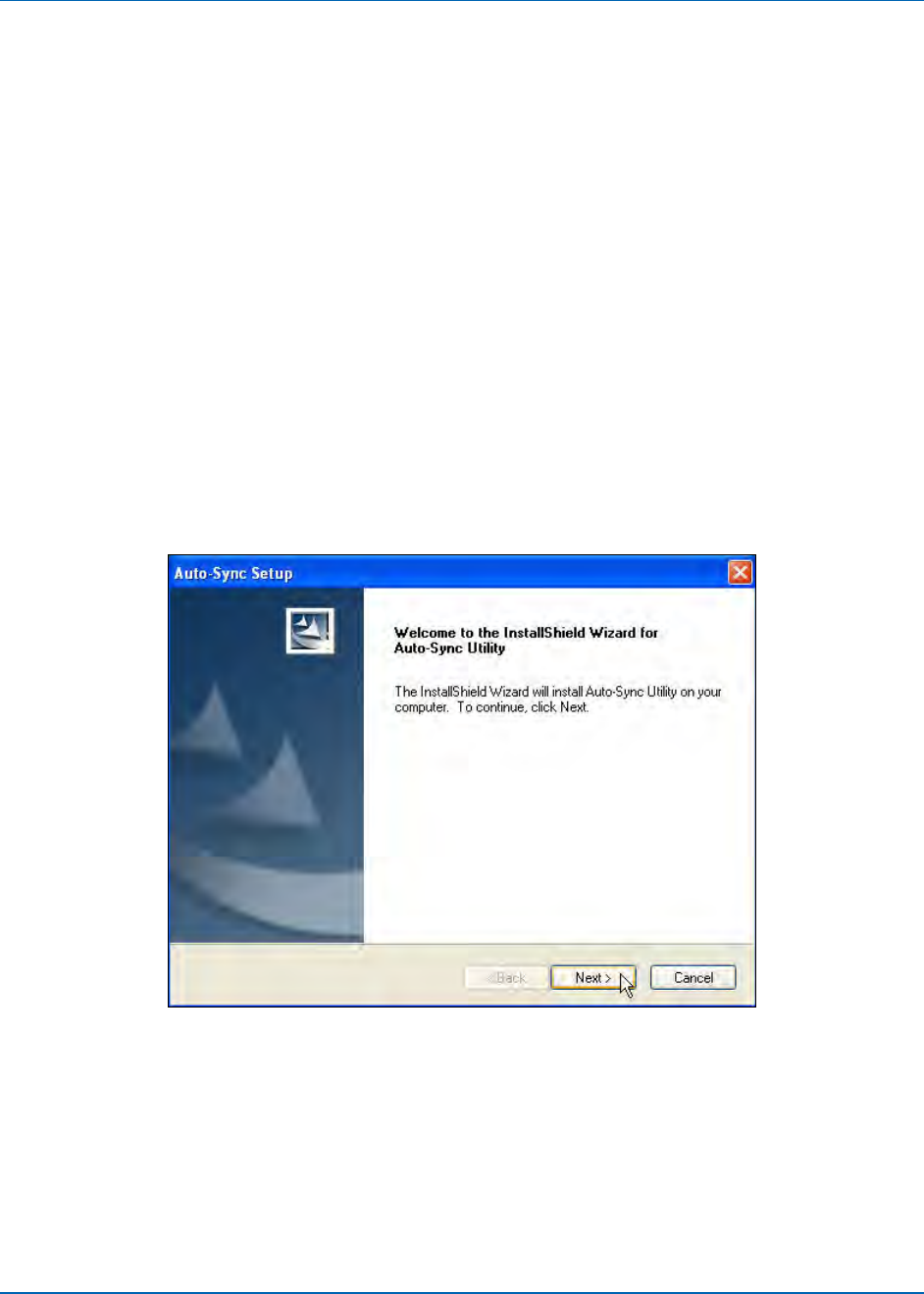
Chapter 5: Utility
724-746-5500 | blackbox.com 5-1
5. Getting Started
It is recommended to install the Auto-Sync Utility for ease-of-use to discover and
connect to your Auto-Sync Time Clock(s). This utility eliminates the need of having
to use Bonjour with your browser, which for Internet Explorer might require that
you download and/or install the Bonjour plug-in. The utility also provides the easy-
to-use function of getting clock configuration and/or transaction files plus the ability
to download firmware, configuration, and IP address from files.
5.1. Installing the Auto-Sync Utility
1. Close any open Windows application, and insert the Auto-Sync Utility CD that
came with your clock into the disk drive. The installation should start
automatically. If the installation stalls: click on Start, select Run, and type
D:\setup.exe (where D is the computer CD drive letter).
2. When “Welcome to the InstallShield Wizard for Auto-Sync Utility” appears, click
on the Next button to continue and follow the on screen prompts to perform the
Utility installation.
Figure 5-1. Auto-Sync Utility InstallShield Wizard.
NOTE: The following Setup Maintenance screen (see Figure 5-2) only appears if
you already have the Auto-Sync Utility installed on your PC. The Setup
Maintenance program allows you to Modify, Repair, and Remove the
program. In most instances you probably will not see this screen.