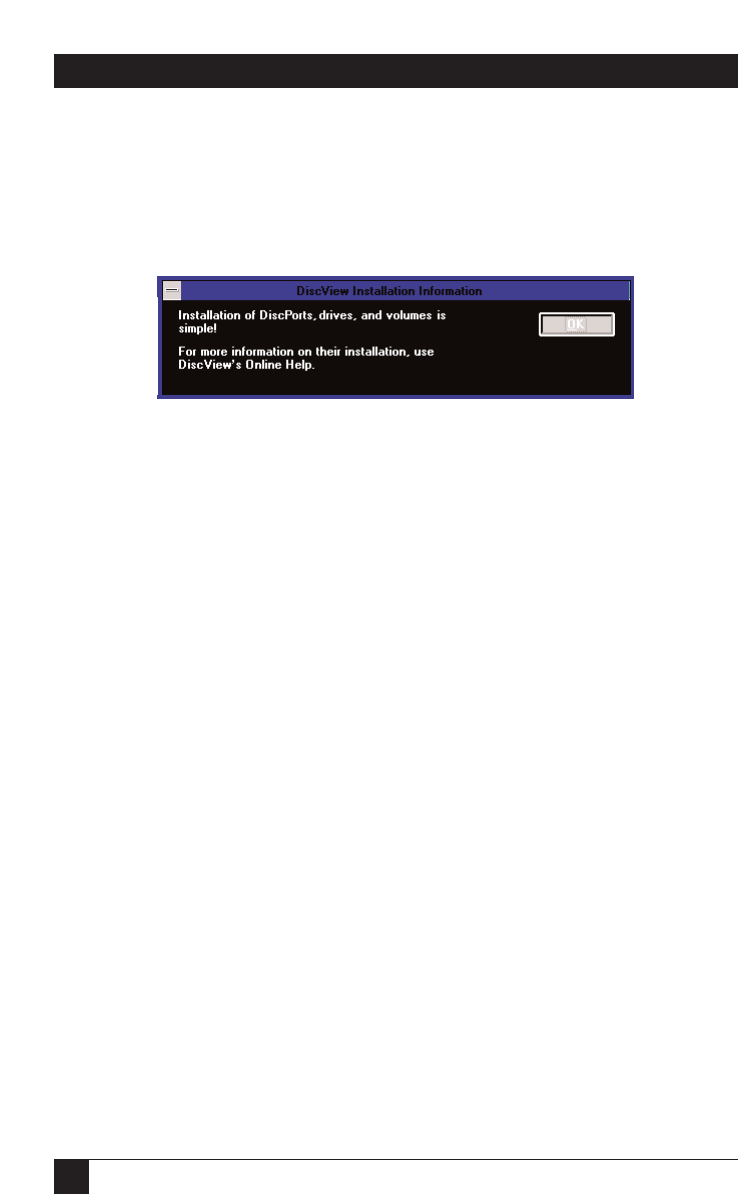
16
T7 PLUS CD NETWORK TOWERS
Once you’ve finished with the Token Ring Advanced Options, press OK. Go
to “Configure CD-ROM Volumes” in the DiscView User Guide for instructions
on working with CD-ROMs.
When you have configured the CD Network Tower and pressed OK, this
message appears.
Press OK. The DiscView Map window appears.
That’s all there is to installing the DiscView software and NLMs. You are now
ready to bring CD-ROMs up on the network.
From the DiscView Map window, double-click on the server icon to display the
attached DiscPort(s). Double-click on the DiscPort to display attached
CD-ROM drives. Click a CD-ROM drive to select it, then select Configure
from the Tools menu to logically configure CDs in the attached drives. See
“Configure CD-ROM Volumes” in the DiscView User Guide for detailed
information.
If you like, one of your assigned managers can take over from here—as
network administrator, your job is done.


















