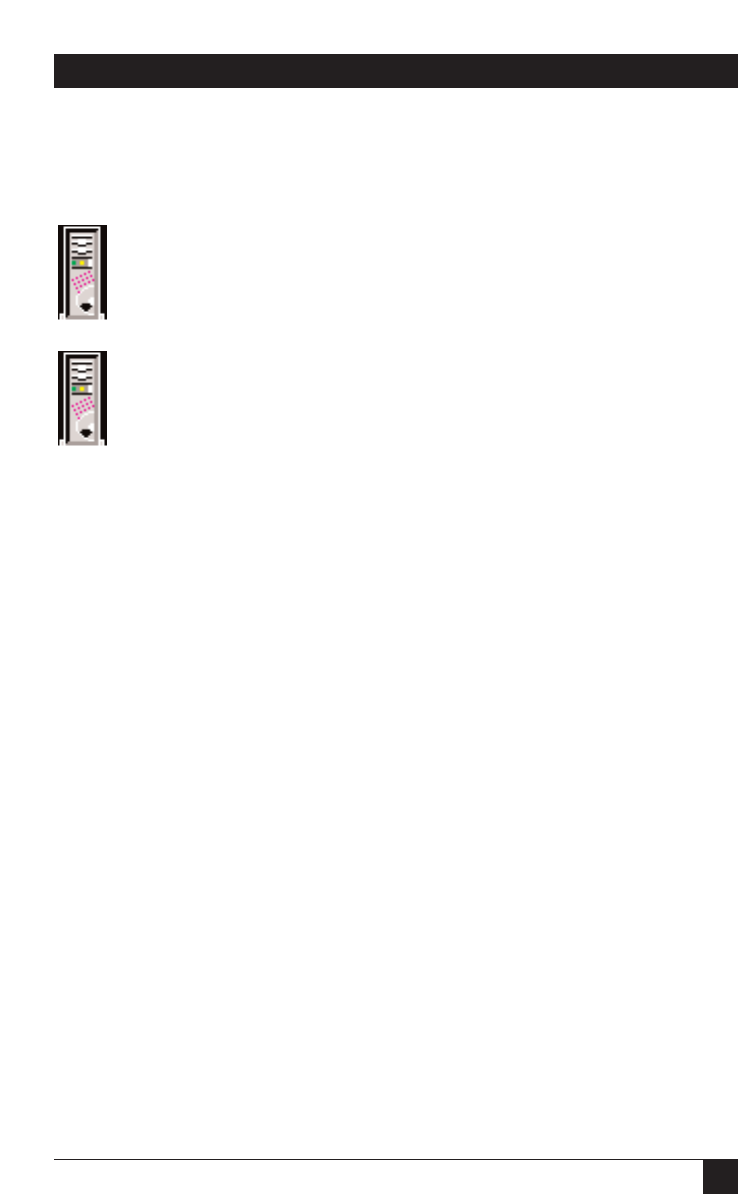
23
CHAPTER 4: Using the CD Network Tower
F
ILE
S
ERVER
I
CON
File servers with the DiscView NLMs loaded and running are indicated on the
Map window by the DiscPort server icon:
File server with DiscView NLMs
File server with no DiscView NLMs
If the Server icon does not display the DiscPort logo, there are no DiscView
NLMs running on that file server. Either install the NLMs, or type
DISCPORT <E
NTER> at the server console to load the NLMs on the fileserver.
See Chapter 1 of the DiscView User Guide for a complete description of all
icons used in DiscView.


















