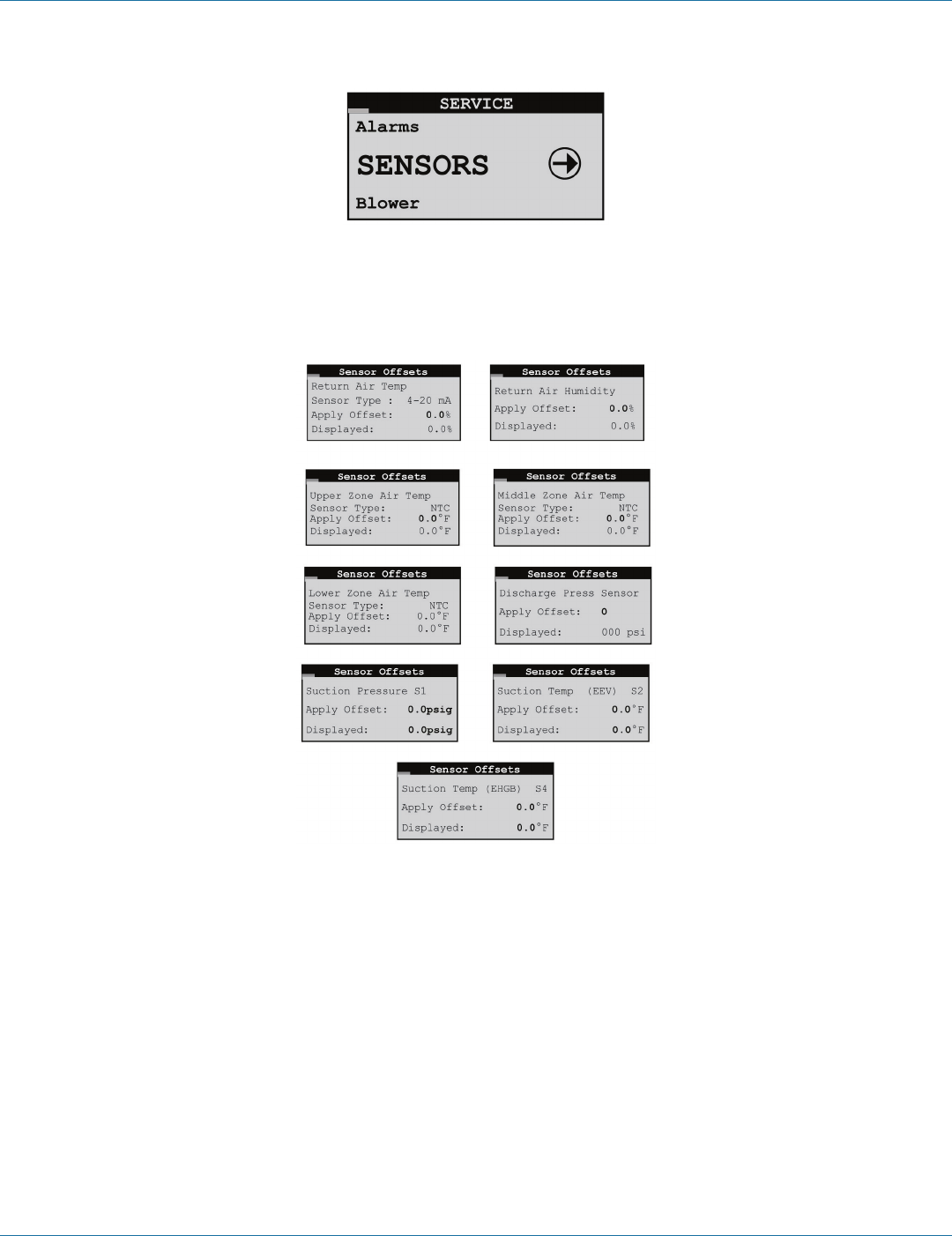
724-746-5500 | blackbox.com
724-746-5500 | blackbox.com
Page 73
Chapter 4: E2 Controller
4.5.5.3 Sensors
Figure 4-43. Service>Sensors screen.
From the Service>Sensors menu, you may access multiple display screens to enter offsets for calibrating the unit’s various
temperature, humidity, and pressure sensors.
Figure 4-44. Display screens.
Additional sensor offset screens are available for optional sensors if enabled at the factory such as: Remote Supply Air Temp and
Remote Supply Air Humidity.
NOTE: When calibrating sensors, an offset at one extreme may produce an error at the other extreme. Always verify that any
offset is valid over the entire range of the sensor.


















