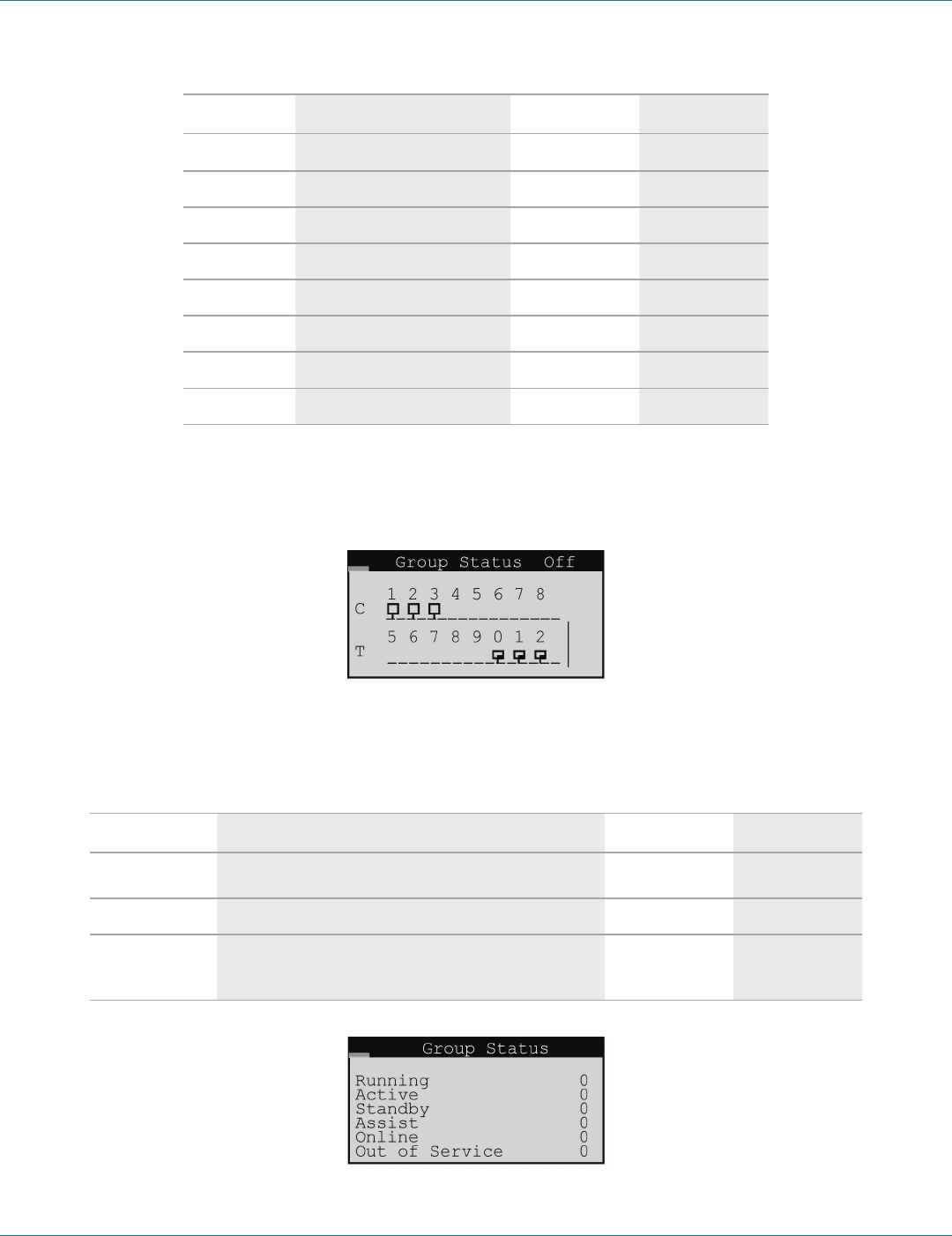
724-746-5500 | blackbox.com
Page 96
724-746-5500 | blackbox.com
Chapter 4: E2 Controller
Table 4-21. Group alarms 33 to 40.
Number Description Bitmask Default
33 Static air pressure
1
0
34 Differential air pressure
2 0
35 Dewpoint
4 0
36 Airspeed
8 0
37 Reserved
16 0
38 Reserved
32 0
39 Reserved
64 0
40 Reserved
128 0
There are several automatic crossover signals that will cause a switchover from Unit Active to Unit Off. They are the occurrence of
a remote shutdown command, unit shutdown from a group alarm or BMS command, fire/smoke detection, loss of all cooling (all
compressors or all CW valves), or loss of airflow.
Figure 4-82. Factory>Group>Group Status (Screen 7).
The Factory>Group Screen 7, provides an overview of pLAN workgroup.
Table 4-22. Factory>Group>Group Status (Screen 7) parameters.
Display Description Description Variables Default
Group Status Indicates if multiple A/C unit grouping is enabled.
0= On
1= Off
0
C 1 2 3 4 5 6 7 8 Indicates the address (1-8) of each controller in the pLAN.
1
T 5 6 7 8 9 0 1 2
Indicates the address (25–32) of the terminal for each controller in the
pLAN. The terminal address numbers range from 25 to 32 but only the
last digit appears in the screen.
32
Figure 4-83. Factory>Group>Group Status (Screen 8).


















