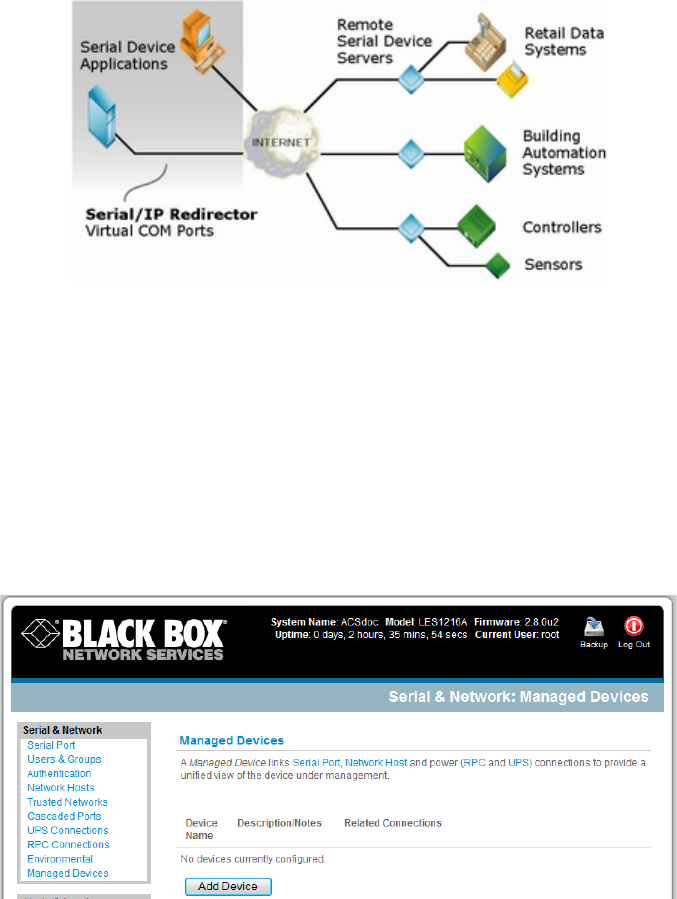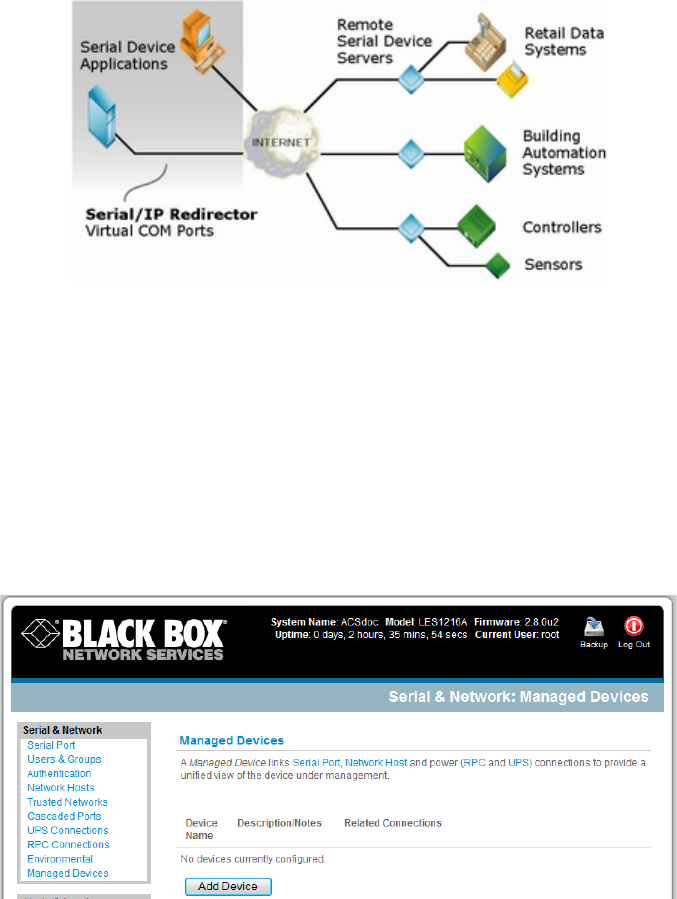
This serial port redirector software is loaded in your desktop PC, and it allows you to use a serial device
that’s connected to the remote console server as if it were connected to your local serial port.
4.8 Managed Devices
Managed Devices presents a consolidated view of all the connections to a device that you can access
and monitor through the console server. To view the connections to the devices:
Select Serial & Network: Managed Devices.
This screen displays all the Managed Devices with their Description/Notes. It also lists all the configured
Connections, that is, Serial Port # (if serially connected) or USB if USB connected; IP Address (if network
connected); Power PDU/outlet details (if applicable), and any UPS connections. Devices such as servers
will commonly have more than one power connections (for example, dual power supplied) and more
than one network connection (for example, for BMC/service processor).
All Users can view (but not edit) these Managed Device connections by selecting Manage: Devices. The
Administrator user can edit and add/delete these Managed Devices and their connections.
To edit an existing device and add a new connection:
Select Edit on the Serial & Network: Managed Devices and click Add Connection.
_____________________________________________________________________
724-746-5500 | blackbox.com Page 67