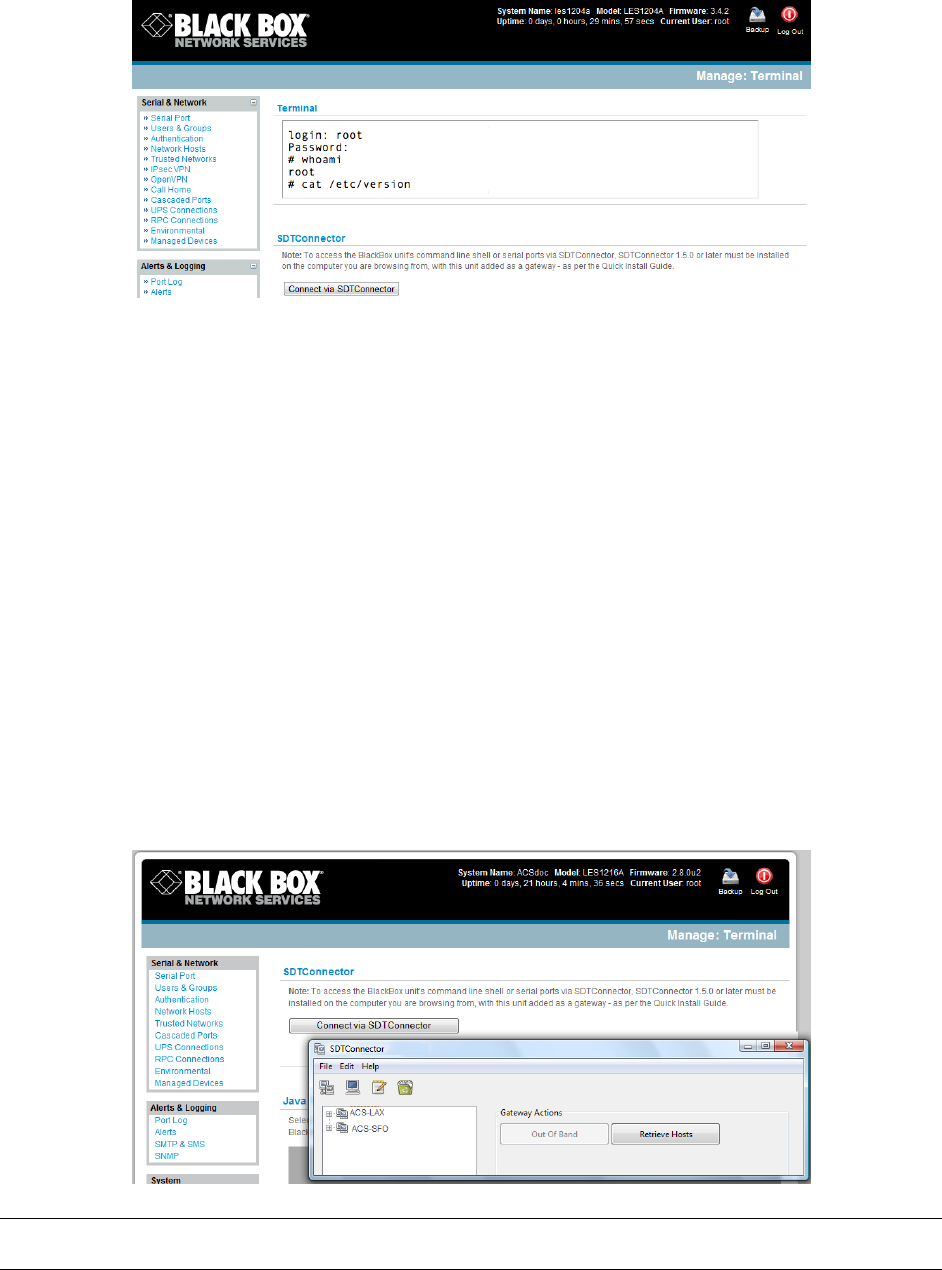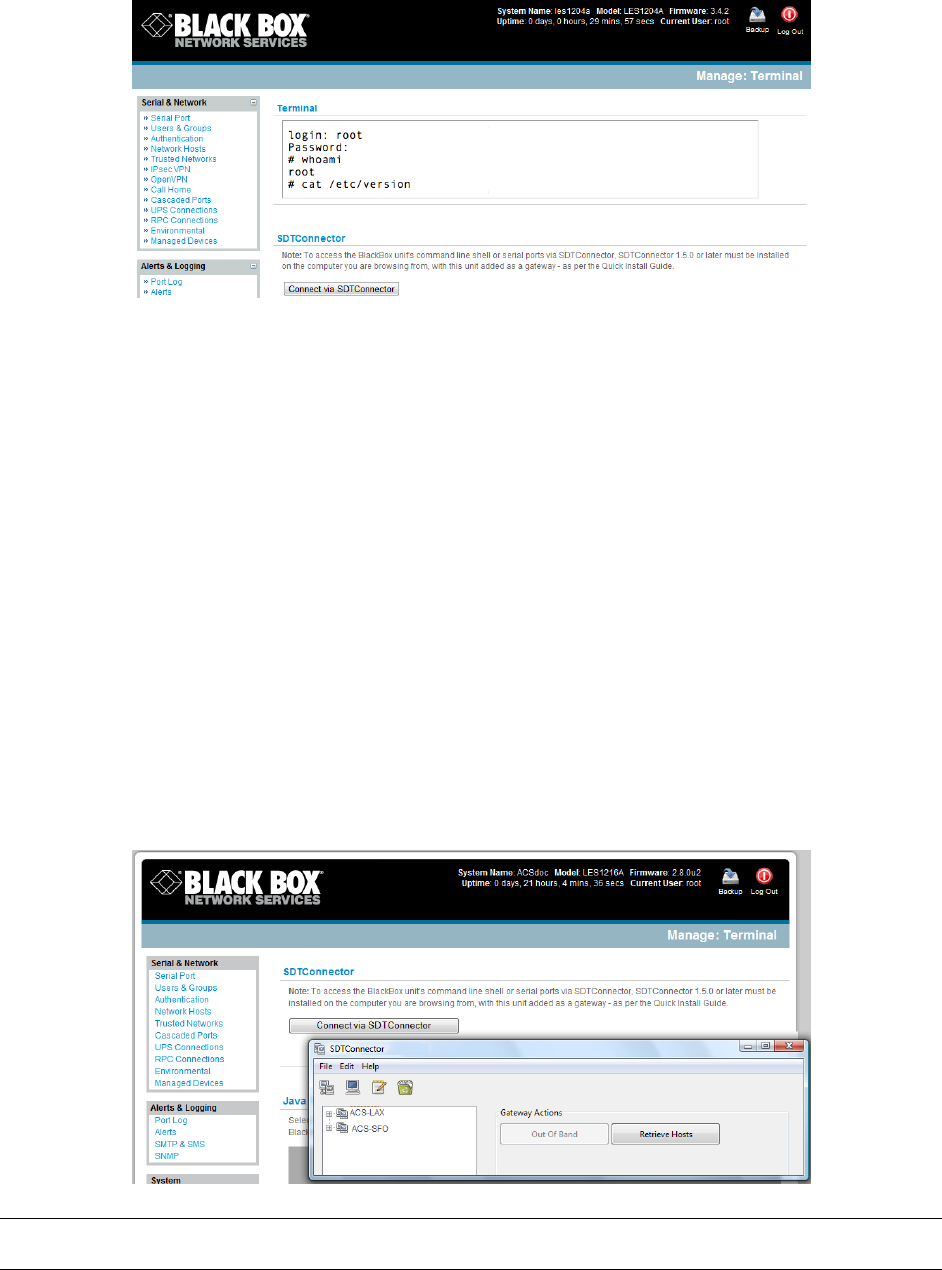
13.3.1.2 Web Terminal to Serial Device
To enable the Web Terminal service for each serial port you want to access:
Select Serial & Network: Serial Port and click Edit. Ensure the serial port is in Console Server
Mode
Check Web Terminal and click Apply
Administrator and Users can communicate directly with serial port attached devices from their browser:
Select the Serial tab on the Manage: Devices menu
Under the Action column, click the Web Terminal icon to display the Web Terminal, connected
directly to the attached serial device
13.3.2 SDT Connector access
Administrator and Users can communicate directly with the console server command line and with
devices attached to the console server serial ports using SDT Connector and their local tenet client, or
using a Web terminal and their browser
Select Manage: Terminal
Click Connect to SDT Connector. This will to activate the SDT Connector client on the computer
you are browsing and load your local telnet client to connect to the command line or serial port
using SSH
Note You must install SDT Connector on the computer you are browsing from and add and the console
server as a gateway as detailed in Chapter 6.
_____________________________________________________________________
724-746-5500 | blackbox.com Page 211