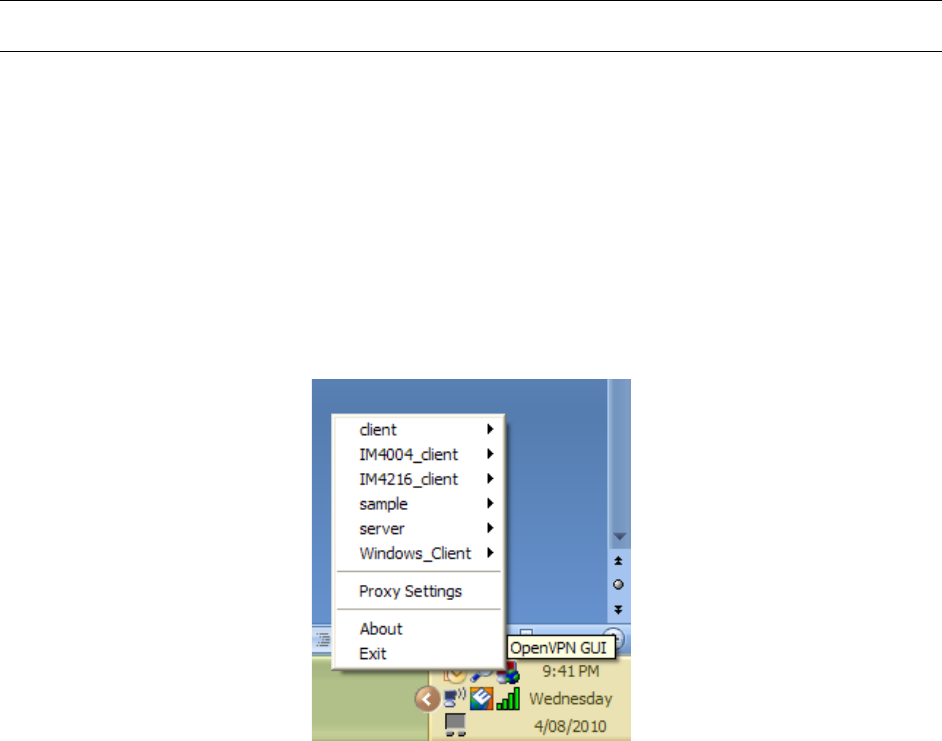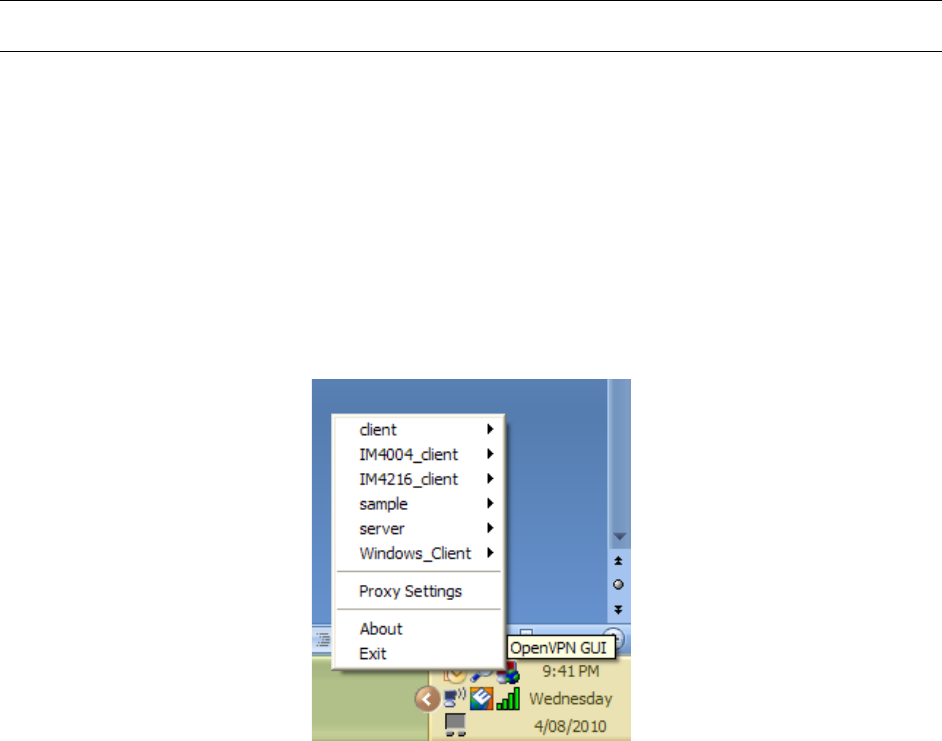
o If Server has been selected, enter the IP Pool Network address and the IP Pool Network
mask for the IP Pool. The network defined by the IP Pool Network address/mask is used
to provide the addresses for connecting clients.
Click Apply to save changes
To enter authentication certificates and files, Edit the OpenVPN tunnel.
Select the Manage OpenVPN Files tab. Upload or browse to relevant authentication certificates
and files.
Apply to save changes. Saved files will be displayed in red on the right-hand side of the Upload
button.
To enable OpenVPN, Edit the OpenVPN tunnel
Check the Enabled button.
Apply to save changes
Note: Please make sure that the console server system time is correct when working with OpenVPN.
Otherwise authentication issues may arise
Select Statistics on the Status menu to verify that the tunnel is operational.
4.10.3 Windows OpenVPN Client and Server set up
Windows does not come with an OpenVPN server or client. This section outlines the installation and
configuration of a Windows OpenVPN client or a Windows OpenVPN server and setting up a VPN
connection to a console server.
The OpenVPN GUI for Windows software (which includes the standard OpenVPN package plus a
Windows GUI) can be downloaded from http://openvpn.se/download.html.
Once installed on the Windows machine, an OpenVPN icon will have been created in the
Notification Area located in the right side of the taskbar. Right click on this icon to start (and
stop) VPN connections, and to edit configurations and view logs
_____________________________________________________________________
724-746-5500 | blackbox.com Page 73