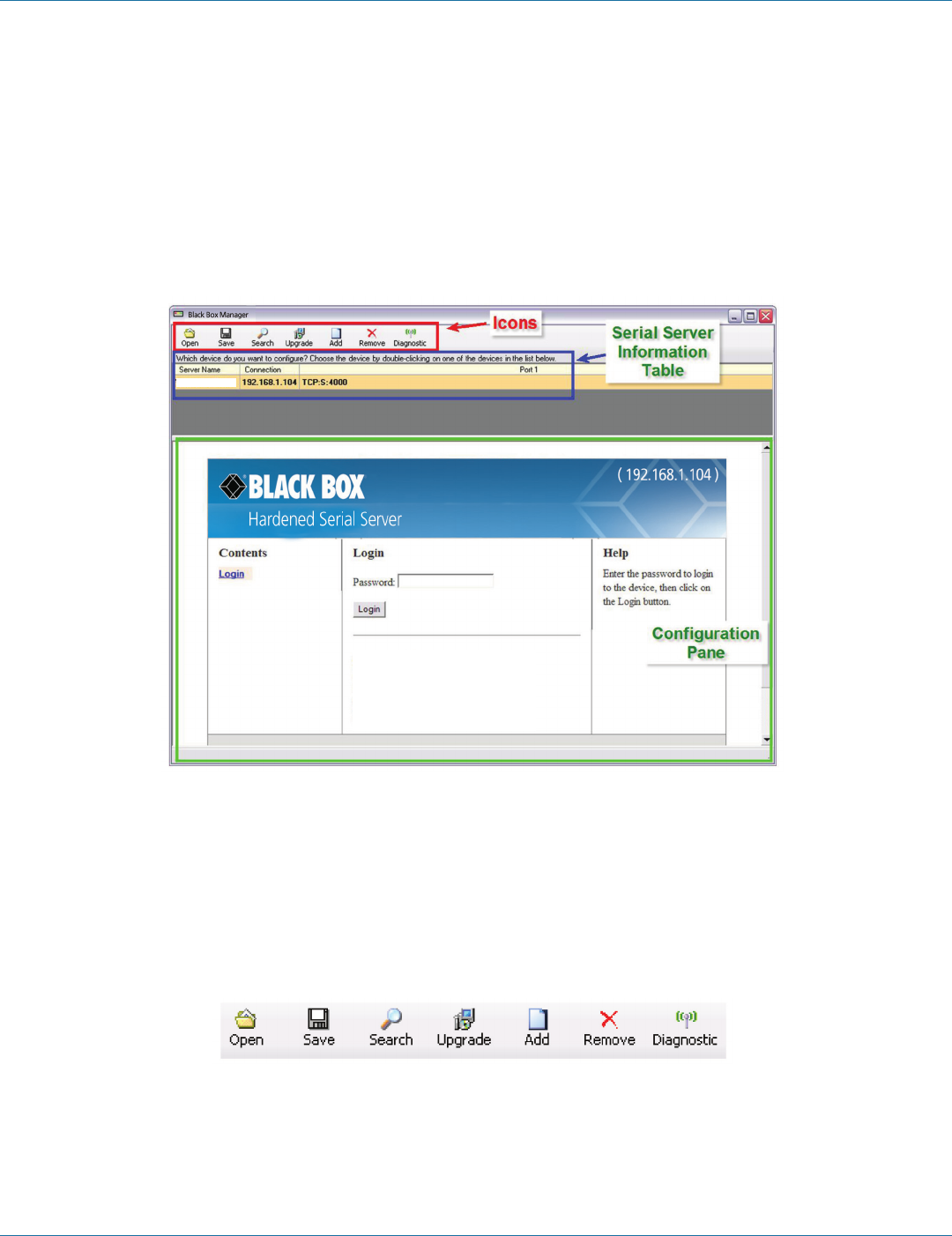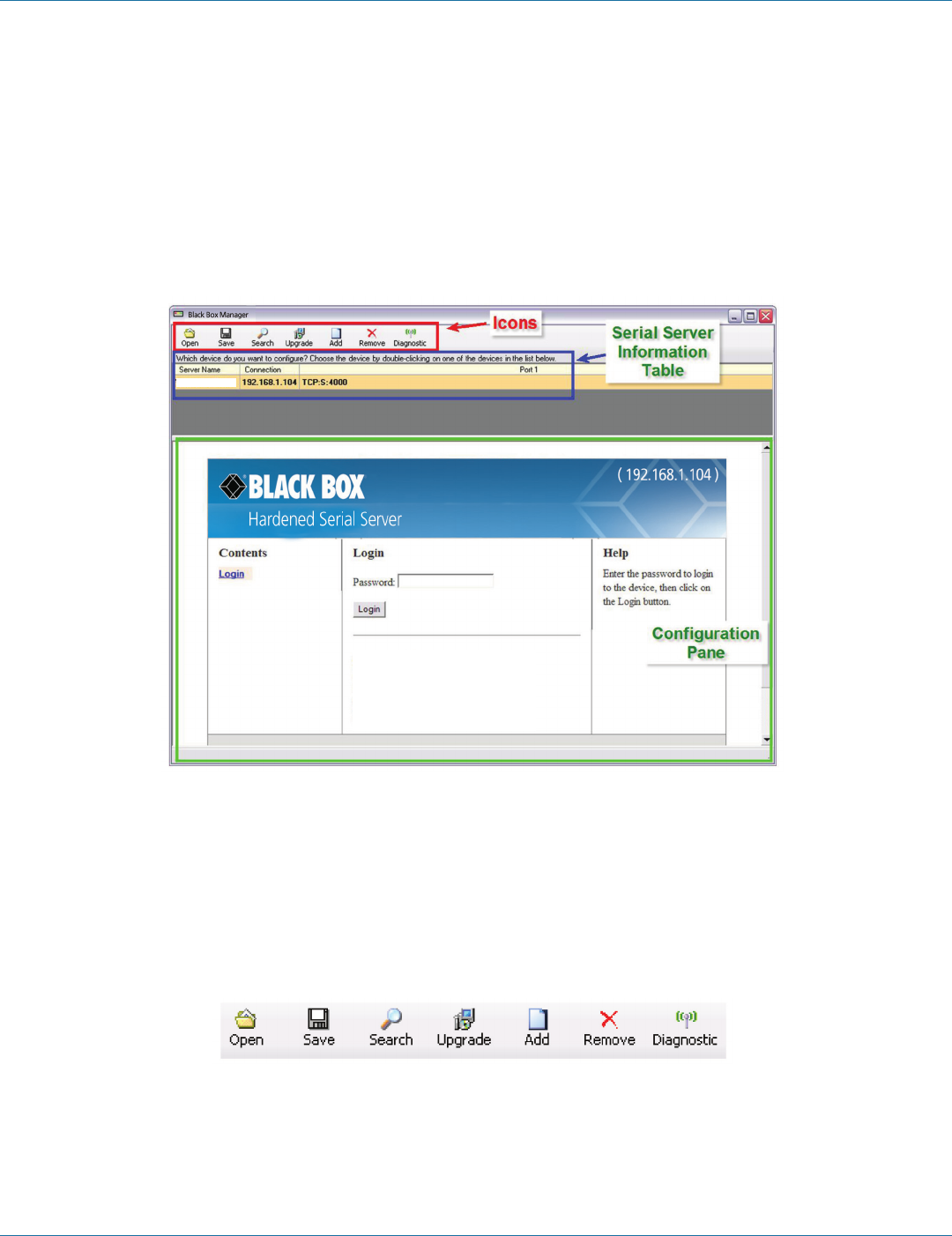
724-746-5500 | blackbox.com
724-746-5500 | blackbox.com
Page 23
Chapter 4: Configuring the Hardened Serial Server
4. Configuring the Hardened Serial Server
4.1 Overview of the Hardened Serial Server Software
The Hardened Serial Server Software configuration window includes three areas:
• Icons
• Hardened Serial Server information table
• Configuration pane
Figure 4-1. Hardened Serial Server Software Configuration window.
NOTE: The screen shots shown in this manual refer to the LES421A. Your screen will display the model name/number and serial
number of your device (LES421A, LES422A, or LES424A). All menus, functions and options shown on the screen shots in
this manual apply to your LES421A, LES422A, or LES424A device.
4.1.1 Icons
Figure 4-2. Configuration Window Icons.
• Open—Open a Hardened Serial Server configuration file.
• Save—Save the current Hardened Serial Server configuration to a file.
• Search—Initiate a search for Hardened Serial Servers.
Model: LES421A
Firmware Version: 1.6.0
Hardware Version: 0
MAC Address: 00:8C:10:13:29:E6
Link Status: 100BASE-T full duplex
LES421A