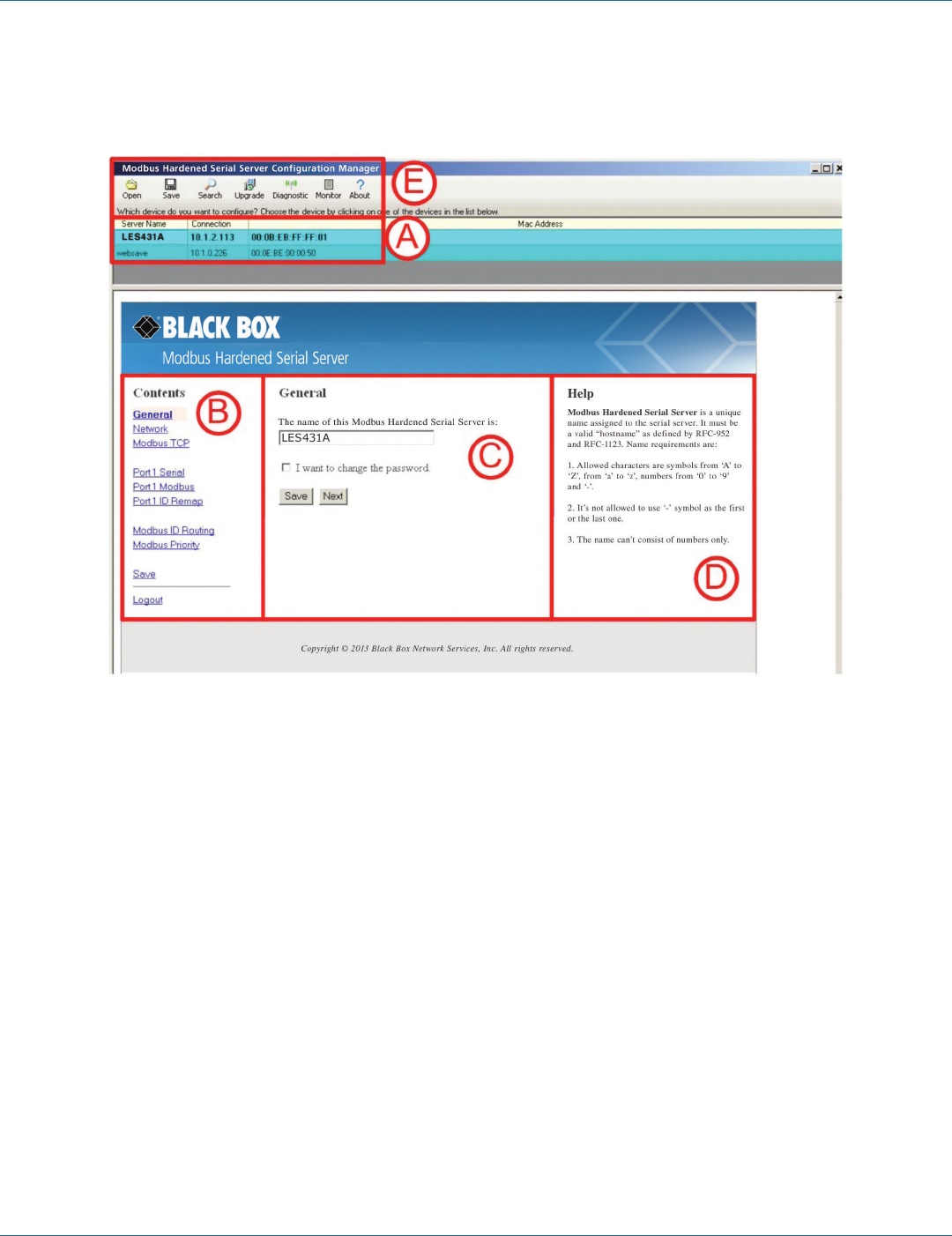
724-746-5500 | blackbox.com
Page 20
724-746-5500 | blackbox.com
Chapter 3: Installation and Initial Setup
5. The default password is no password. Click the “Login” button. The “General” Settings screen will be displayed on your
computer.
6. See the Modbus Hardened Serial Server Manager Settings Screen Overview in Figure 3-15.
Figure 3-15. Settings Screen Overview.
A. This area shows Modbus Hardened Serial Servers available on the network.
B. This area is used to skip directly to the specific configuration screen you need to access. An alternate method of accessing the
configuration screens is to use the “Next” button in area C.
C. This area contains dialog boxes specific to the configuration screen.
NOTE: Save any configuration changes you make using the “Save” button.
D. This area contains helpful information about the configuration screen you are currently on.
E. This area contains shortcuts to specific functions.
1. “Open” allows you to load a previously saved configuration file into your Modbus Hardened Serial Server.
2. “ Save” allows you to save your configuration to a file. This should not be confused with the “Save” button described
in 6.C above.
3. “Search” allows you to search for Modbus Hardened Serial Servers on the network.
4. “Upgrade” allows you to upgrade your Modbus Hardened Serial Server’s firmware.
5. “Diagnostic” allows you to test a configured Modbus Hardened Serial Server.
6. “Monitor” allows you to monitor a Modbus Hardened Serial Server.
7. “About” contains information about your Modbus Hardened Serial Server.


















