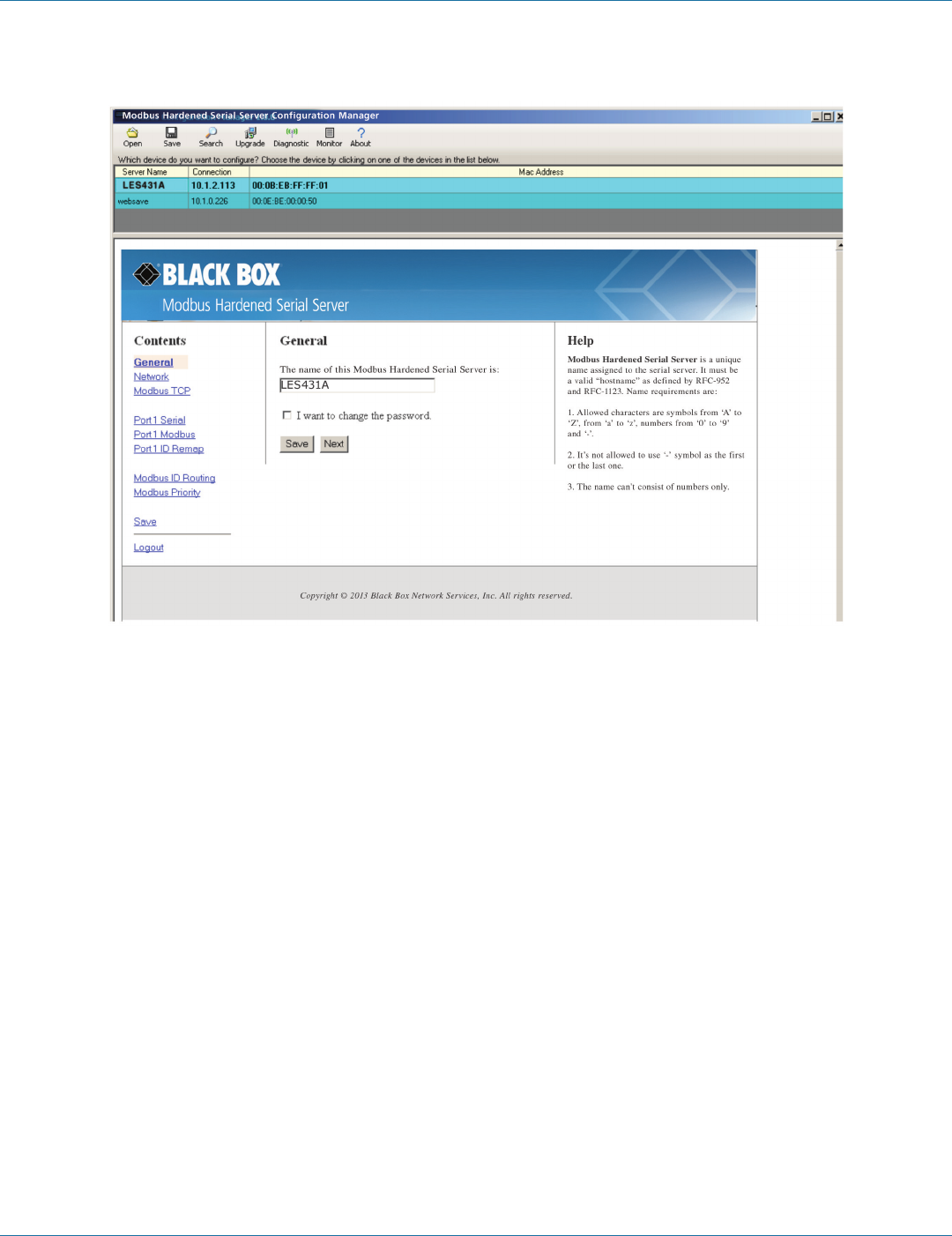
724-746-5500 | blackbox.com
724-746-5500 | blackbox.com
Page 21
Chapter 3: Installation and Initial Setup
7. See the General Settings screen in Figure 3-16.
Figure 3-16. General Settings screen.
a. This screen enables you to assign a unique name to the gateway. This allows you to easily identify a particular gateway when
multiple devices are used on the same network. To change the name, type a new name in the “The Name of this Modbus
Hardened Serial Server is” box. The name must be a valid "hostname" as defined by RFC-952 and RFC-1123. Allowed
characters are A to Z, a to z, 0 to 9 and “-“. The “-“ symbol cannot be the first or last character. The name cannot consist of
numbers only. To save the new name, click the “Save” button.
b. You can also change the gateway’s password on this screen. To do this, check the “I want to change the password” box. New
password entry boxes will appear on the screen.


















