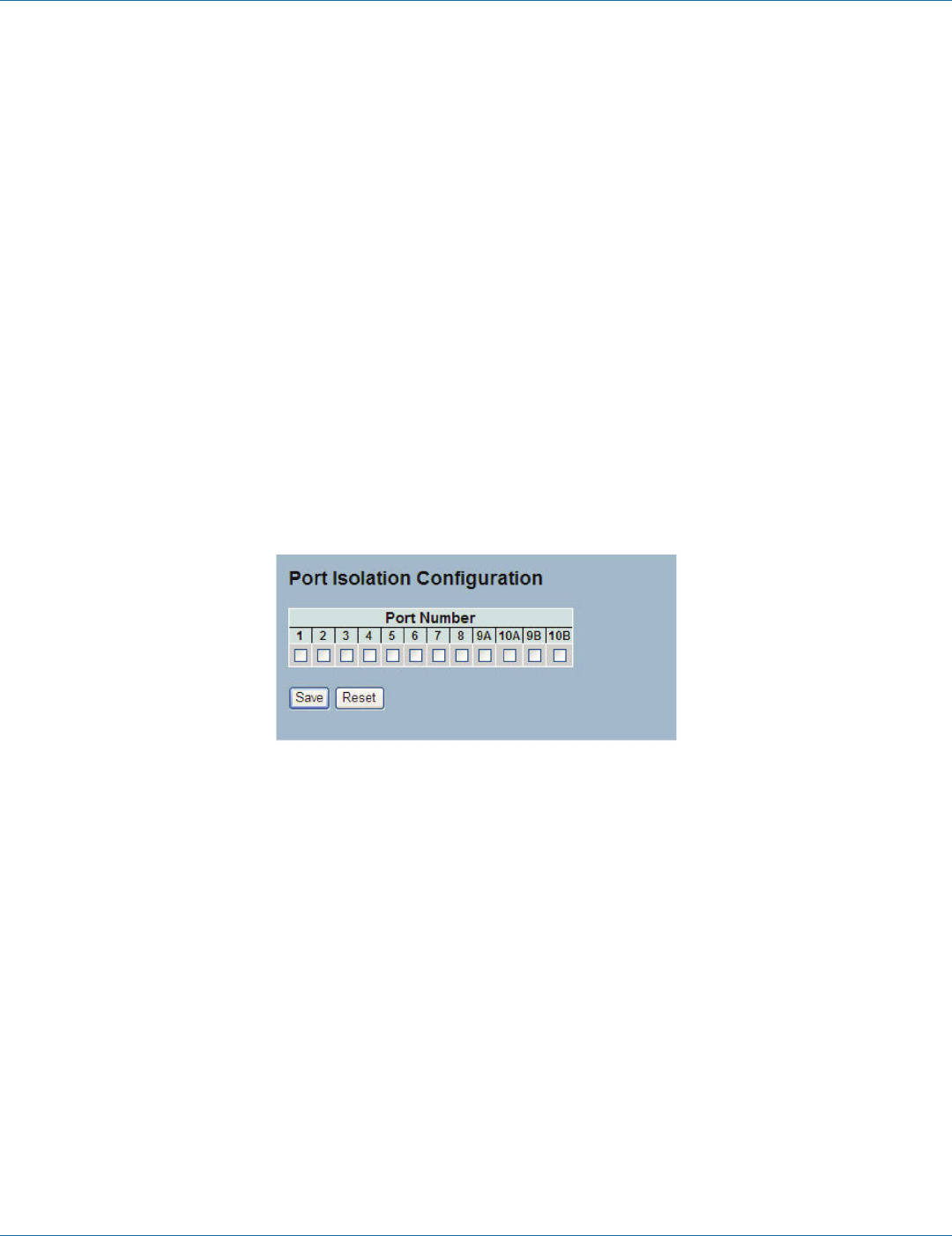
724-746-5500 | blackbox.com
Page 116
724-746-5500 | blackbox.com
Chapter 3: Configuration
Port Isolation
Port Isolation provides for an apparatus and method to isolate ports on Layer 2 switches on the same VLAN to restrict traffic flow.
The apparatus comprises a switch having said plurality of ports, each port configured as a protected port or a non-protected port.
An address table memory stores an address table having a destination address and port number pair. A forwarding map
generator generates a forwarding map, which is responsive to a destination address of a data packet. The method for isolating
ports on a Layer 2 switch comprises configuring each of the ports on the Layer 2 switch as a protected port or a non-protected
port. A destination address on a data packet is matched with a physical address on that Layer 2 switch and a forwarding map is
generated for the data packet based upon the destination address on the data packet. The data packet is then sent to the plurali-
ty of ports pursuant to the forwarding map generated based upon whether the ingress port was configured as a protected or
non-protected port.
This section describes how to enable and disable port isolation on ports in a Private VLAN. A port member of a VLAN can be
isolated to other isolated ports on the same VLAN and Private VLAN.
Web Interface
To configure Port Isolation configuration in the Web interface:
1. Click VLAN, Port Isolation.
2. Check the box of the port for which you want to enable Port Isolation.
3. Click Save.
Figure 3-57. The Port Isolation Configuration screen.
Parameter Description
• Port Number: A checkbox is provided for each port of a private VLAN. When checked, port isolation is enabled on that port.
When unchecked, port isolation is disabled on that port. By default, port isolation is disabled on all ports.
• Buttons:
- Save: Click to save changes.
- Reset: Click to undo any changes made locally and revert to previously saved values.
LGB1108A


















