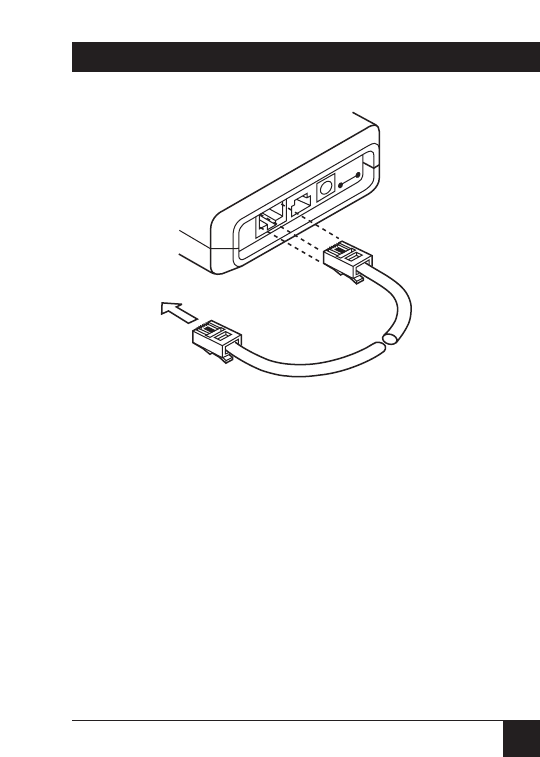
35
3-MBPS WIRELESS ETHERNET HUBS, ADAPTERS, AND BRIDGES
Figure 4-3. Connecting the Hub to the Ethernet Backbone.
Step 5: Check Hub Functionality Using LED Indicators
The following aspects of Hub functionality are
checked using the LEDs on the front panel.
• Power supply
• Radio interference
• Ethernet activity
• LAN load


















