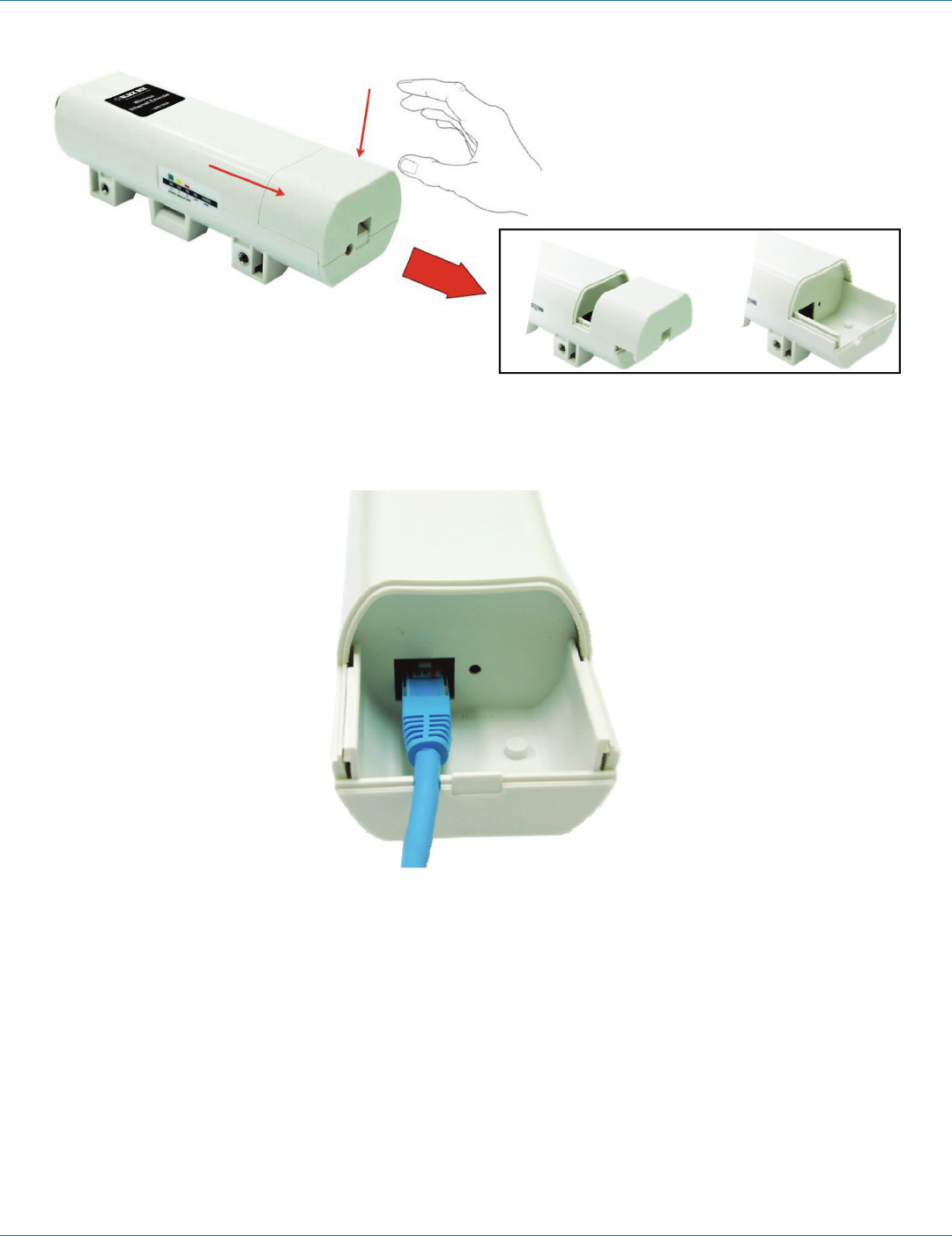
724-746-5500 | blackbox.com
Page 12
724-746-5500 | blackbox.com
Chapter 3: Hardware Installation
Figure 3-1. Removing the bottom cover.
2. Plug a standard Ethernet cable into the RJ-45 port. See Figure 3-2.
Figure 3-2. Plugging in the cable.
3. Slide the cover back to seal the bottom of the Wireless P-T-P Ethernet Extender.


















