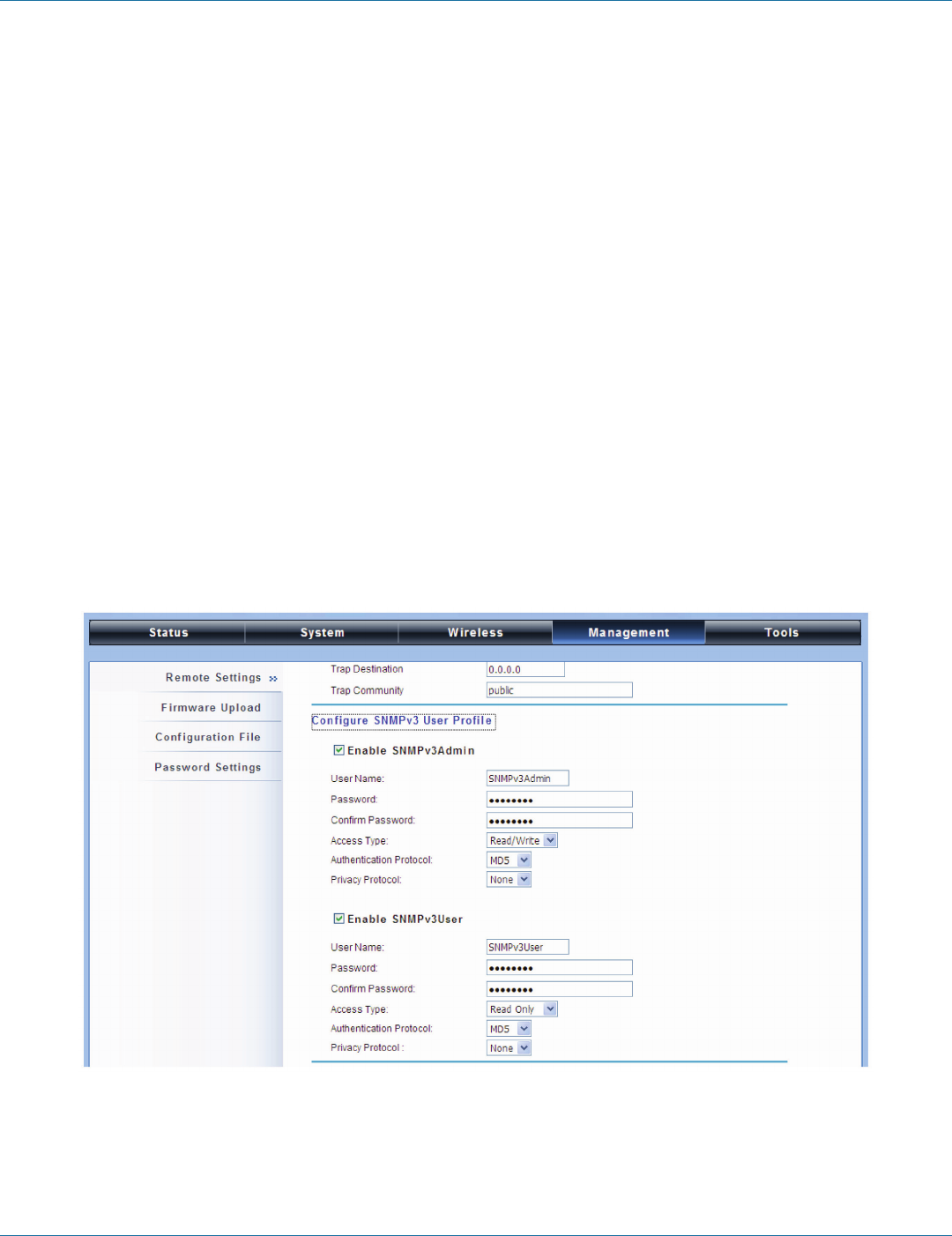
724-746-5500 | blackbox.com
Page 40
724-746-5500 | blackbox.com
Chapter 6: Management
Protocol Version
Select the SNMP version, and keep it identical on the Wireless P-T-P Ethernet Extender and the SNMP manager. The Wireless P-T-P
Ethernet Extender supports SNMP v2/v3.
Server Port
Change the server port for a service if needed; however, you must use the same port to use that service for remote management.
Get Community
Specify the password for the incoming Get and GetNext requests from the management station. By default, it is set to “public”
and allows all requests.
Set Community
Specify the password for the incoming Set requests from the management station. By default, it is set to “private.”
Trap Destination
Specify the IP address of the station to send the SNMP traps to.
Trap Community
Specify the password sent with each trap to the manager. By default, it is set to “public” and allows all requests.
Configure SNMPv3 User Profile
For SNMP protocol version 3, click “Configure SNMPv3 User Profile” to set the details for SNMPv3 user. Check “Enable SNMPv3
Admin/User” in advance, and continue configuring the extender.
Figure 6-3. Configure SNMPv3 user profile.
User Name
Specify a user name for the SNMPv3 administrator or user. Only the SNMP commands carrying this user name are allowed to
access the Wireless P-T-P Ethernet Extender.


















