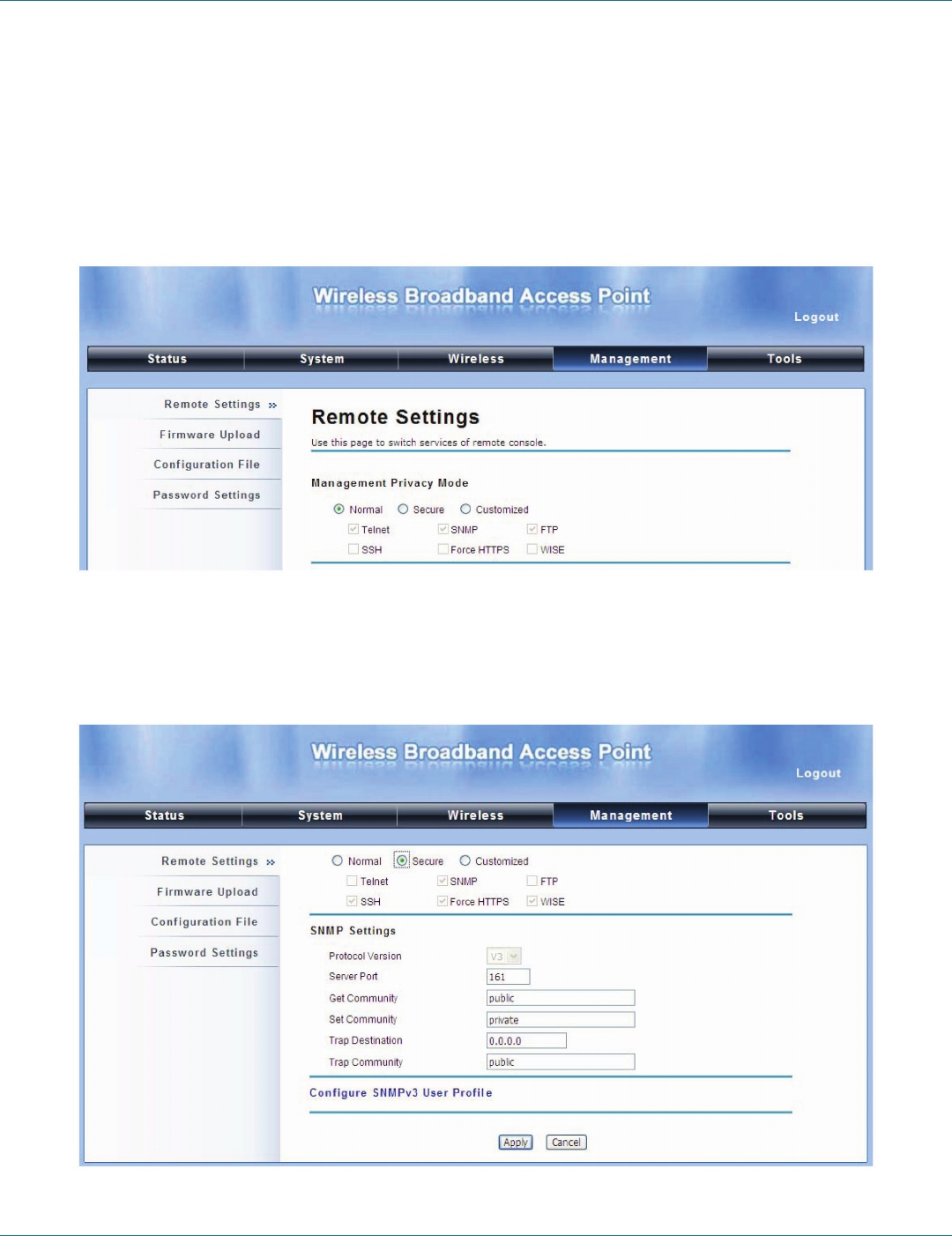
724-746-5500 | blackbox.com
724-746-5500 | blackbox.com
Page 39
Chapter 6: Management
6. Management
6.1 Remote Management
The Wireless P-T-P Ethernet Extender provides remote management, including Telnet, SNMP, FTP, SSH, HTTPS, and exclusive WISE
tool, making configuration more convenient and secure.
With “Normal” selected, Telnet, SNMP, and FTP are activated as default remote management options. To use secure management
tools such as SSH, HTTPS and WISE, select “Secure.” You can also choose “Customized” to enable any methods as desired.
Figure 6-1. Remote settings.
6.2 SNMP Management
The Wireless P-T-P Ethernet Extender supports SNMP for convenient remote management. Open “Remote Settings” in
“Management” as shown below. Set the SNMP parameters and obtain the MIB file before remote management.
Figure 6-2. SNMP configuration.


















