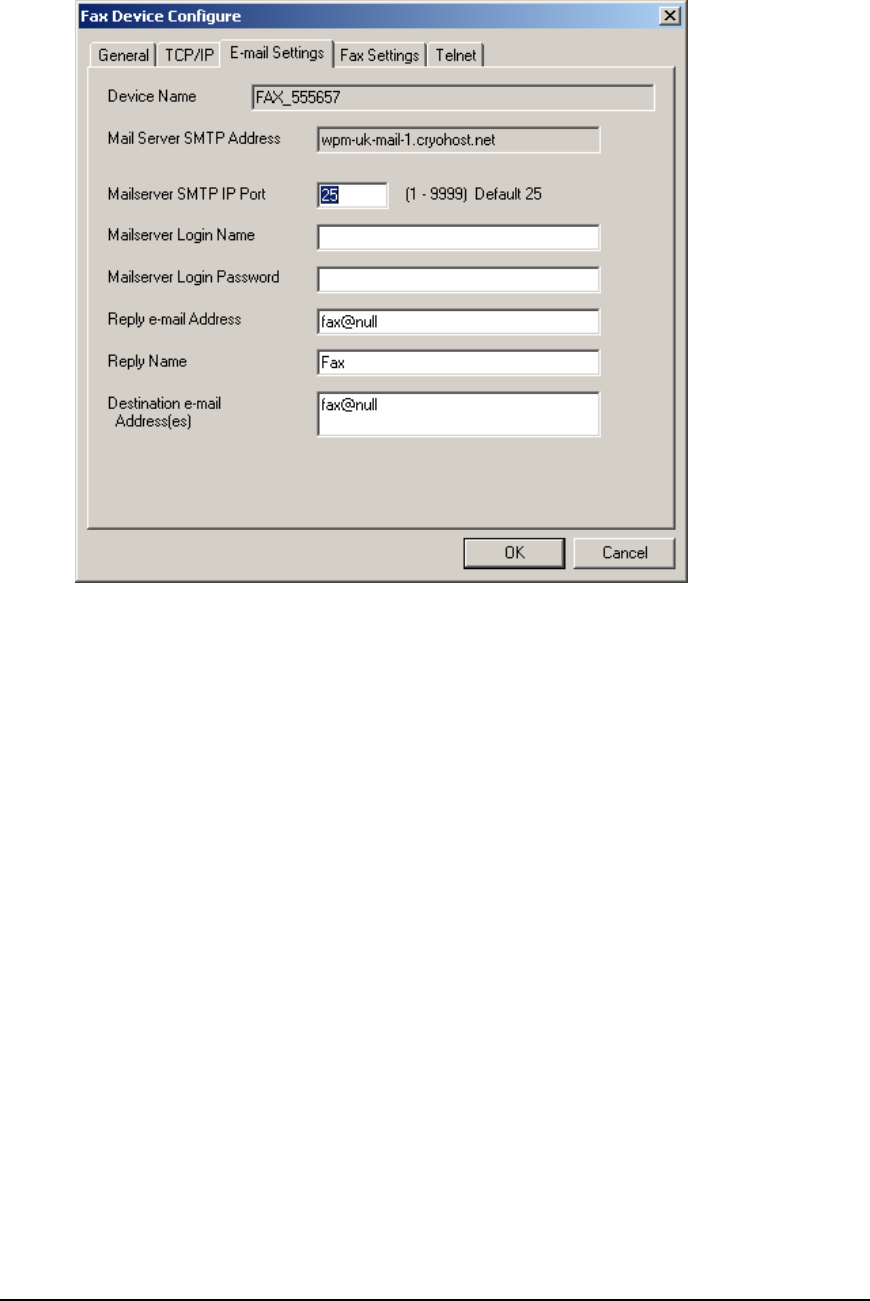
Copyright 2006 Ringdale User Manual, 62-15820000 Page 16
1616
16 of
of of
of 49
4949
49
E-M AIL SETT INGS
1) Mail Server SMTP Address – Use the TCP/IP tab to change this.
2) Mailserver SMTP IP Port – The default is 25. This is most common. Other
common ports used are 26, and 2525.
3) Mailserver Login Name – Often this is an email address. When a fax is
received in the email box, it will come from this user. Max 58 characters.
4) Mailserver Login Password – This is the password for the above email
account. There is a maximum of 58 characters. NOTE: case-sensitive.
5) Reply e-mail Address – If the person who receives the fax does a reply, it
will go to this address.
6) Reply Name – This is the name that shows in the email header when you
receive a fax.
7) Destination e-mail Address(es) - This is where the email will be sent. This
can be the same as item 2) or it may be an alias set up to forward to multiple
users. Simply enter the addresses you wish to send to as one entry, each
address separated by either a semi-colon (;) or a comma (,). There is a
limitation of a maximum of 80 characters for all addresses. Max 80
characters. No spaces are allowed. Enter each address on a new line.
Select the Fax Settings tab.


















