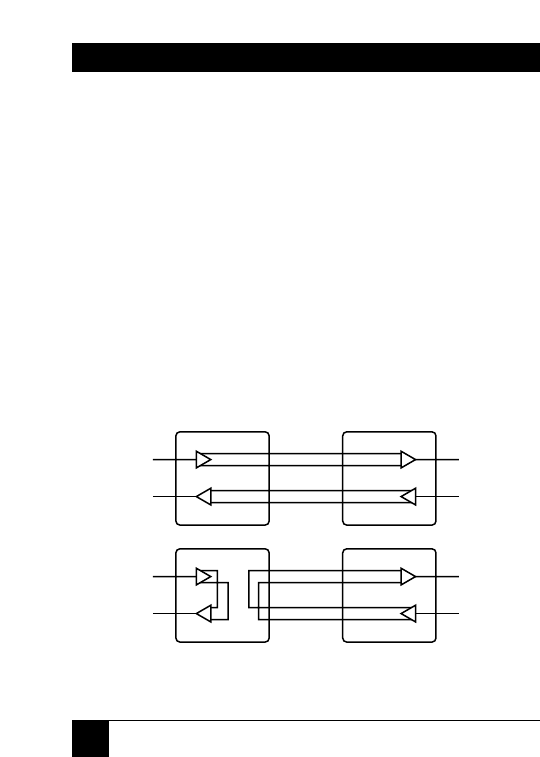
16
SHM-B ASYNC
4. Operation
After completing the wiring and configuration
procedure, slide the printed circuit card back into the
case while pulling the data and power cables through
the holes in the back panel. The front panel will snap
into the front of the case when the printed circuit board
has been completely pushed to the back of the case.
Connect the SHM-B to your equipment, then plug the
wall transformer into its power source. Check the SHM-
B operation at both ends of the loop by pressing the
LOOPBACK switch, S2.
Figure 3. Activating the LOOPBACK switch.
TD
TX+
TX-
RD
RX+
RX-
(RS-232)
SHM #1 in NORMAL mode.
RD
RX+
RX-
TD
TX+
TX-
(RS-232)
SHM #2 in NORMAL mode.
TD
TX+
TX-
RD
RX+
(RS-232)
SHM #1 in LOOPBACK mode.
RD
RX+
RX-
TD
TX+
TX-
(RS-232)
SHM #2 in NORMAL mode.
RX-


















