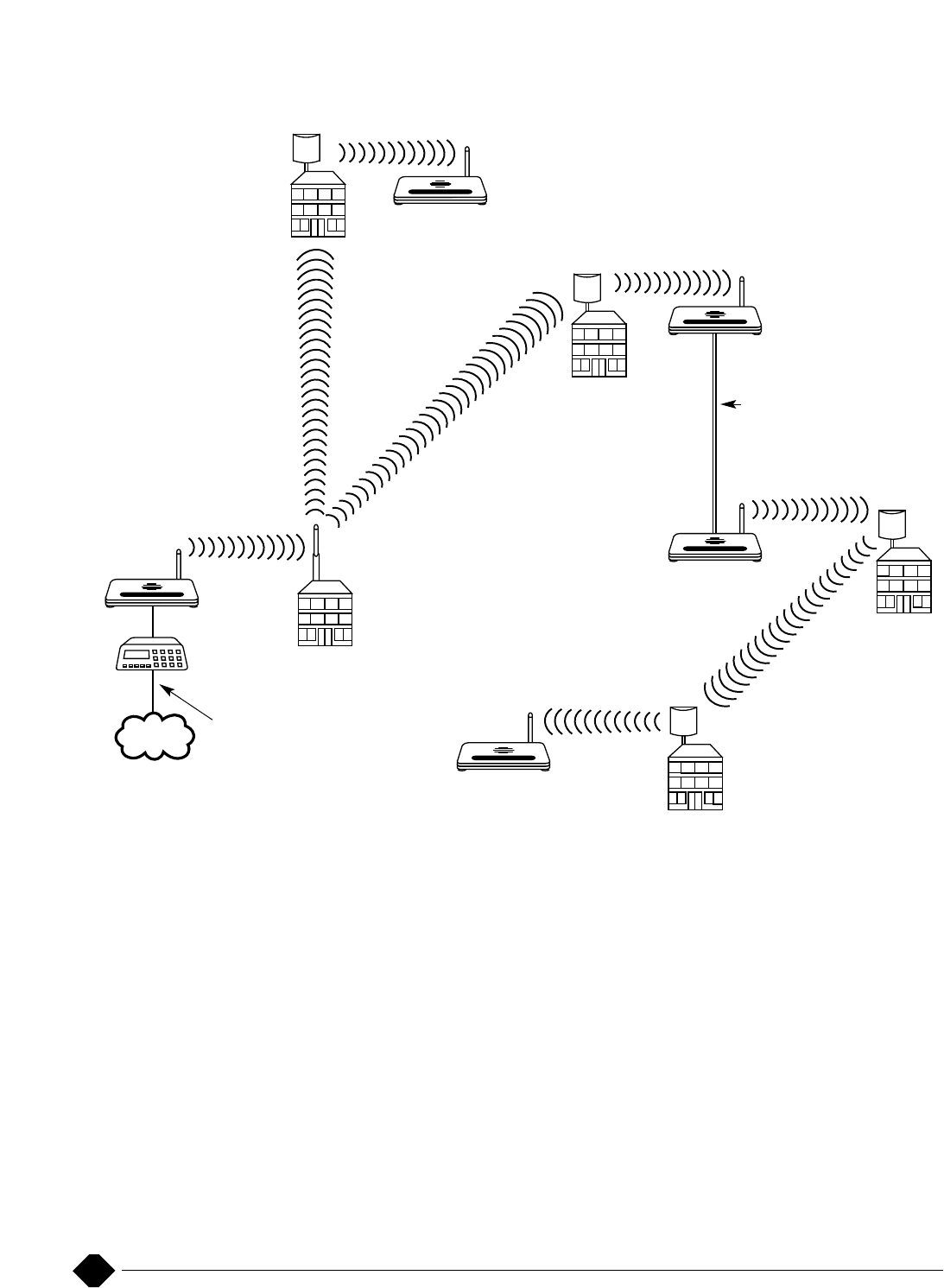
3
Use the wireless access points and router to link
wired and wireless networks together.
Pure Networking 802.11g
Wireless Access Point
with Switch
(LW6004A)
Pure Networking 802.11g
Wireless Access Point
with Switch
(LW6004A)
Pure Networking 802.11g
Wireless Access Point
with Switch
(LW6004A)
Pure Networking 802.11g
Wireless Access Point
with Switch
(LW6004A)
14-dBi Directional Panel
2.4-GHz Antenna
(LW6201A)
14-dBi Directional Panel
2.4-GHz Antenna
(LW6201A)
Fibre optic cable
14-dBi Directional Panel
2.4-GHz Antenna
(LW6201A)
14-dBi Directional Panel
2.4-GHz Antenna
(LW6201A)
Pure Networking 802.11g
Wireless Router
(LW6005A)
8-dBi Omnidirectional
2.4-GHz Antenna
(LW6200A)
Main office building
Building A
Building B
Building C
Building D
Offices C and D do not have a clear line-of-sight to the main office, so
office C was connected to B over fiber optic cable. A wireless link
was then set up between C and D.
Remote office A
Remote office C
Remote office B
Remote office D
Main office
with cable
modem to
Internet
Internet
Cable
modem
The LW6005A connects LAN users to the
cable modem to provide Internet access. It
also provides wireless links to remote
offices A and B.
Phone line and Internet
access through cable








