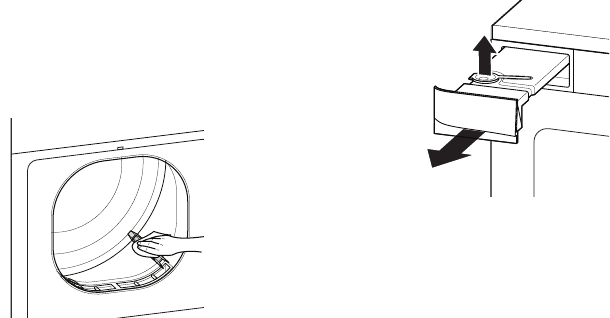
19 - EN
A Condensed water is not drinkable!
If you forget to drain the water tank, your
machine will stop during the following
drying cycles when the water tank is full
and the "Tank Full" warning light will light
on. If this is the case, press the "Start/
Pause/Cancel"buttontoresumethe
drying cycle after draining the water tank.
In order to drain the water tank;
1 Carefully pull the water tank to take it
out.
3 Drain the water.
4 If there is lint accumulation in the
cover, clean it and press to close.
5 Slide in the water tank until it stops.
the sponge does not run over the
plasticframe.Misplacingwilllead
unsatisfactory filtering and may cause
a drop in the performance of or
damage to your machine.
C Aspare“FilterDrawerSponge”anda
spare“CondenserSponge”pieceare
supplied together with the machine.
Youmustbecarefulnotthelosethese
spare parts.
Sensor and drum fin
There are humidity sensors in your
machine that detect whether the laundry is
dry or not.
To clean the sensors and drum fin;
1 Openthecoverofyourmachine.
2 Allow the machine to cool off if drying
has been carried out.
3 Wipe the metal sensors with a soft
cloth, dampened with vinegar and dry
them.
C Clean metal sensors 4 times a year.
A Never use solvents, cleaning agents
or substances alike when cleaning as
these might cause fire and explosion!
Water tank (for products
equipped with a Condenser
and a Heat pump)
The moisture in the damp laundry is taken
from the laundry and condensed. Drain
the water tank after each drying cycle or
during drying when "tank full" warning light
comes on.
C Youcanusethewaterinthewater
tank in your steam irons or air
humidifiers.
A Never take out the water tank when
the program is running!


















