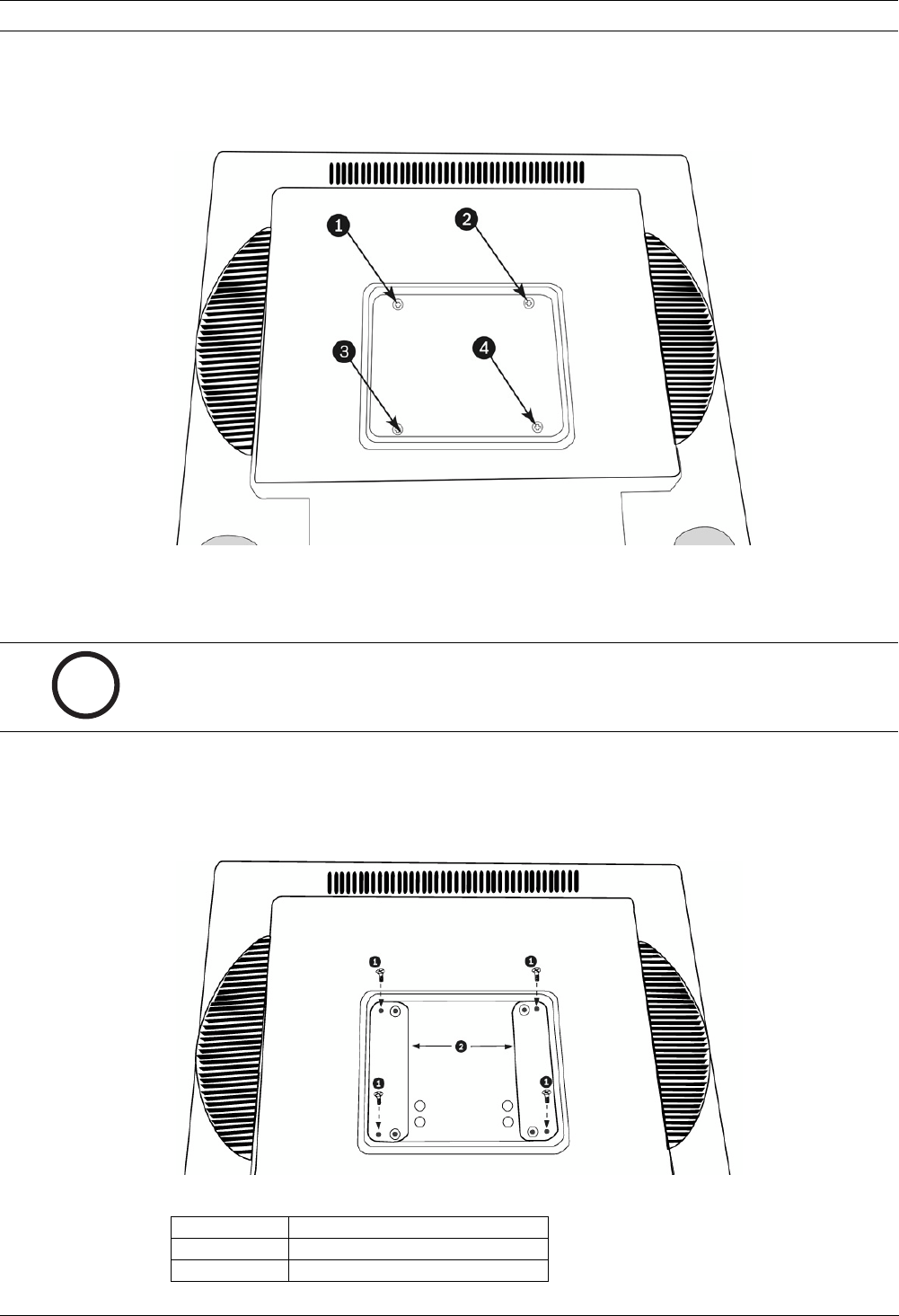
12 en | Installing the Monitor UML-19P-90 LCD Monitor
F01U099396 | 1.0 | 2008.11 User’s Manual Bosch Security Systems, Inc.
2. Mount the unit to the mounting device (not provided) using the four (4) mounting holes
on the rear panel. The square mounting hole patterns are standard on 100 mm (3.9 in.)
centers.
Figure 5.2 Mounting the Device
5.2.3 Rack-mount Installation
To rack the UML-19P-90 using the RMK-08 mounting bracket, do the following:
1. Use a Phillips head screw driver to remove the base of the monitor.
2. Align the two (2) supplied mounting guide brackets flush with the screw holes on the
back of the monitor. Screw the (4) supplied self-tapping screws into the non-threaded
holes (see Figure 5.3).
Figure 5.3 RMK-08 Mounting Guide Bracket Installation
i
NOTICE! Prior to installing the UML-19P-90 monitor to the RMK-08 rack mount bracket, four
(4) user supplied rack mount screws and clips are required.
Reference # Description
1Self-tapping Screw
2 Mounting Guide Bracket


















