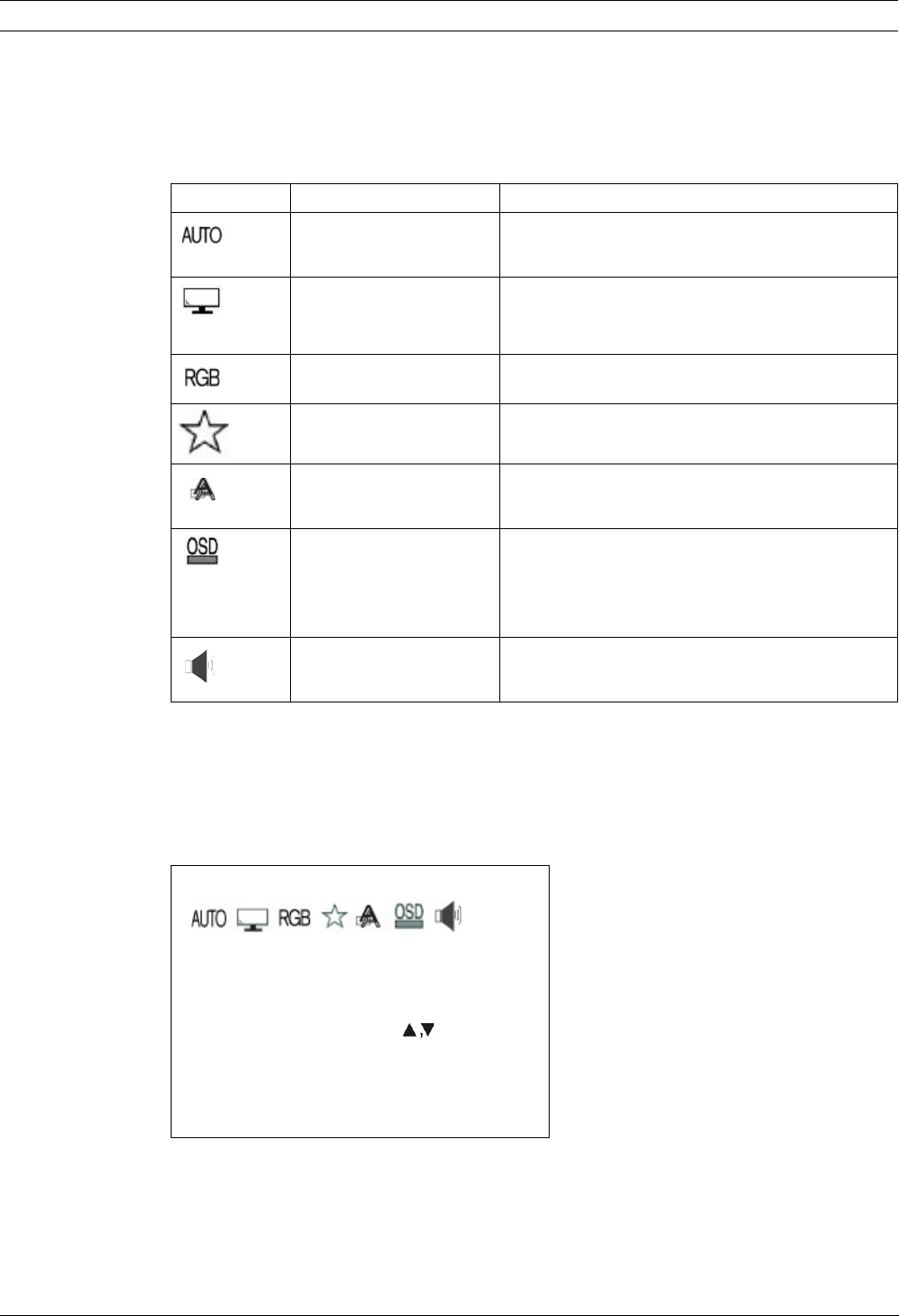
16 en | Navigating the Monitor UML-19P-90 LCD Monitor
F01U099396 | 1.0 | 2008.11 User’s Manual Bosch Security Systems, Inc.
6.3 On-screen Display Menus
There are five (5) on-screen menus that allow you to customize your settings. Press the Menu
button on the front panel of the monitor to access the OSD menu, then press the Input button
to enter your selection.
6.4 Auto Adjust
To access the Auto Adjust submenu, press the Menu button on the front panel of the monitor,
then press the left and right arrows to highlight the Auto Adjust icon. Next, press the Input
button on the front panel to access the Auto Adjust submenu options. Note: Auto Adjust is
only available in DSUB Analog (VGA) mode.
* Displays information about the current graphics adapter settings.
Icon Menu Function
Auto Adjust
Adjusts the screen size when input is in DSUB
Analog (VGA) mode.
Screen Adjusts the Brightness and Contrast in both
modes, H. Position, V. Position, Phase Adjust, and
Clock Adjust performance in VGA mode.
RGB
Selects User, 9300, 6500. Adjusts the Color Temp
of the monitor (MIN, 1-99%, MAX).
Utility Enables the user to reset all settings to the factory
default values, Auto Set, or select an Input
Language Adjusts the Language. Language choices are:
English, French, German, Spanish, and Korean.
OSD
Enables the user to turn on and off the OSD menu,
and displays the following information: OSD
Timeout, OSD H. Position, OSD V. Position, and
OSD Transparency. Available in both VGA and DVI
modes.
Audio Adjusts the Audio Volume and Audio Mute.
AUTO ADJUST
ENTER: SEL
ADJUST:
EXIT: MENU
Resolution* Horizontal Frequency* Vertical Frequency*


















