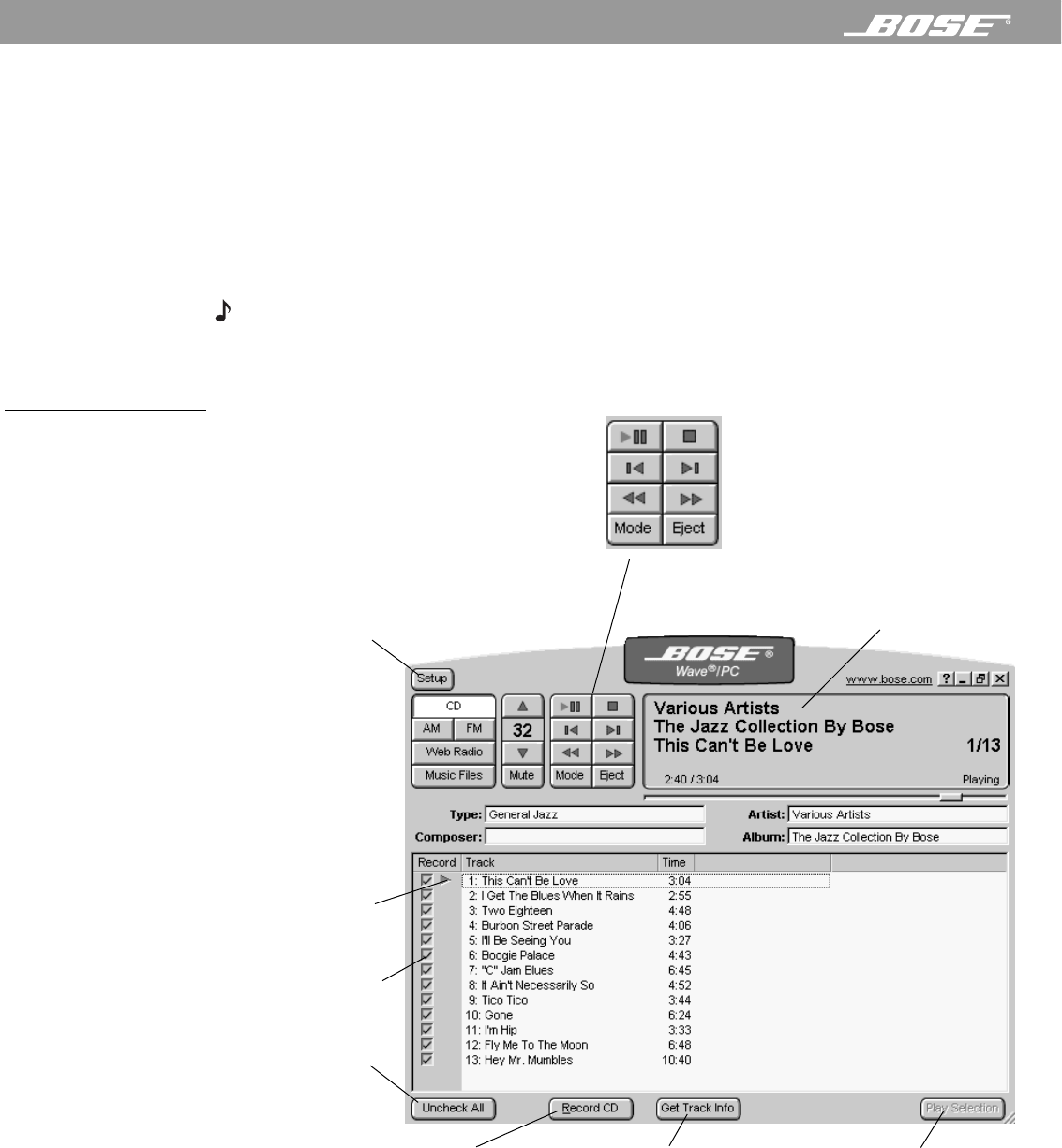
20 April 12, 2001 PDF259774_00
Operating the CD Player/Recorder
Playing an audio CD
The Wave/PC
™
interactive audio system can play any audio CD. Whenever you insert a CD
into your computer’s CD-ROM drive, the Wave/PC system automatically selects the CD
player (Figure 14) and begins playing the CD.
When the Wave/PC system plays a CD for the first time, and you have an Internet connection,
the application automatically links your computer to a free Internet database service, called
CDDB, and downloads CD track information. CDDB is a large on-line repository that provides
artist, title, track, credit, and other information about the CDs you play. For more information
about CDDB, see “Using CDDB” on page 23.
Note: The check marks appearing in the check column of the music finder window are used
to select tracks you want to record. To record your CD, see “Recording an audio CD” on
page 22.
Figure 14
CD player/recorder window
Opens the CD
setup options
window
Shows current CD
track information
Start/stop recording Gets CDDB information Plays selected track
®
Checks/unchecks
all tracks
Checks indicate
tracks to be
recorded
Points to track
being played
Plays/pauses the CD
Stops the CD
Skips to next trackSkips to previous track
Scans forward through CDScans backward through CD
Changes CD play mode
(Shuffle, Shuffle Repeat, Repeat, Repeat Track)
Opens or closes the CD-ROM tray
CD control buttons


















