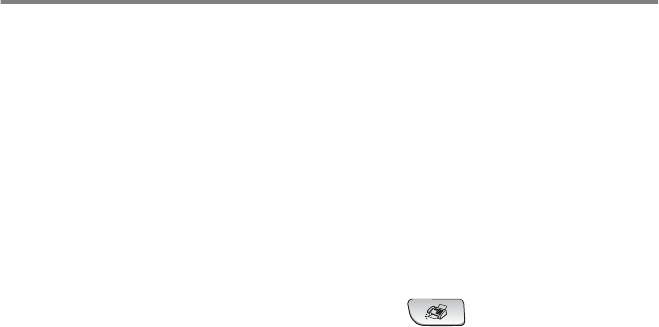
3 - 11 SETUP SEND
Advanced sending operations
Broadcasting (Not available for colour faxes)
Broadcasting is when the same fax message is automatically sent to
more than one fax number. You can include Groups, One-Touch,
Speed-Dial numbers and up to 50 manually dialled numbers in the
same broadcast.
Press
Menu/Set
between each of the numbers. Use
Search/Speed Dial
to help you choose the numbers easily. (To set
up Group dial numbers, see Setting up Groups for Broadcasting on
page 5-4.)
After the broadcast is finished, a Broadcast Report will be printed to
let you know the results.
1
If it is not illuminated in green, press (
Fax
).
2
Load your document.
3
Enter a number using One-Touch, Speed-Dial, a Group
number, Search or manual dialling using the dial pad.
(Example: Group number)
4
When the LCD displays the fax number or name of the other
party, press
Menu/Set
.
You will be asked to enter the next number.
5
Enter the next number.
(Example: Speed-Dial number)
6
When the LCD displays the fax number or name of the other
party, press
Menu/Set
.
7
After you have entered all the fax numbers, go to step 8 to start
the broadcast.
8
Press
Mono Start
.


















