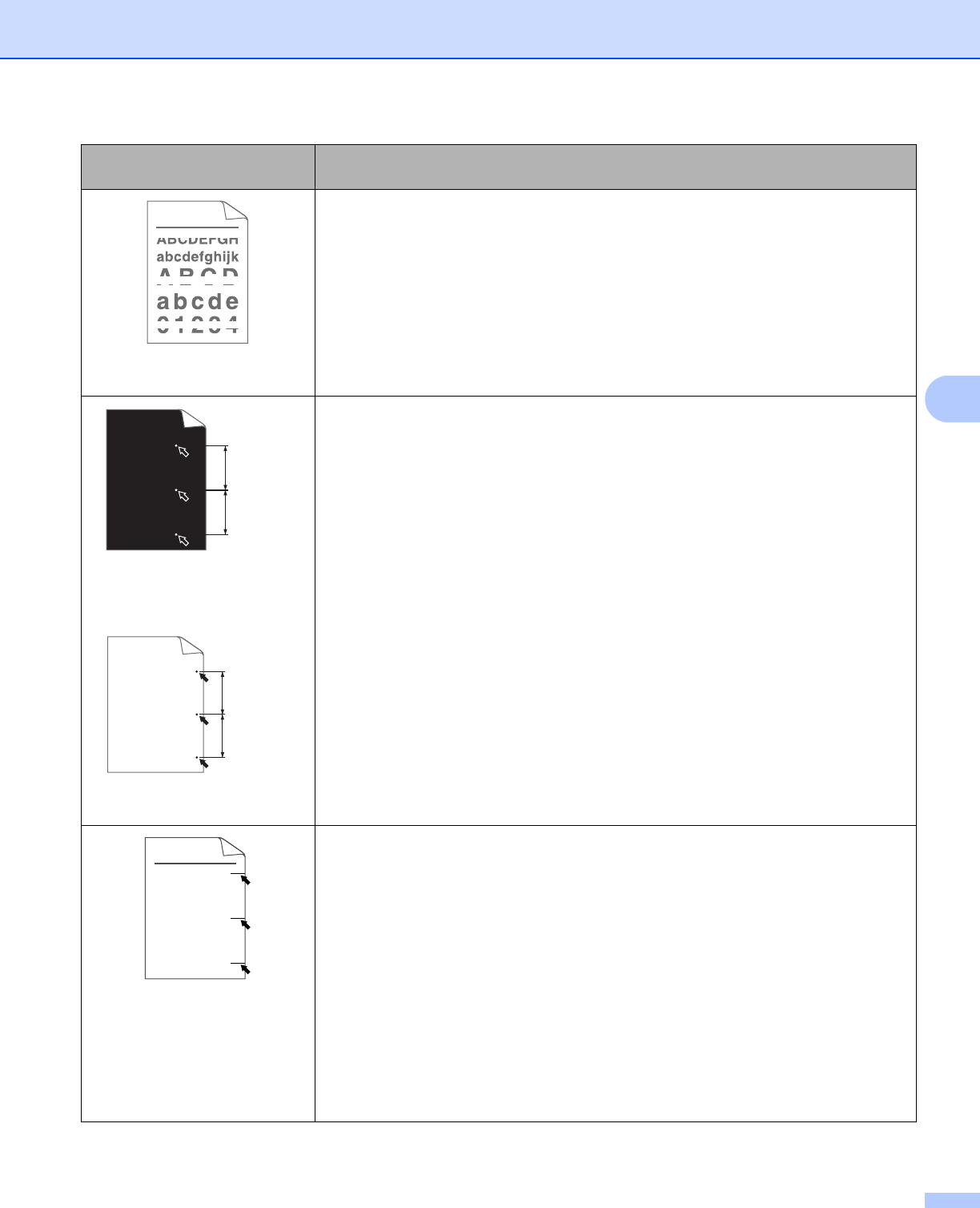
Troubleshooting
113
5
White lines, bands or ribbing
across the page
Check the machine's environment. Conditions such as high humidity and high
temperatures may cause this print quality problem.
If the problem is not solved after printing a few pages, put in a new drum unit. (See
Replacing the drum unit on page 78.)
White Spots on black text
and graphics at 94 mm
(3.71 in.) intervals
Black Spots at 94 mm
(3.71 in.) intervals
If the problem is not solved after printing a few pages, the drum unit may have
foreign material, such as glue from a label, stuck on the drum. Clean the drum
unit. (See Cleaning the drum unit on page 86)
The drum unit may be damaged. Put in a new drum unit. See Replacing the drum
unit on page 78.
Black toner marks across the
page
The drum unit may be damaged. Put in a new drum unit. See Replacing the drum
unit on page 78.
The toner cartridge may be damaged. Put in a new toner cartridge. See
Replacing the toner cartridge on page 71.
Make sure that you use paper that meets our specifications. See Acceptable
paper and other print media on page 3.
If you use label sheets for laser printers, the glue from the sheets may sometimes
stick to the OPC drum surface. Clean the drum unit. See Cleaning the drum unit
on page 86.
Do not use paper that has clips or staples because they will scratch the surface
of the drum.
If the unpacked drum unit is in direct sunlight or room light, the unit may be
damaged.
Examples of poor print
quality
Recommendation
94 mm
(3.71 in.)
94 mm
(3.71 in.)
94 mm
(3.71 in.)
94 mm
(3.71 in.)
ABCDEFGH
abcdefghijk
ABCD
abcde
01234


















