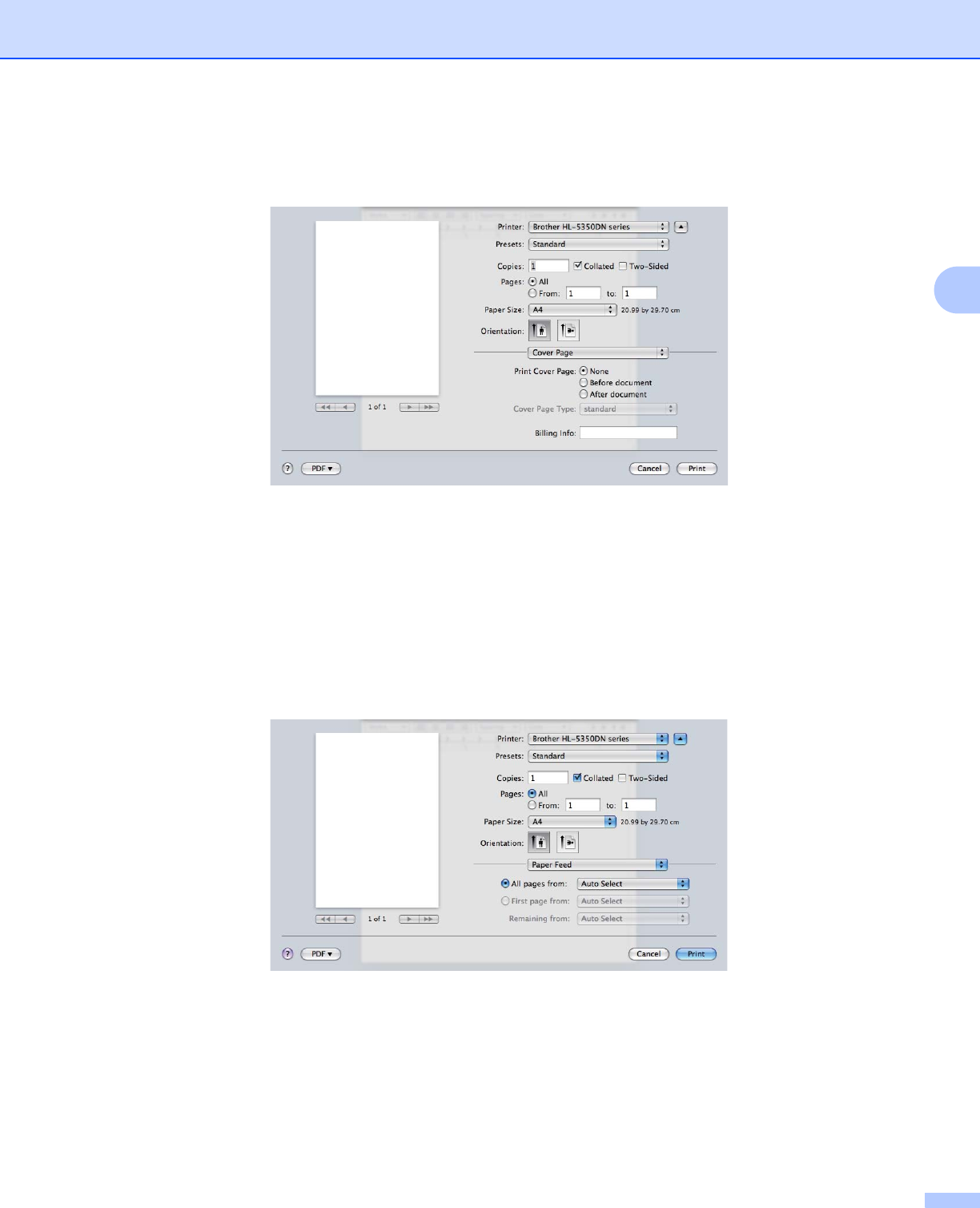
Driver and Software
56
3
Cover Page 3
You can make the following cover page settings:
Print Cover Page
If you want to add a cover page to your document, use this function.
Cover Page Type
Choose a template for the cover page.
Billing Info
If you want to add the billing information to the cover page, enter text in the Billing Info box.
Paper Feed 3
You can choose Auto Select, Tray1, Tray2
1
, Tray3
1
, MP Tray
2
or Manual, and specify separate trays for
printing the first page and for printing from the second page onwards.
1
Tray2 and Tray3 are options.
2
The printer automatically turns on the Manual Feed mode when you put paper in the Multi-purpose Tray.


















