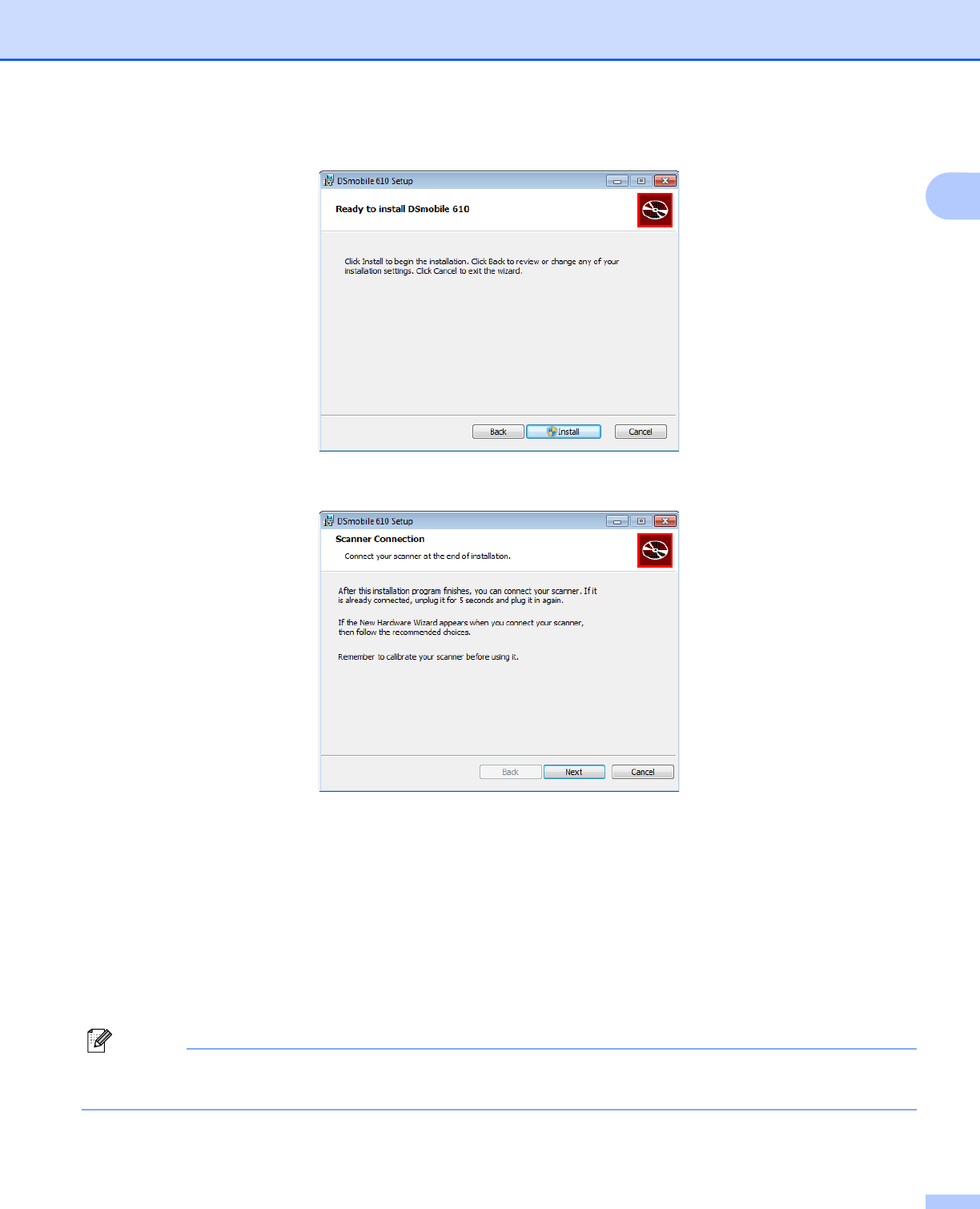
Windows
®
Operation
3
1
e The following screen will be displayed. Click “Install”.
f When the driver has been installed, the following screen will be displayed. Click “Next”. Follow the
recommended choices for the New Hardware Wizard.
g Click “Finish”.
h The installation screen will re-appear and you will now have five choices:
Install DSmobileSCAN II
Install PageManager
®
9
Install BizCard
®
6
View/Print the PDF User Guide
Install the Adobe
®
Reader
®
Note
After you have completed all software installations, we strongly recommend that you remove the DVD and
restart your computer even though you are not requested by Windows
®
to do so.


















