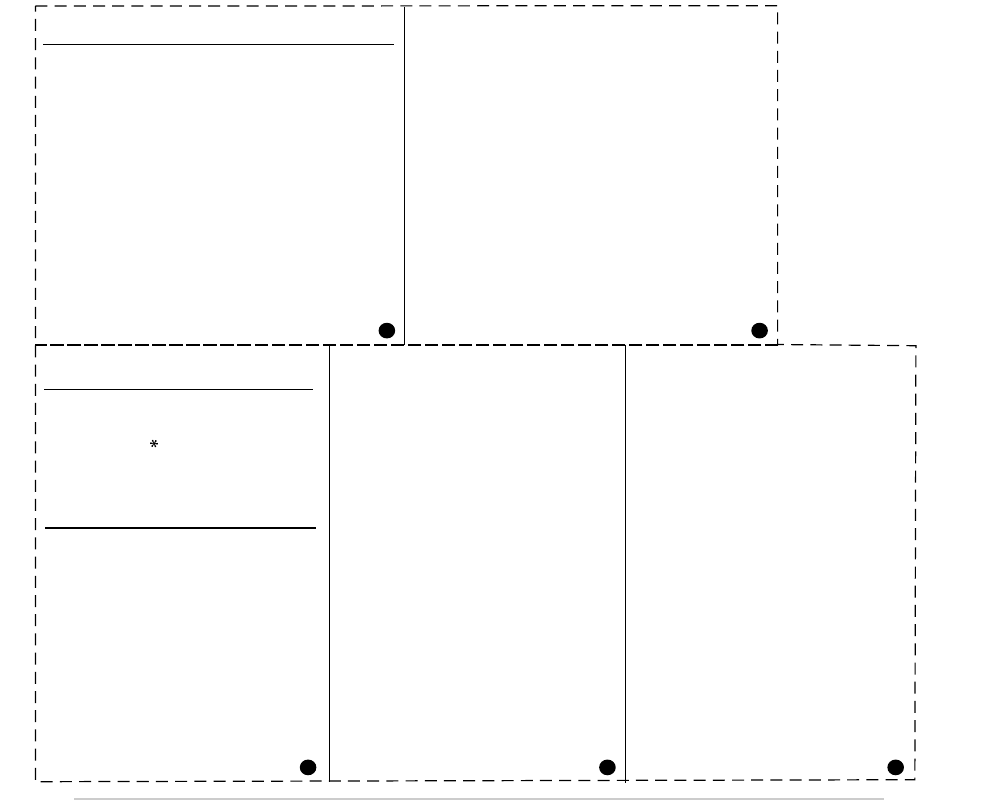
109
Remote Commands
Change Fax Forwarding Setting
Press 9 5.
then to Turn feature off press 1.
Enter Fax Forwarding press 2.
Program Fax Forward Number press 4. Enter the
new number of the remote fax machine where
you want your fax messages forwarded, and then
press # #. Press 9 6 1 after two short beeps, then
enter the number of remote fax machine, and then
# # to retrieve Memory Status List.
Turn Fax Storage on press 6.
Turn Fax Storage off press 7.
Retrieve a Fax
Press 9 6.
then to Print a Memory Status List press 1, then enter the
number of remote fax machine, and then # #.
After the beep, hang up and wait.
Retrieve all faxes press 2, then enter the number of
remote fax machine, and then # #. After the beep,
hang up and wait.
Erase all fax messages press 3.
Check the Receiving Status
Press 9 7 1.
1 long beep – Fax message(s)
3 short beeps – no messages
Changing Remote Access Code
1
Press Menu/Set, 8, 7.
2
Enter a three-digit code using number
keys 0-9. The cannot be changed.
3
Press Menu/Set.
4
Press Stop/Exit.
Remote Commands
Listen to Voice Messages
Press 9 1.
then to Repeat a message press 1.
Skip to next message, press 2.
Stop playing the message press 9.
Replace All Voice Messages
Press 9 3. If you hear three beeps, all messages
have not yet been heard, and the messages
will not be erased.
Play/Record Outgoing Message
Press 9 4.
then to Play Message Centre OGM press 1 1.
Play F/T OGM press 1 2.
Play Paging OGM press 1 3.
Record new Message Centre OGM
press 2 1, then speak after beep.
press 9 to stop.
Record new F/T OGM press 2 2,
then speak after beep. press 9 to stop.
Record new Paging OGM press 2 3,
then speak after beep. press 9 to stop.
Change Paging/Fax Forwarding
Setting
Press 9 5.
then to Turn feature off press 1.
Enter Fax Forwarding press 2.
Enter Paging press 3.
Progrm Fax Forward Number
press 4. Enter the new number of
the remote fax machine where
you want your fax messages
forwarded, and then press # #.
Press 9 6 1 after two short beeps,
then enter the number of remote
fax machine, and then # # to
retrieve Memory Status List.
2 3
4
32


















