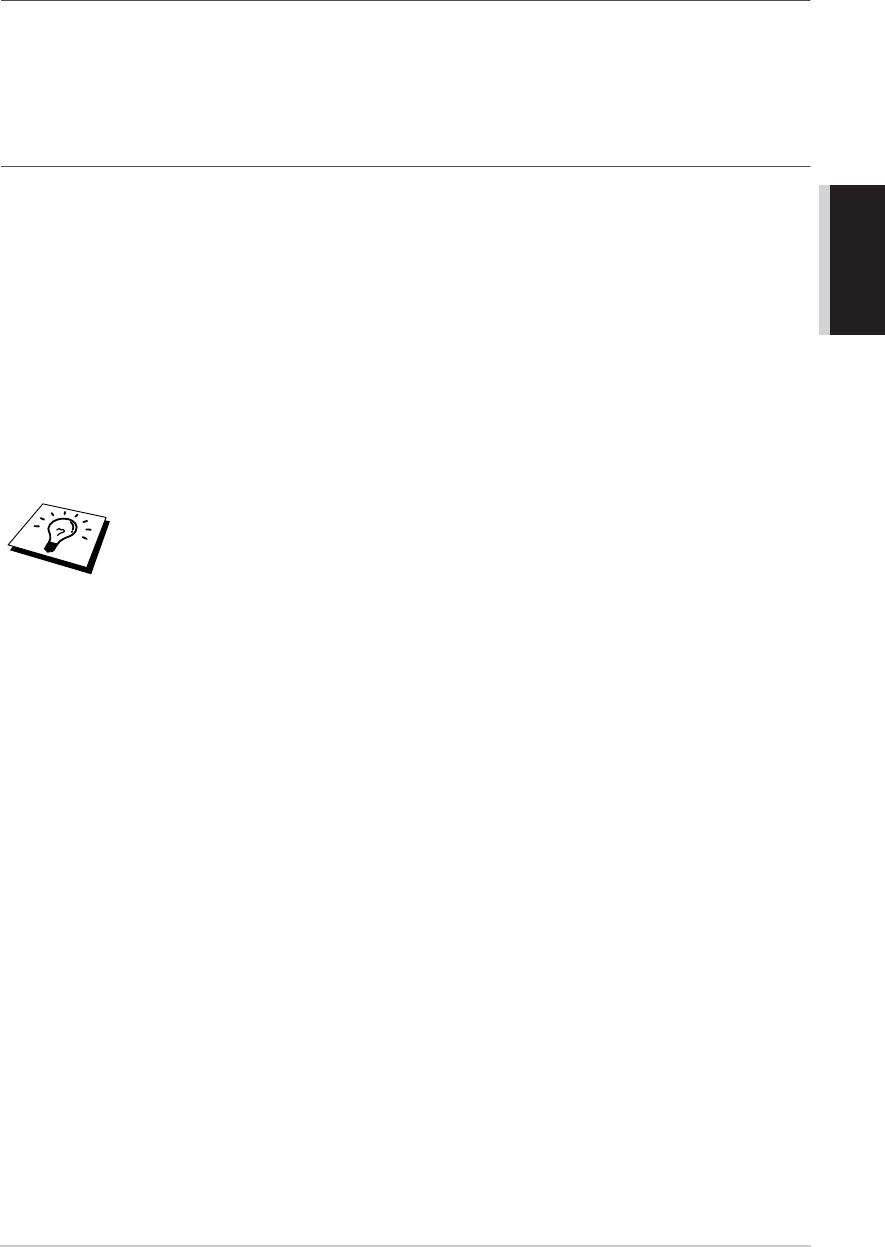
Sending a Fax 20
BASIC USE
Automatic and Manual Fax Redial
Automatic Fax Redial: If you are sending a fax automatically and the line is busy, the machine will
automatically redial up to 4 times at 2 minute intervals.
Manual Fax Redial: Place the document to be re-sent and press
Redial/Pause
and then
Fax Start
to make a second call to the last number dialled.
Broadcasting
Using the numbers you have stored in Groups, One Touch and Speed Dial memory, you can
“Broadcast” faxes automatically to a maximum of 112 different locations in a few simple steps.
After the Broadcast is completed, a Broadcast Report will be printed automatically to let you know
the results.
1
Insert the document face down in the Automatic Document Feeder.
2
Press
Memory/Reports
. The LCD shows how much memory is available.
3
Enter the One Touch and Speed Dial numbers (one after the other), Search numbers or a Group
number you have stored.
4
Press
Fax Start
. The FAX stores the document in memory, and then transmits it to all the
numbers you entered. If the line is busy, your machine will redial.
Press
Stop/Exit
during transmission to cancel the current fax Broadcast.
To cancel all locations, press
Menu/Set
,
4
. (See Cancelling a Scheduled Job,
page 38.)


















